We’re excited to present you our next major update that brings a bunch of new exciting features to TenantCloud. And they are all available right now!
Let us tell you about them in detail.

For Landlords
Totally new function - Calendar. In TenantCloud Calendar, landlords can view property insurance and lease expiration reminders, service reminders to properties and units, or due dates of their to-do list (which widget is now available on Dashboard!). We’ve also added a “reminder” button under each property in the Properties section which allows to track the reminders easily.
Related: TenantCloud Rental Management Software Insights: Landlords' Features Overview
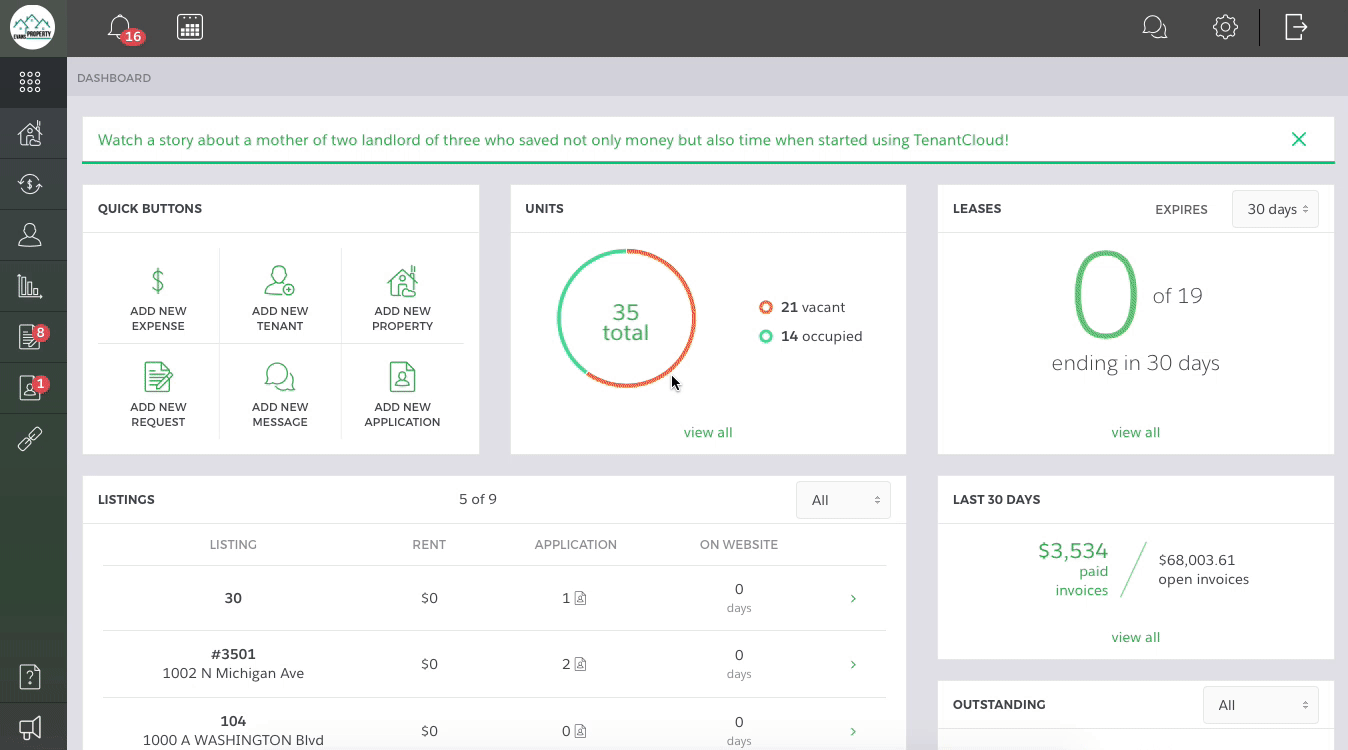
Rental applications have been improved with the new design. Now there is also an option to select “no landlord” in the residence information and an option to add supervisor information to the employment history.
Another big thing is a totally new Listing Portal. In this portal, landlords can view all their listed and unlisted properties, go to their marketing websites and update own website settings.
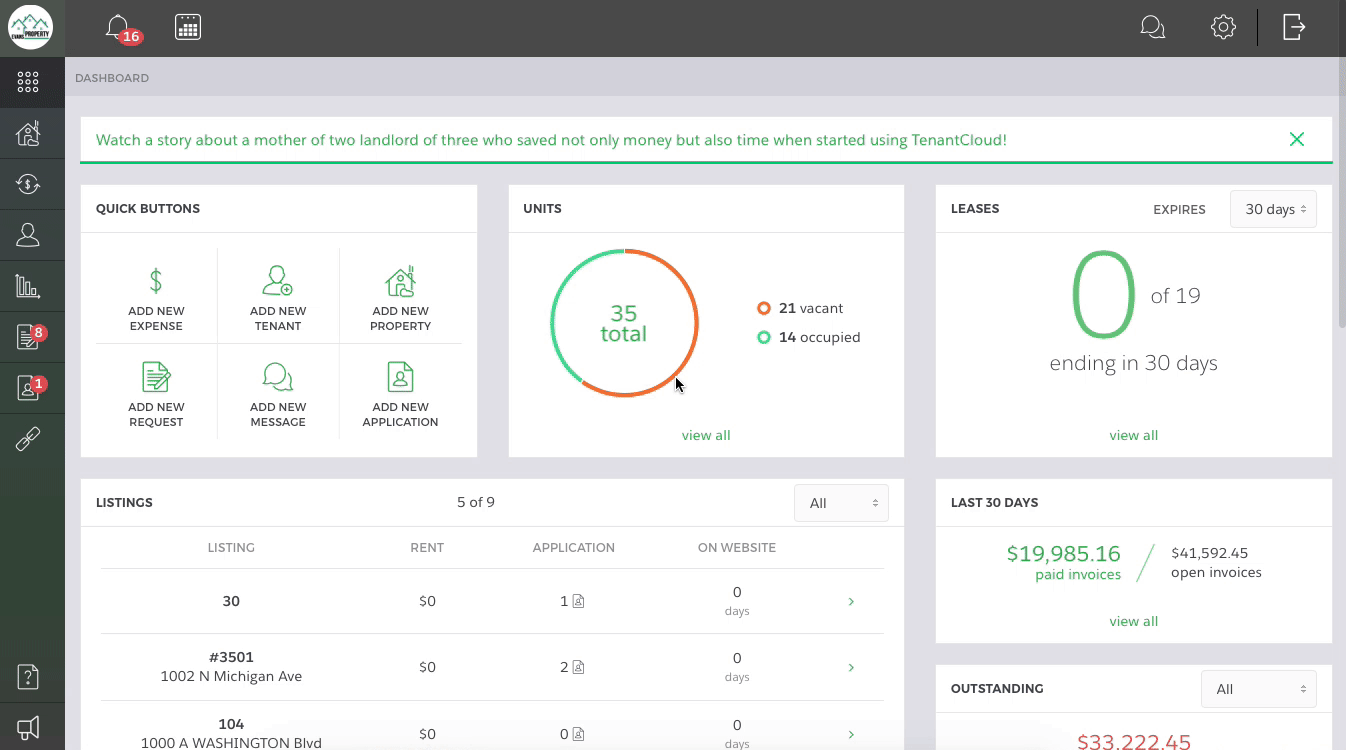
As for accounting, we’ve added an ability to manage bulk payments and upload up to 5 attachments to each transaction. And finally, an ability to export your transactions into CSV was also added.
There is a new option to view transaction for the certain period with the new filter. Expense invoices now have the ‘’provide payment’’ link to avoid the confusion with the income/expense type of transactions. New transaction details is added.
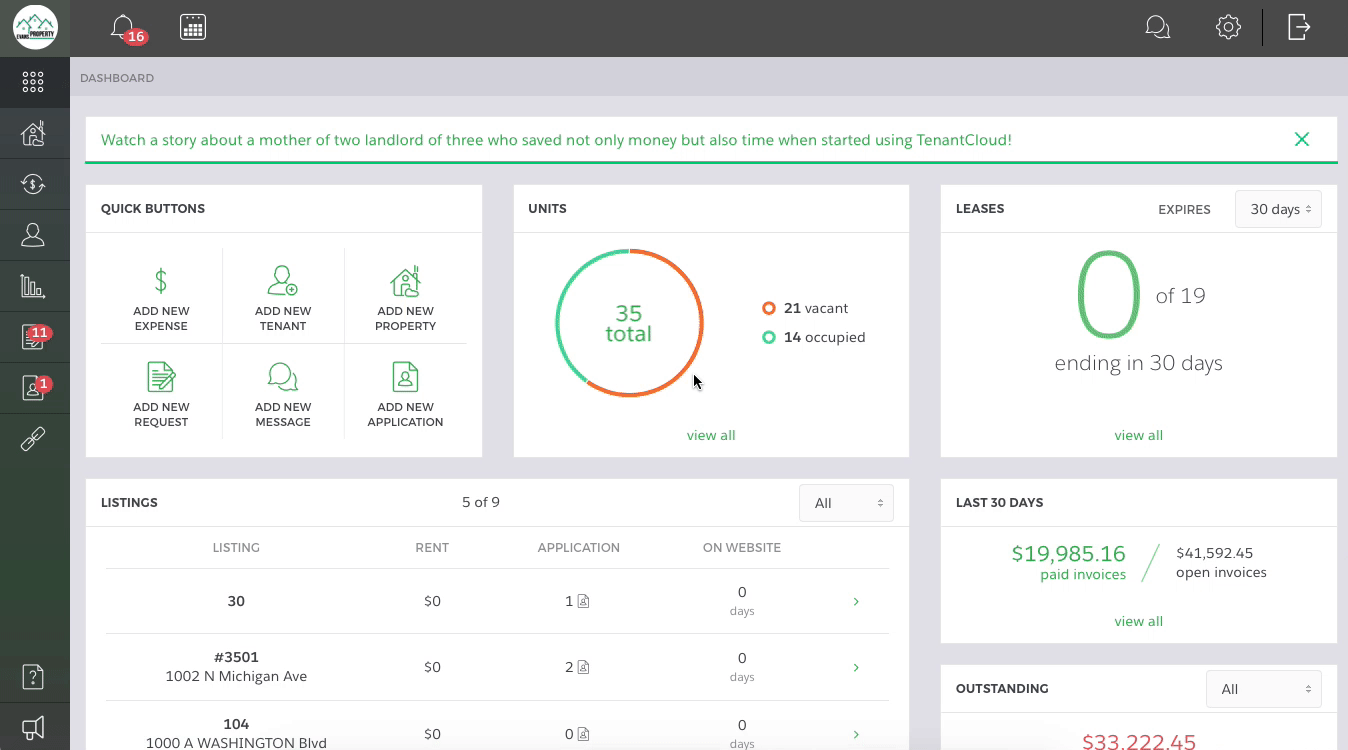
Customized late fee settings are now available for every lease, with daily late fee maximum cape amount added. While renewing a lease, there is a new option to view lease activity.
In Property details, there are two new sections - property purchase and utility providers contact information. So now landlords have an opportunity to add more detailed information about their rentals.
There is also a view mode improvements: now you can select out of two options to view properties, rental applications, and maintenance requests - in list or grid view mode.
For Tenants
We updated the design of rental applications and rental portal.
When searching for rentals, tenants can now choose between residential and commercial rentals.
Related: Online Property Management System Updates: New TenantCloud Features For Tenants And Landlords
For Service Pros
To-do list - a new widget on the dashboard with the help of which service professionals can add their tasks and set up notifications.
A view mode improvements: now you can select out of two options to view maintenance requests - in list or grid view mode.
Related: TenantCloud Online Property Management Updates: 4 Major Changes To Service Pro Accounts
You will find many improvements within the system so don’t hesitate and hurry up to check awesome features! As always, we are glad to receive your suggestions and wishes.







