Are you managing multiple properties and juggling lease dates, turnovers, and renewals? TenantCloud is here with a new feature that provides the visibility you need to stay proactive and organized. The Occupancy Board creates a visual representation of lease timelines, bringing together all the details you need in one flow.
No need to dig through notes, spreadsheets, or multiple tabs. Now, you can manage your occupancy schedule at-a-glance.
What is the Occupancy Board?
The Occupancy Board is a visual timeline tool available in the TenantCloud dashboard. It displays all current, upcoming, and historical leases across your portfolio in an intuitive, color-coded layout. By centralizing your lease data, this feature helps you make faster, more informed decisions about tenant move-ins/outs and property availability.
The Occupancy Board is your visual assistant for managing the entire leasing schedule, preparing for lease expirations, tracking historical occupancy, or improving vacancy planning.
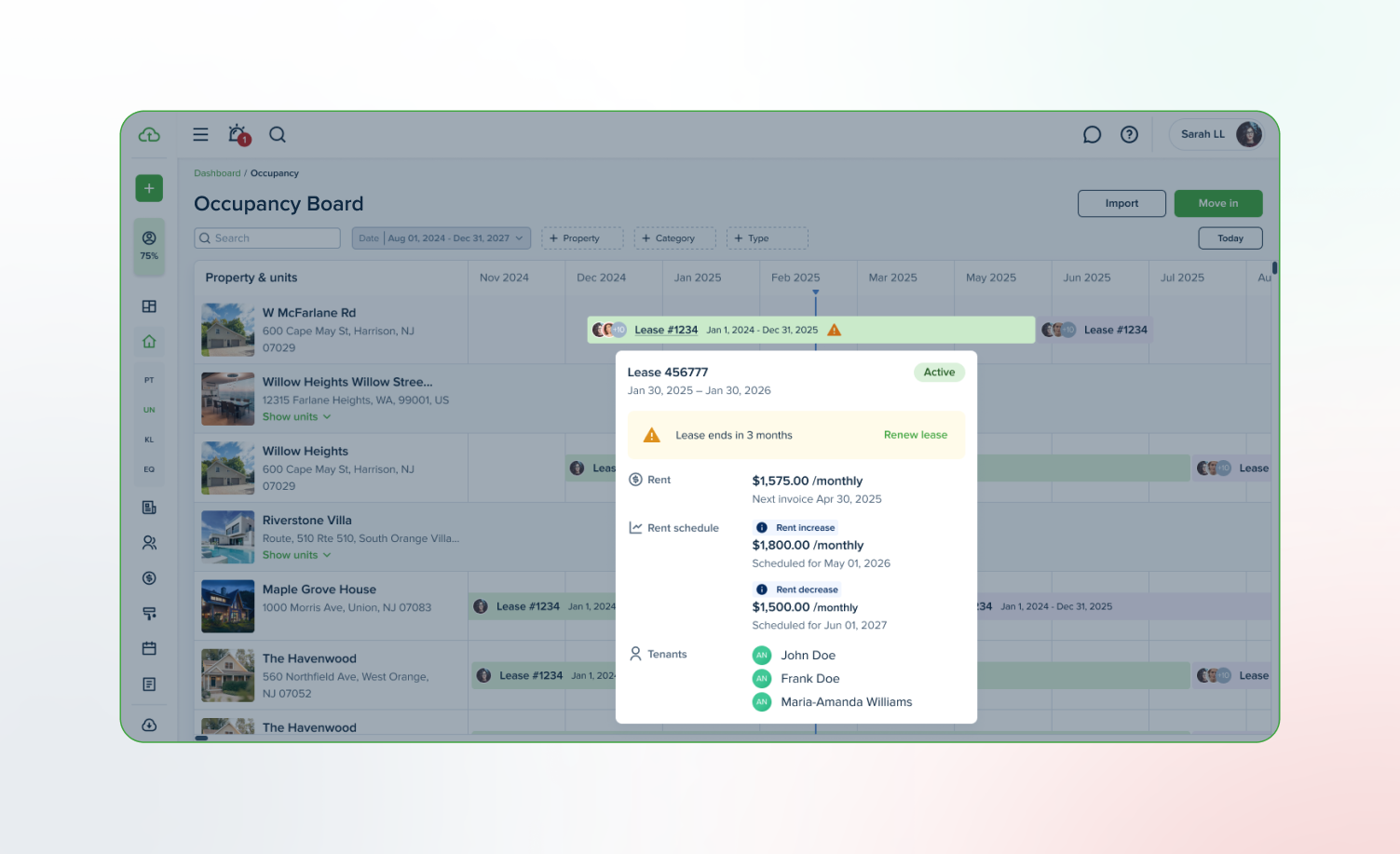
How Does the Occupancy Board Help?
- Clearer Lease Visibility
The Occupancy Board offers a unified visual timeline of your leases, helping to instantly identify occupied units, upcoming lease expirations, and gaps in tenancy. This real-time overview enables you to act at the right moment - whether that means preparing for marketing, initiating renewals, or scheduling maintenance between tenants
- Improved Turnover Planning
Instead of manually tracking lease end dates in spreadsheets or relying on calendar reminders, the Occupancy Board allows you to anticipate turnover with precision. Reduce downtime and avoid last-minute scrambles by knowing exactly when each lease starts and ends.
- Historical Reference
Access previous occupancy details quickly. Occupancy Board provides records of the past 3 months’ lease activity for easier reporting, communication, and recordkeeping.
- Organized Teamwork
Find patterns, improve planning, and maintain consistency across your entire portfolio, no matter who’s handling what, with an organized team management view.
Learn more: What is the Occupancy Board?
Getting Started
To try it out, log in to your TenantCloud account, visit the Properties section, and select the Occupancy Board tab. There, you can view the board, change your filters, and interact with your lease data all in one place.
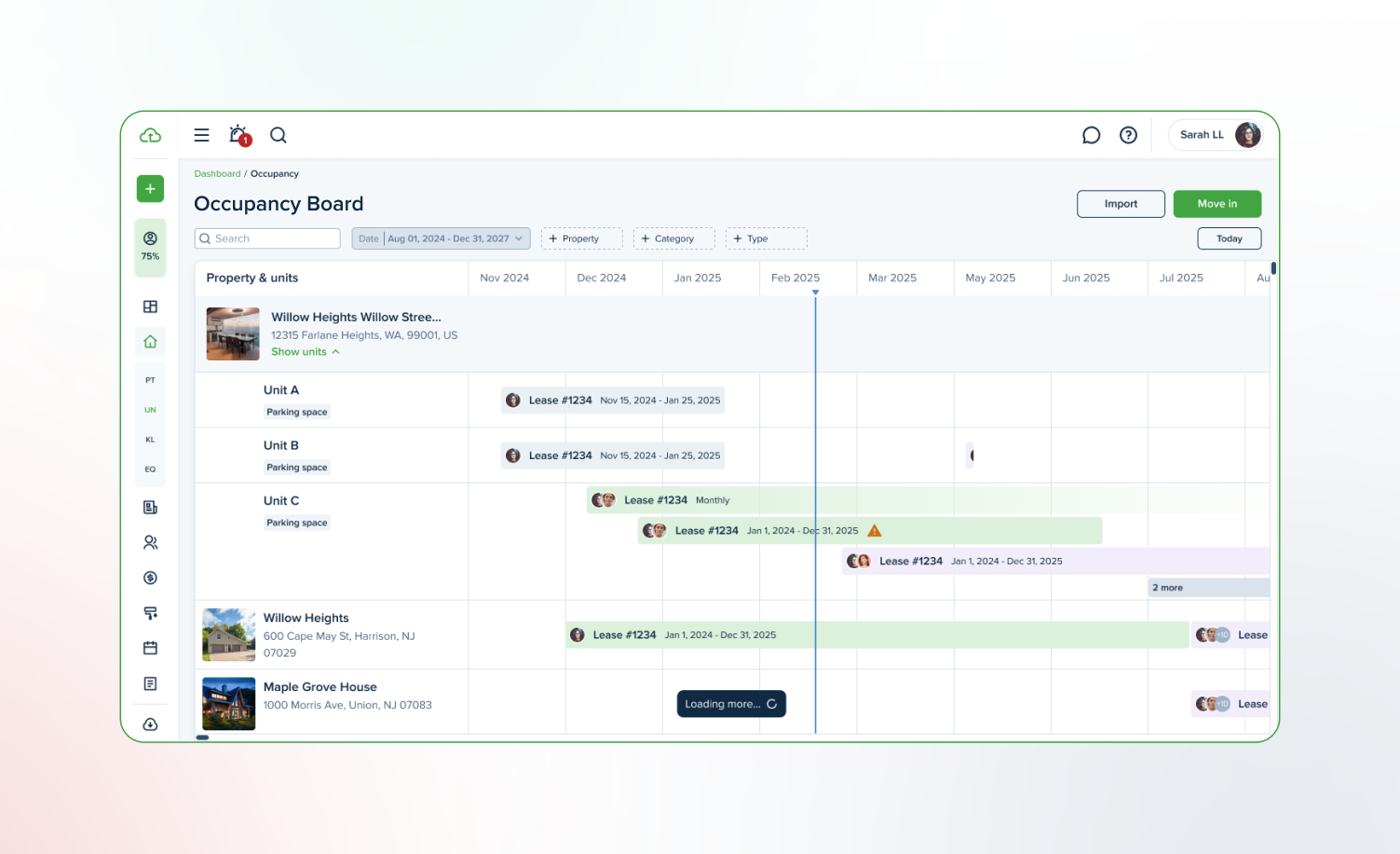
Ready to Simplify Leasing?
As your portfolio grows, clarity matters more than ever. The Occupancy Board helps you stay on top of every lease, making operations smoother, smarter, and easier.
Log in to your account now to explore the new feature.






