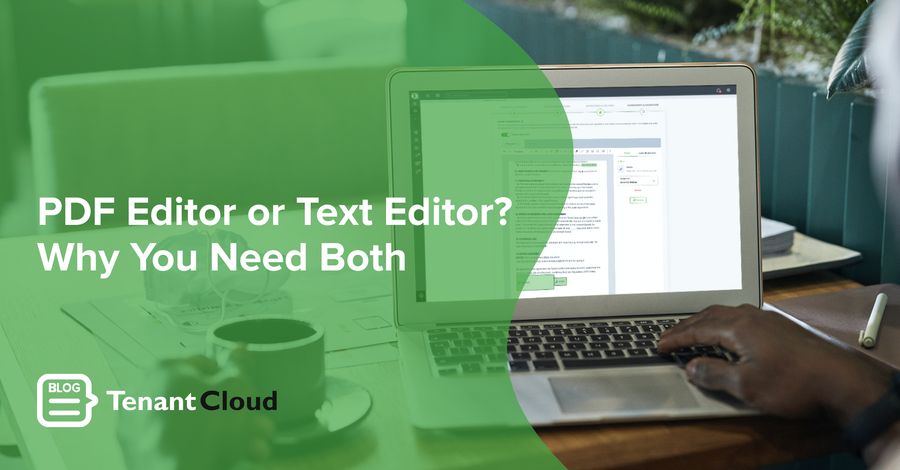When managing multiple rental properties, you will always have to deal with a lot of documentation. That’s why it’s essential to utilize tools to help make the process as efficient as possible. Fortunately, due to online rental management services, excessive paperwork is no longer a point of concern.
Creating document templates might seem daunting at first, but as you look into it further, you’ll be surprised how simple and seamless it is, especially with the new TenantCloud PDF Editor and improved Text Editor.
Let’s dive in!
Text Editor
The text editor allows you to copy and paste templates from your saved files and adjust basic text formatting. Additionally, you’re able to add the elements of signature/initials/date signed/textbox to the document.*

PDF Editor
With the new PDF editor, you can download any agreement in the .pdf format and add the following elements - signature/initials/date signed/textbox to the document.** This means that a tenant signature is required wherever the signature element has been placed. Yes, you can basically require it after every paragraph if you’d like!
For better viewing, you can easily zoom in and out of the document and increase the document size. The PDF editor perfectly works both for portrait and landscape view.
When moving in a tenant, you can select up to 10 agreements and preview any of them. Additionally, you can add new elements and assign them to the tenant who is on the lease. Once the PDF file is uploaded, you’ll be able to view the number of pages and the fit width.

Note! Right now the option is available for the Tenant Agreement type only with the ability to upload only 1 PDF file (.pdf file extension) at a time.
Why Do You Need Both?
We’ve unified the PDF and text editors so you as a landlord or property manager can add the elements (signature/initials/date signed/textbox) and require signatures anywhere in the text document. Alongside that, you’re able to request additional information from the tenant by using the textbox element during the lease signing.
FAQs that might be helpful:
How do I upload and edit the PDF template?
How do I add a Residential Agreement template?
How do I create a lease?
How do I require the information from the tenant while signing the lease agreement?
*The option to add the extra elements of signature/initials/date signed/textbox to the text editor is included in the Standard plan.
**The new PDF editor is available in the Advanced Plan.
TenantCloud Property Management Software Online Solution: How to Use Document Templates
Basics Every Landlord Need To Know About Security Deposit: Tips For Rental Property Owners
Quickbooks + Real Estate CRM: Best Landlord Tools By Tenantcloud