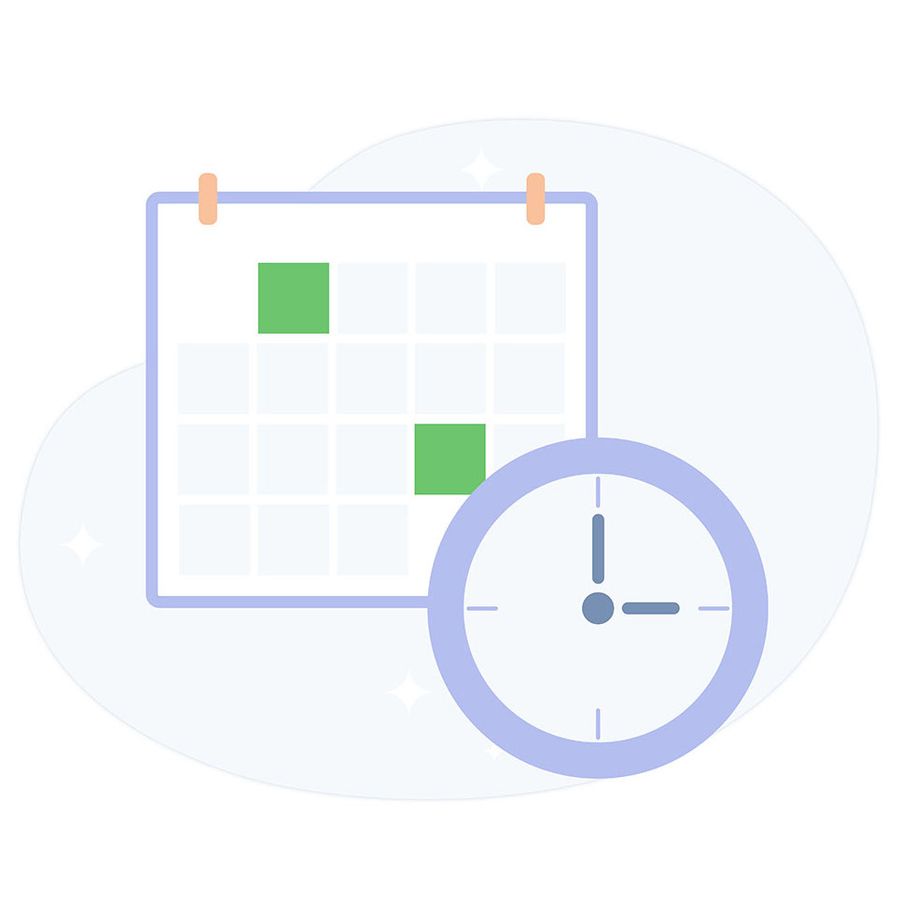If you have more than one rental, it is essential to have an automated method of keeping everything organized. Having a calendar that keeps up to date with everything going on with your rentals makes life much simpler, and your TenantCloud account calendar does just that. Let’s get closer to the details.

Here you can view the notifications and reminders:

Reminders
The Calendar includes an easy option for adding general reminders. It allows you to keep track of any events that aren’t automated.
Follow this link to get more detailed information:
How to add a reminder to the calendar?
The To-Do List
The to-do list in your TenantCloud account allows you to create a calendar event and include information that you might forget or want to have access in the future.
Follow this link to get more detailed information:
Team member assignments
Your TenantCloud account allows you to create a to-do list item for team members as well. Once created, you can assign a team member and schedule the event due date.
Plans changed? No problem. Edit the reminder straight from your dashboard panel.
How to edit a reminder in the calendar?
Organizational Rental Property Ownership Tips: How To Write Notes?
Online Maintenance Request Form: Rental Property Management Software You Need
How To Start A Rental Property Business: Useful Tips On Team Management