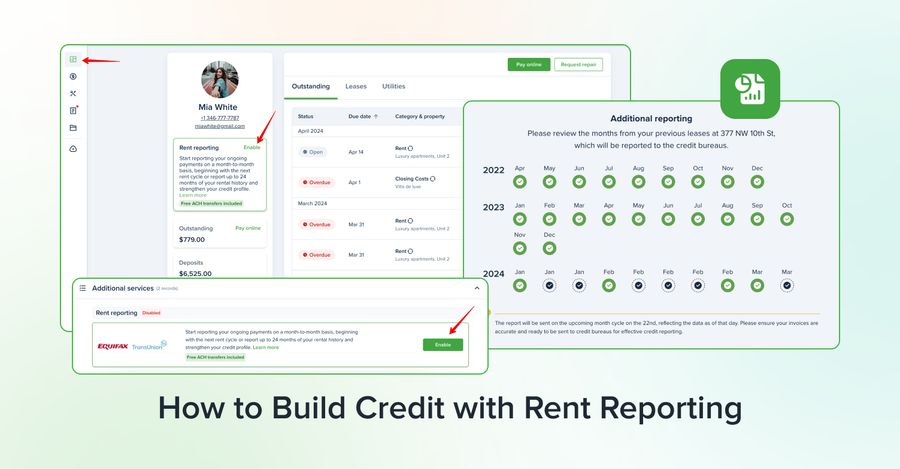Want to earn credit for paying rent? Enable rent reporting and we’ll report your payments to credit bureaus, helping you establish payment history and even build credit. Plus, pay $0 ACH fees as long as you’re enrolled.
Pick from two options:
- Ongoing Reporting (most popular): Report monthly rent payments for $4.95/month. Cancel anytime.
- Past + Ongoing Reporting: Report up to 24 previous months for $49.95, then enroll in ongoing reporting for $4.95/month.
How to Get Started
Here’s how to get started:
- Visit your TenantCloud dashboard
First, log in to your TenantCloud account. If payments are set up correctly, you will be able to see a rent reporting option in the next step.
- Enable Rent Reporting
Locate the rent reporting tab by clicking the top link in the left sidebar. Then, click Enable underneath your name and email.
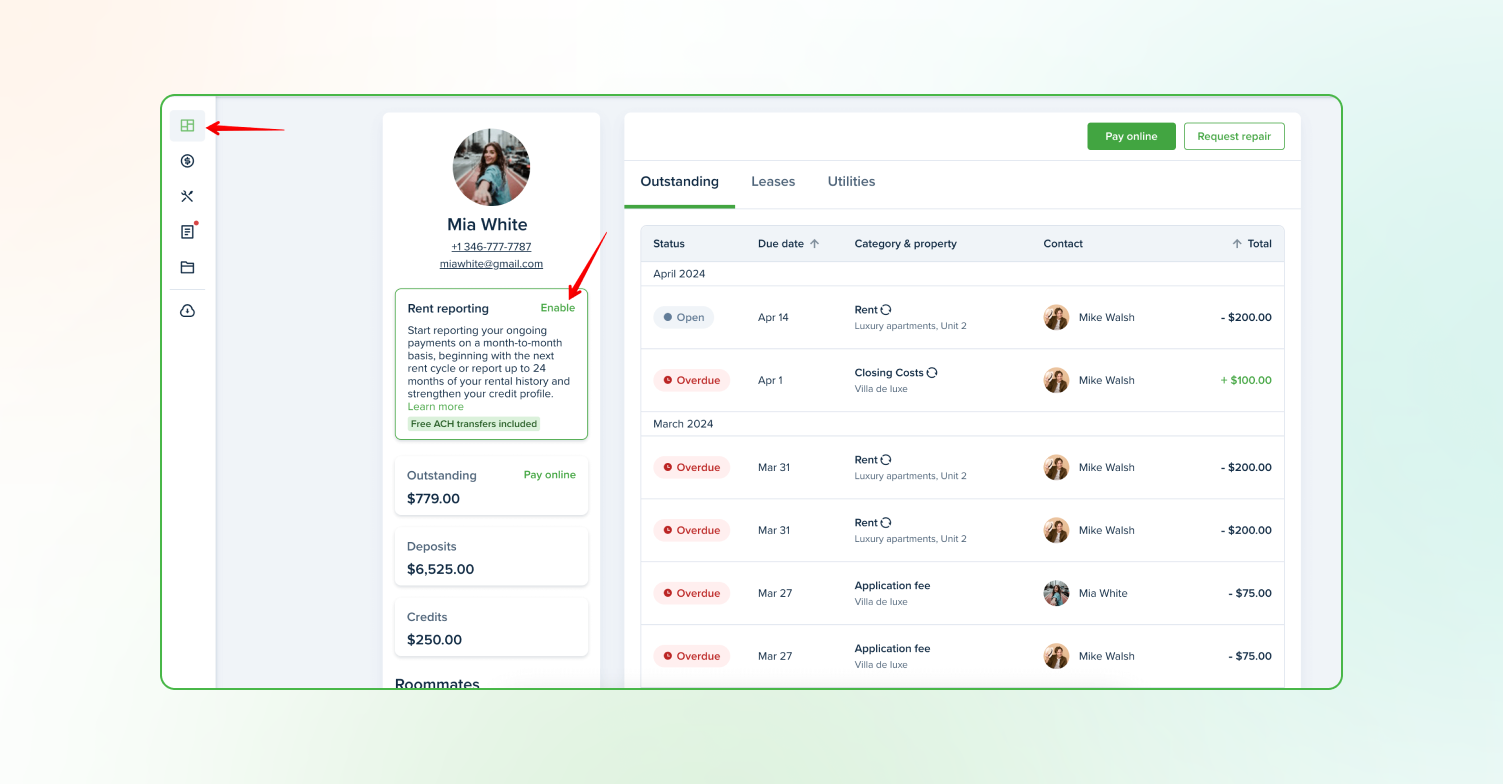
You can also find Rent Reporting on your Leases tab. Make sure you have the correct lease and click View, then scroll down to Additional services and press Enable.
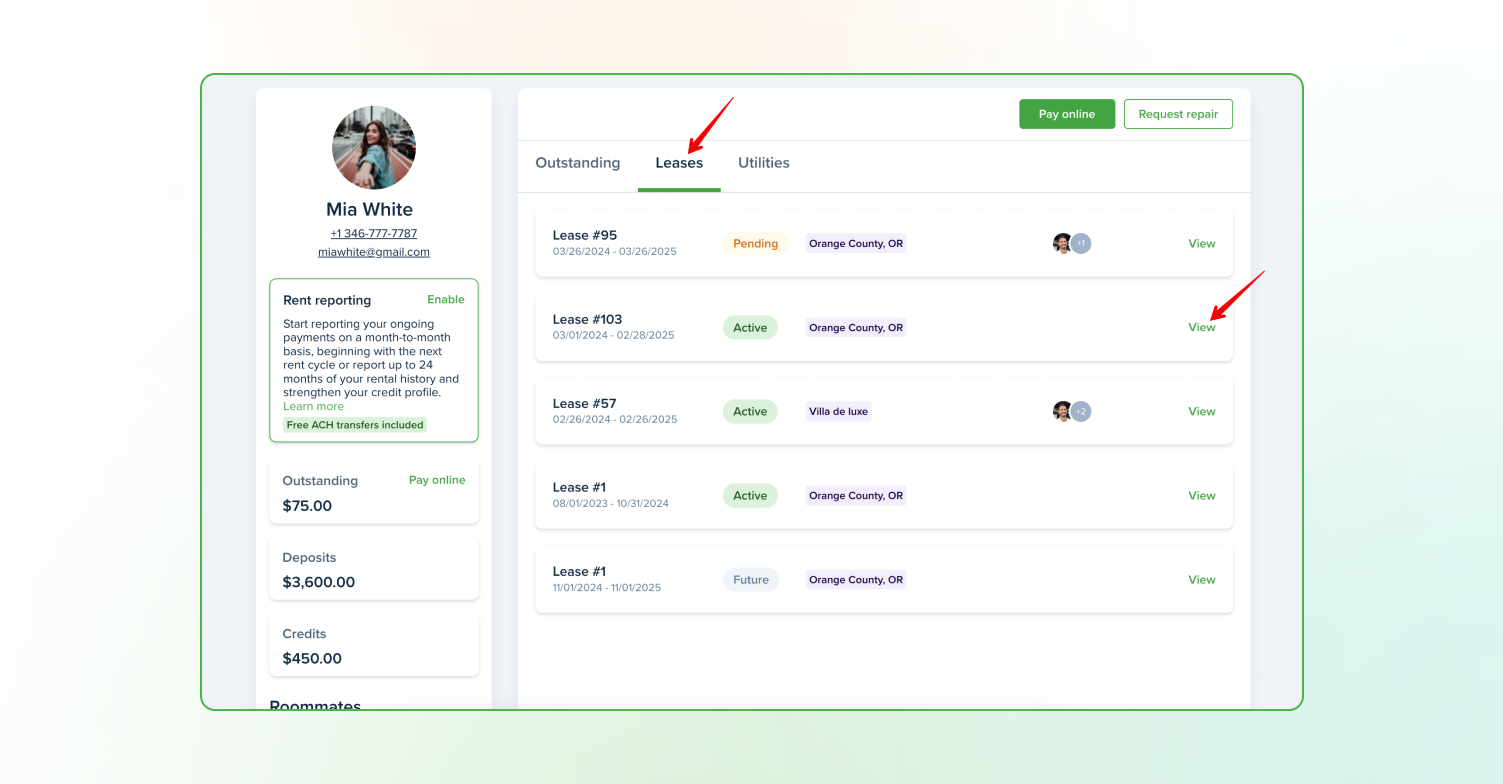
Lease option step 2
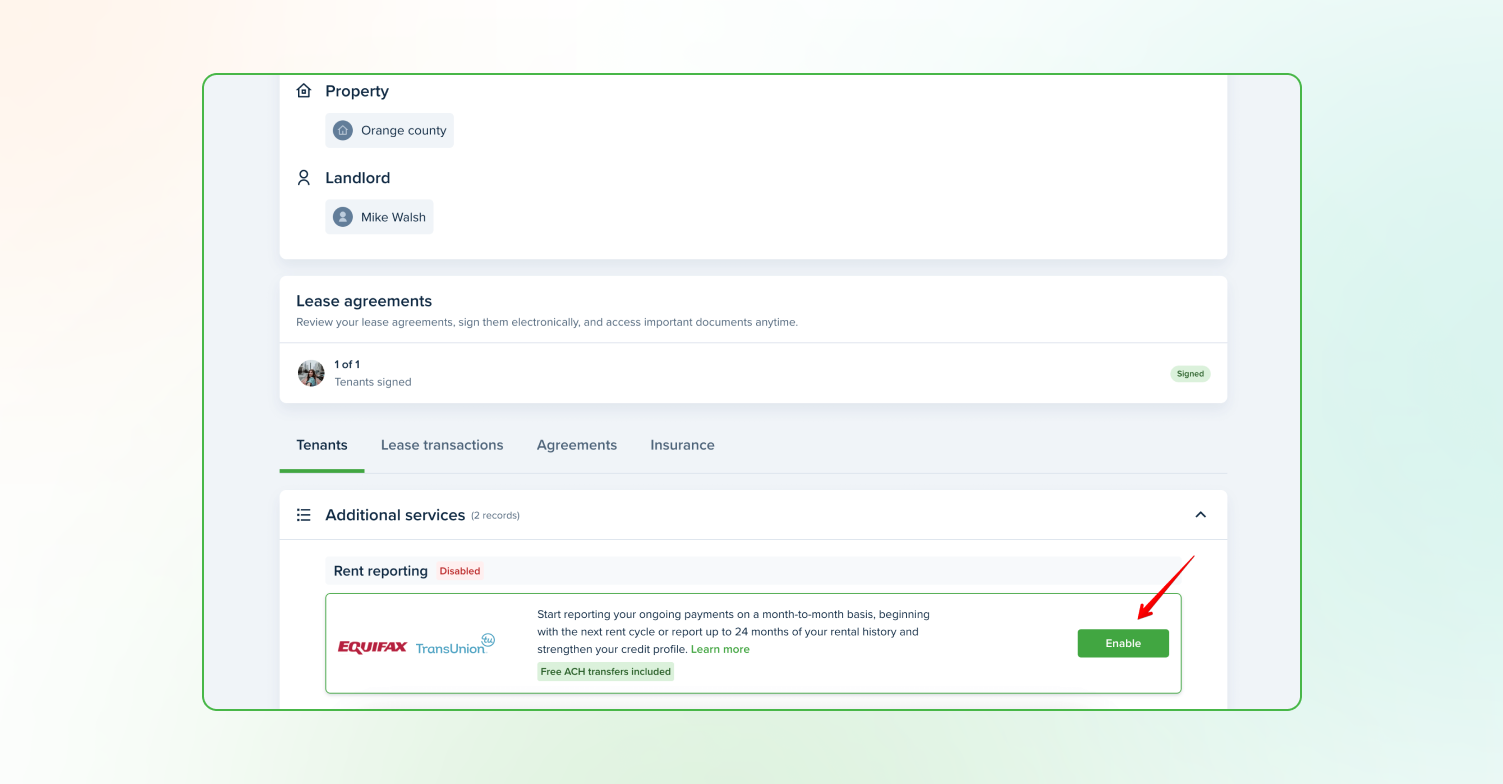
- Fill in your details
When you’ve clicked Enable, enter your name, social, and date of birth, and then confirm the information is correct. Then click “Continue.”
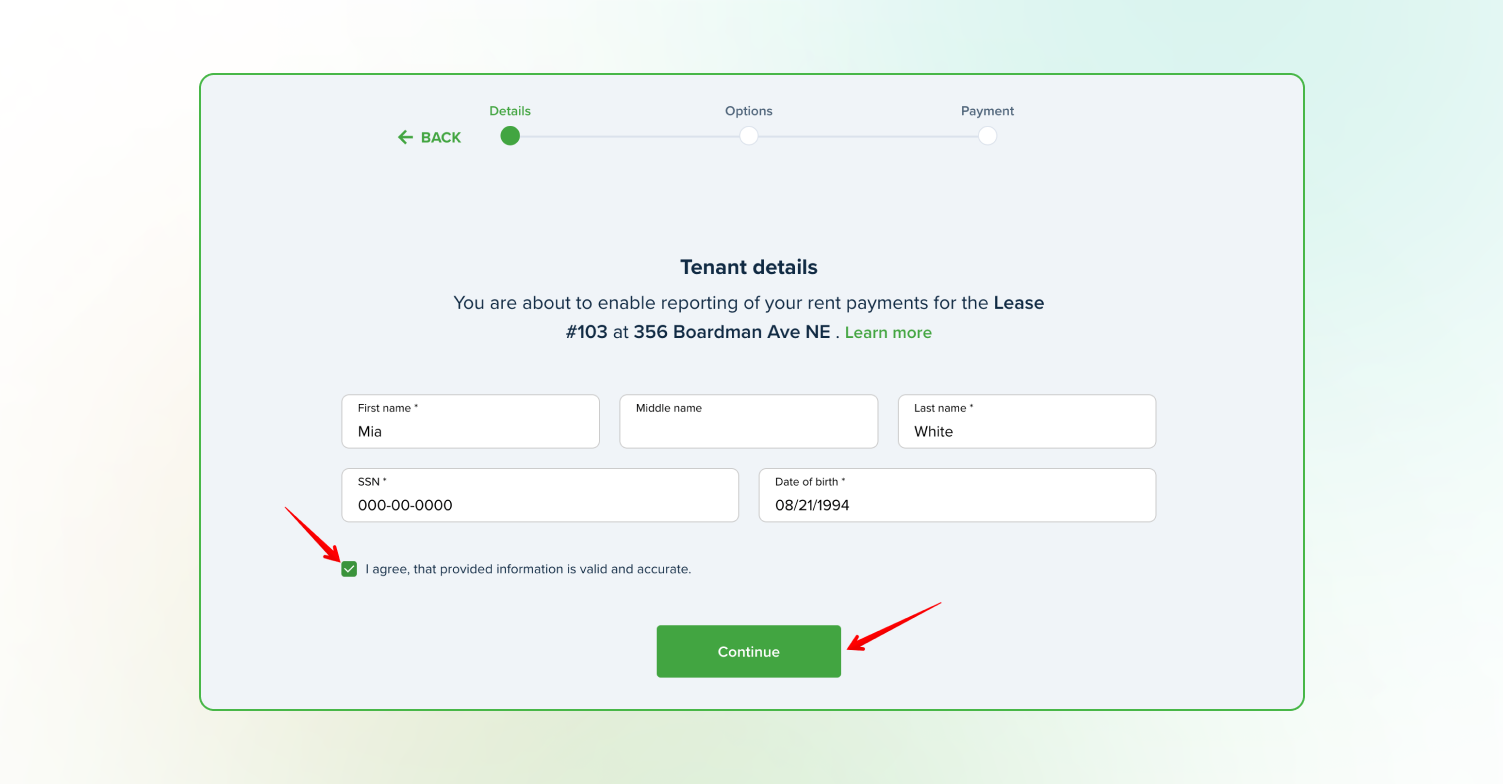
- Choose your plan
Select whether you’d like Ongoing Reporting for $4.95/month or Past + Ongoing Reporting to report up to 24 months of payments for $49.95, plus monthly reporting.
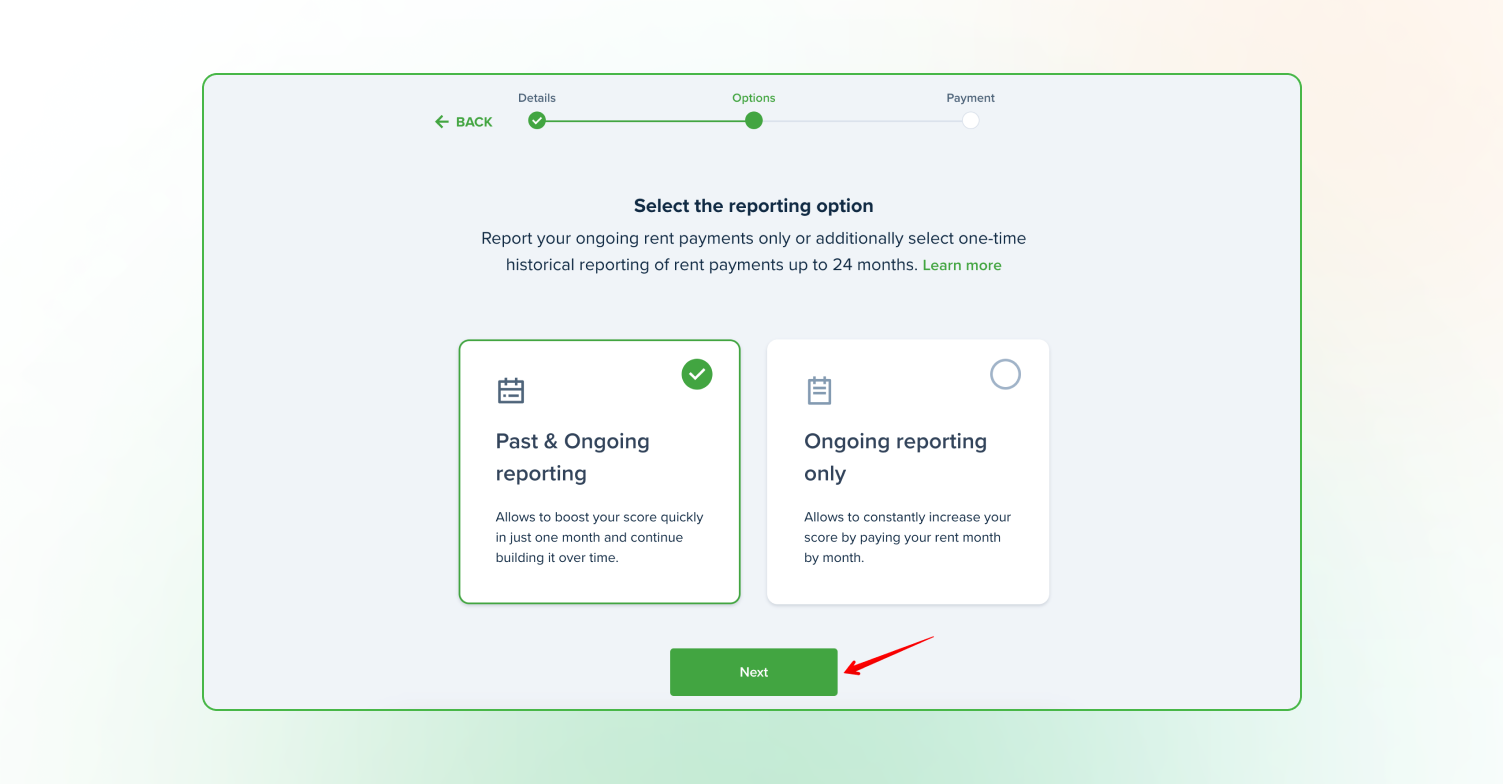
Note: Past reporting can only be done once. Payments that have already been reported will not be sent to credit bureaus a second time.
- Review & complete
If you select Past + Ongoing Reporting, you’ll be able to review payments that will be reported. If you find any inaccuracies, please contact your landlord to adjust.
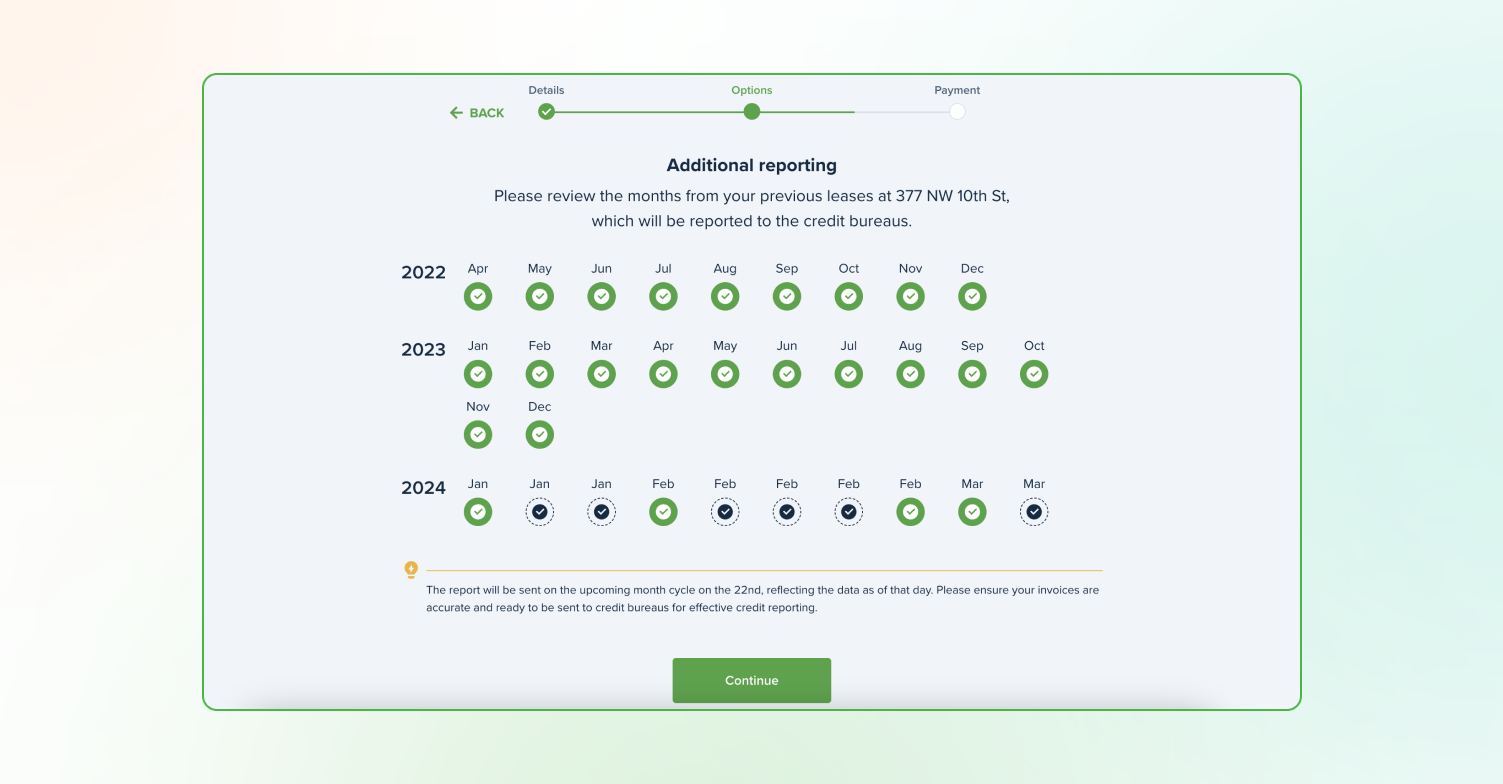
Next, enter your payment details and click Enable. That’s it! Reports are sent on the 22nd of each month. You’ll be notified one day before your first charge.
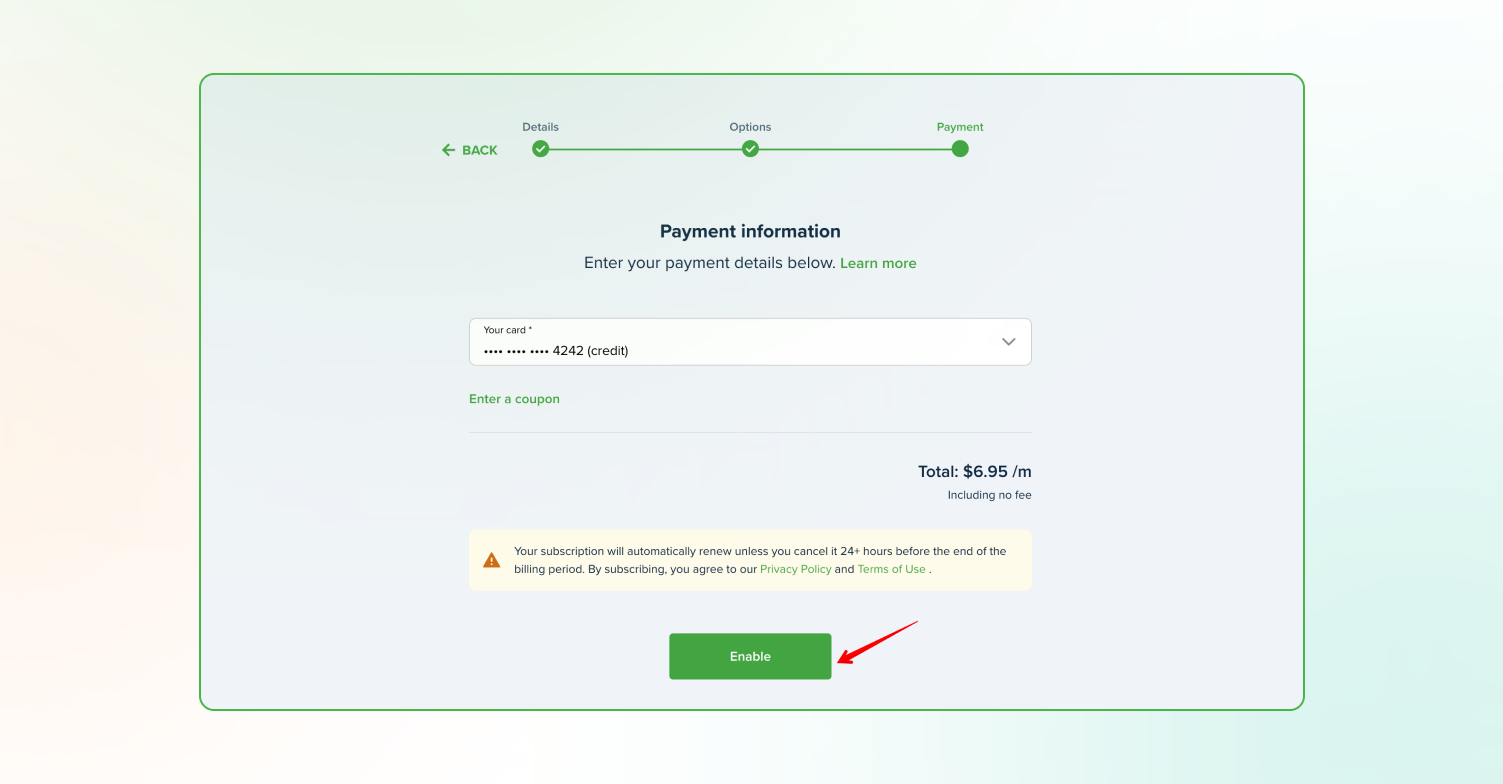
Important Notes:
- Both positive and negative payments are reported to credit bureaus. This will show up as either a completed TenantCloud payment or a payment marked as paid/unpaid. If you made payments outside of TenantCloud that were not marked as paid, please contact your landlord before enrollment.
- A landlord or manager must be verified in TenantCloud to activate rent reporting.
- If you’re already enrolled in ongoing reporting, you can purchase Past Reporting if you have at least one past payment not reported.
- Tenants on a combined lease will have the entire payment status sent for all tenants enrolled.
- Rent Reporting will automatically be disabled if the payment changes, the lease is deleted by the landlord, or the status becomes inactive or no longer monthly. If the account is deleted or reset, rent reporting will also be disabled.
How to Cancel or Update Rent Reporting
To cancel or update your payment, visit your Lease details page at the bottom.
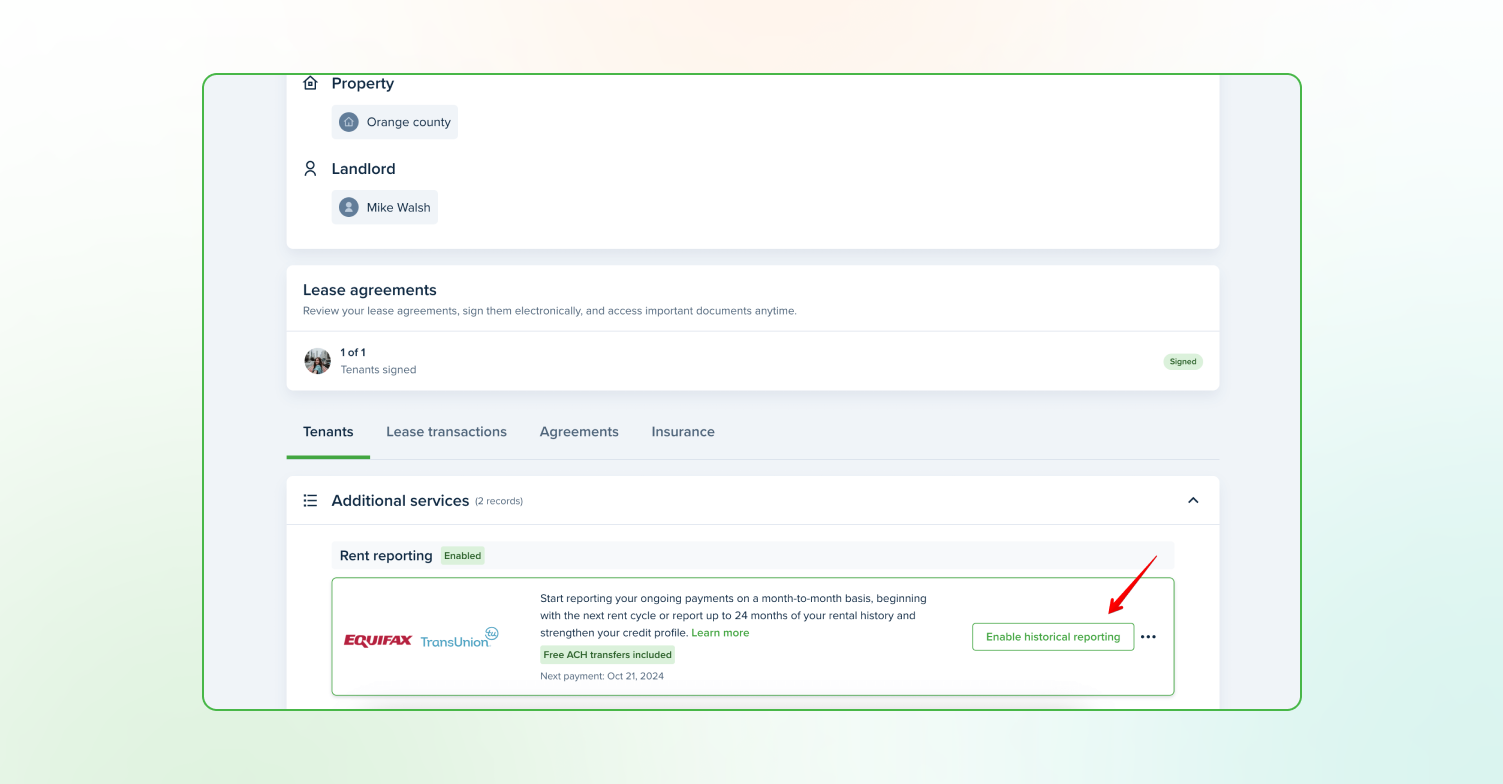
Click the three-dot icon on the bottom right and select Disable or Update card.
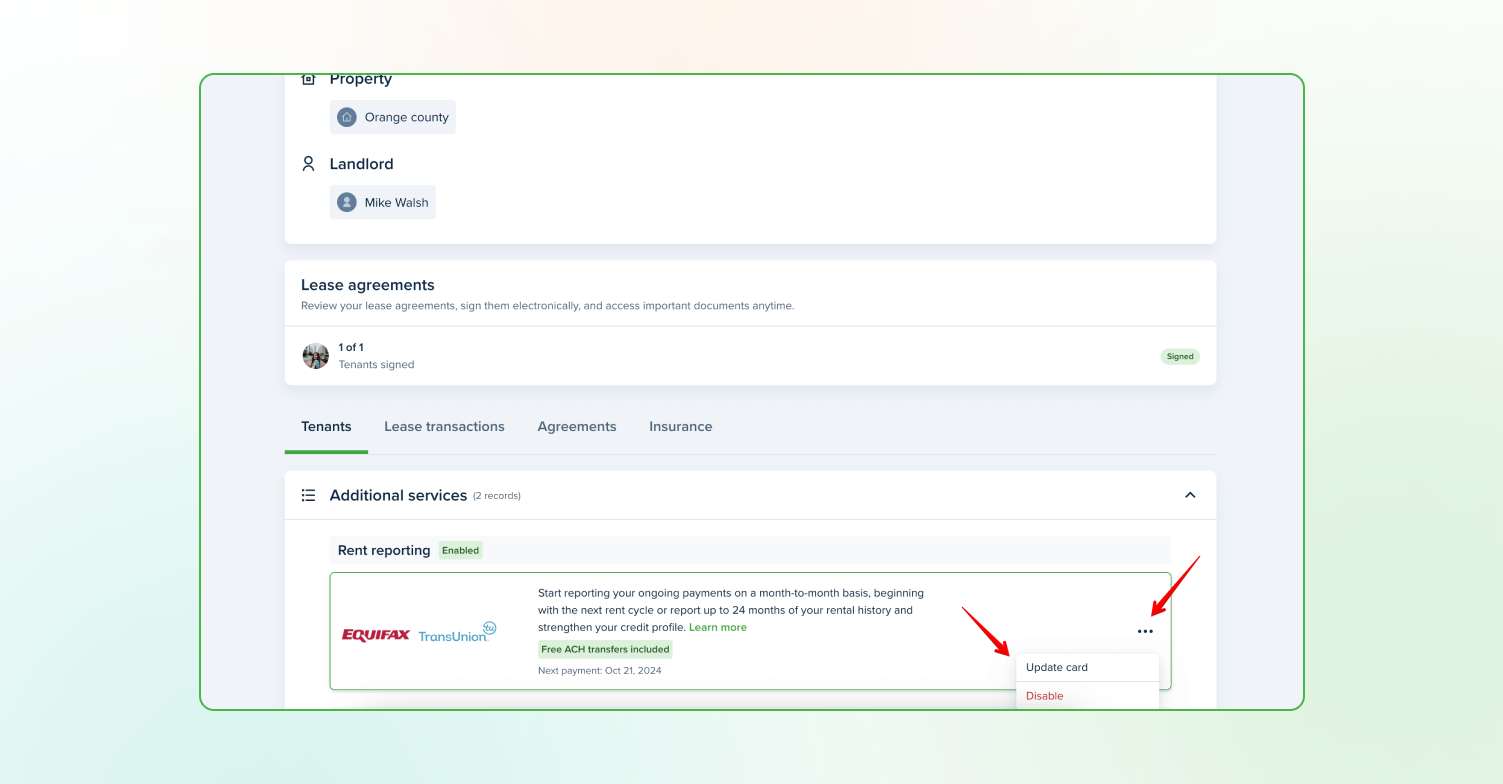
Read more:
How do I enable free ACH payments?
Watch the video guide: