Another quarter down, and TenantCloud just got even more powerful. In Q3, we focused on giving landlords and property managers more control, flexibility, and insights - whether it’s protecting rentals with our new Renters Insurance Report, streamlining paperwork with state-specific forms, or taking the guesswork out of vacancies with the brand-new Vacant Rentals Report. We also launched Occupancy Board, upgraded lease management, and rolled out smarter financial tools like transaction tags, enhanced filters, and owner statement summaries. Plus, Cloudia, our AI listing assistant, made its debut to help craft stand-out rental listings in seconds.
New Report: Renters Insurance
July 15
Protecting your rentals just got easier. The new Renters Insurance Report gives landlords and property managers a clear view of which tenants are covered - and which aren’t.
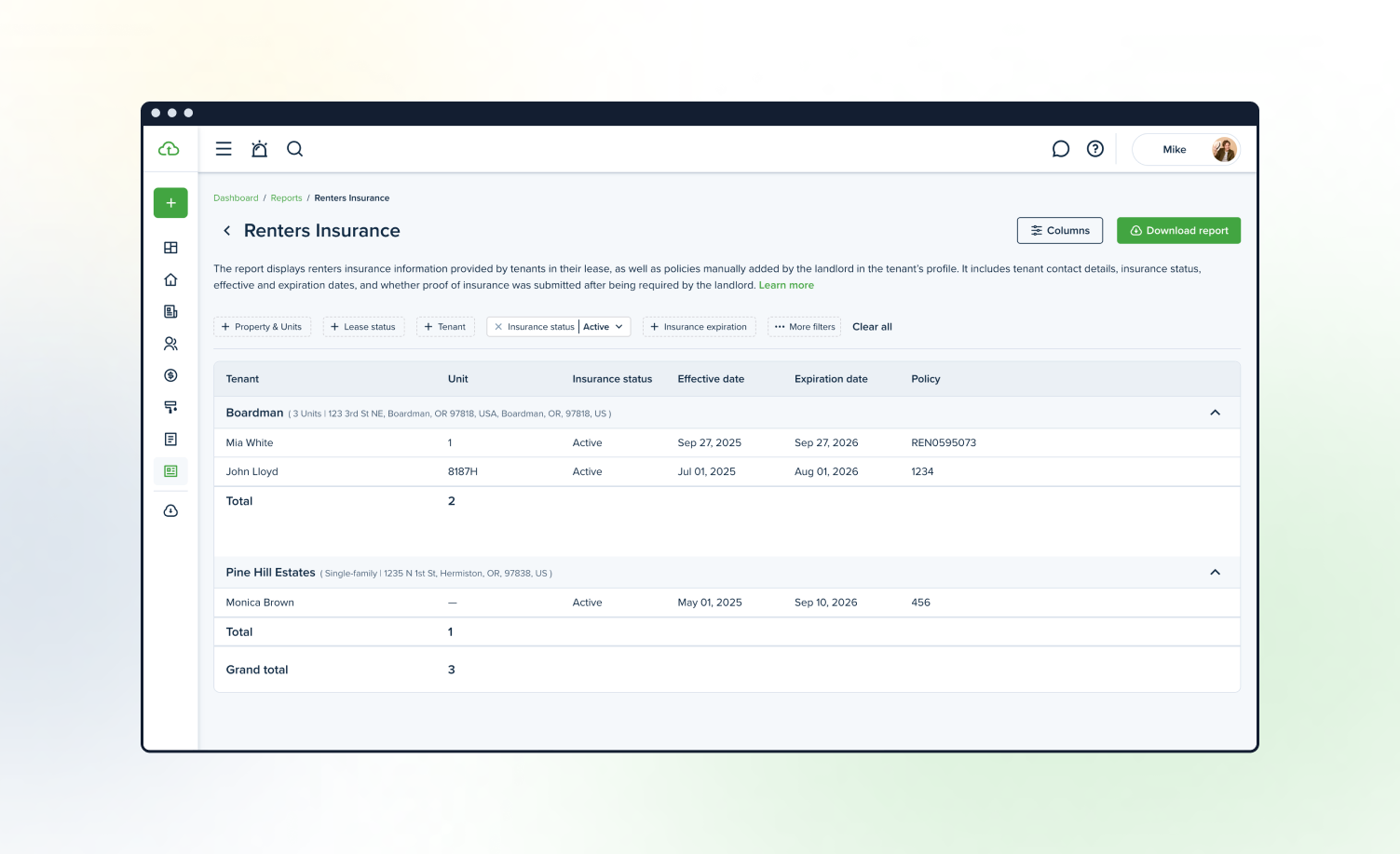
With this report, you can:
- Quickly spot leases without active insurance
- Track expired or pending policies that need attention
- See when tenants provide insurance voluntarily, even if it wasn’t required
This update helps reduce risk, simplify compliance, and keep you informed about coverage across your portfolio — all in one place.
State-Specific Forms
July 21
You asked for more flexibility, and we delivered. Landlords and property managers can now purchase a single state-specific document for just $39 - perfect if you only need one form instead of the full bundle.
We’ve also updated our pricing:
- Single form: $39
- State bundle: $149 (full access to all documents in one state)
- Pro/Business subscription: unlimited access across all 50 states
This update makes it easier to get exactly what you need, when you need it - without overpaying.
List of leases
July 31
Managing multiple leases just got easier. The new List of Leases page gives you a clear table view with all key details - lease number, duration, status, tenants, rent amount, and quick actions - right at your fingertips.
A summary widget highlights total, future, and soon-to-expire leases, while expiring leases are clearly marked so you can take action fast (like renewals).
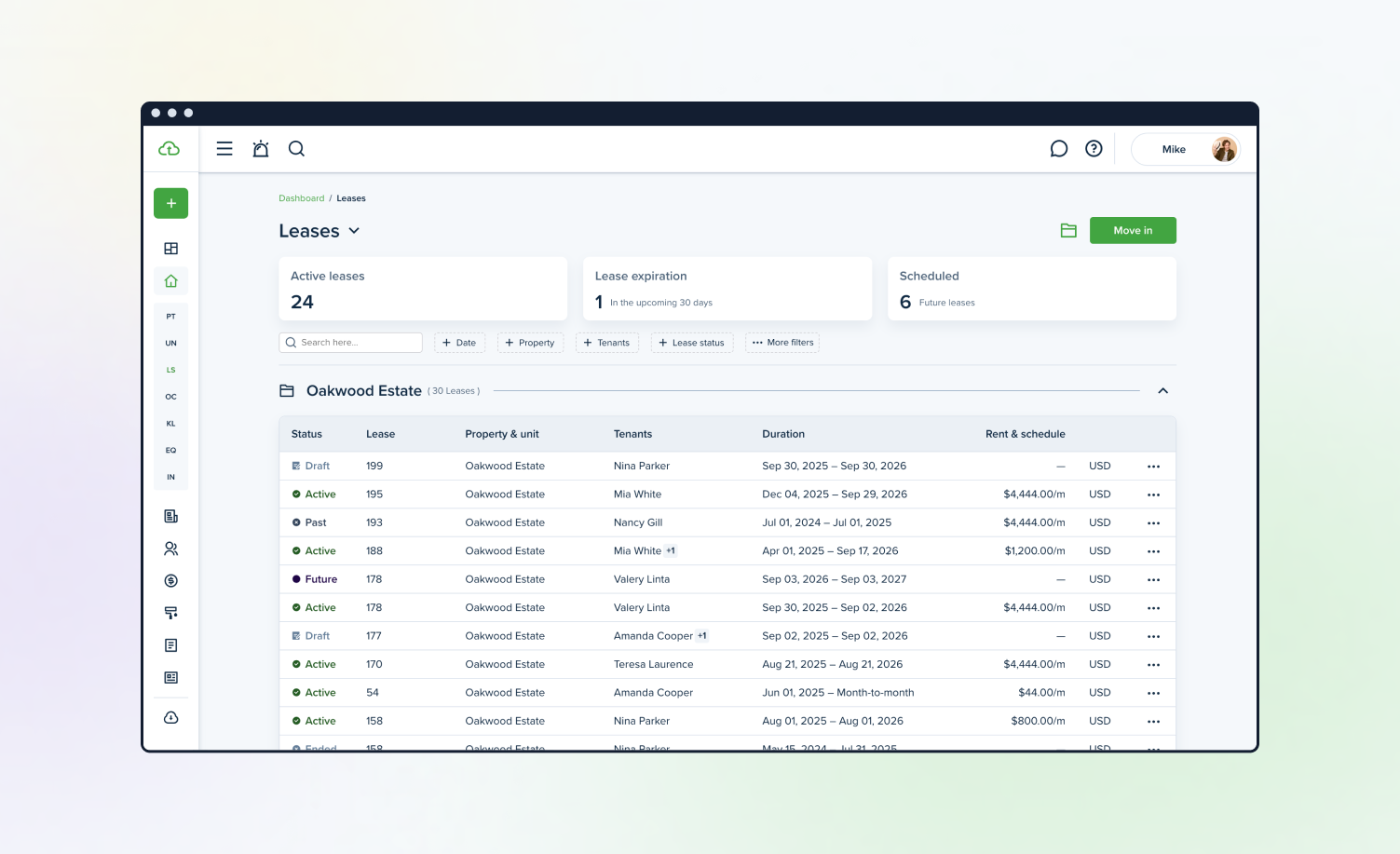
What’s next: an advanced timeline view so you can switch between list and timeline layouts.
Transaction Tags
July 31
Now you can organize your accounting your way with custom Transaction Tags. Add up to 5 tags per invoice to group and track payments however you need - beyond the default categories.
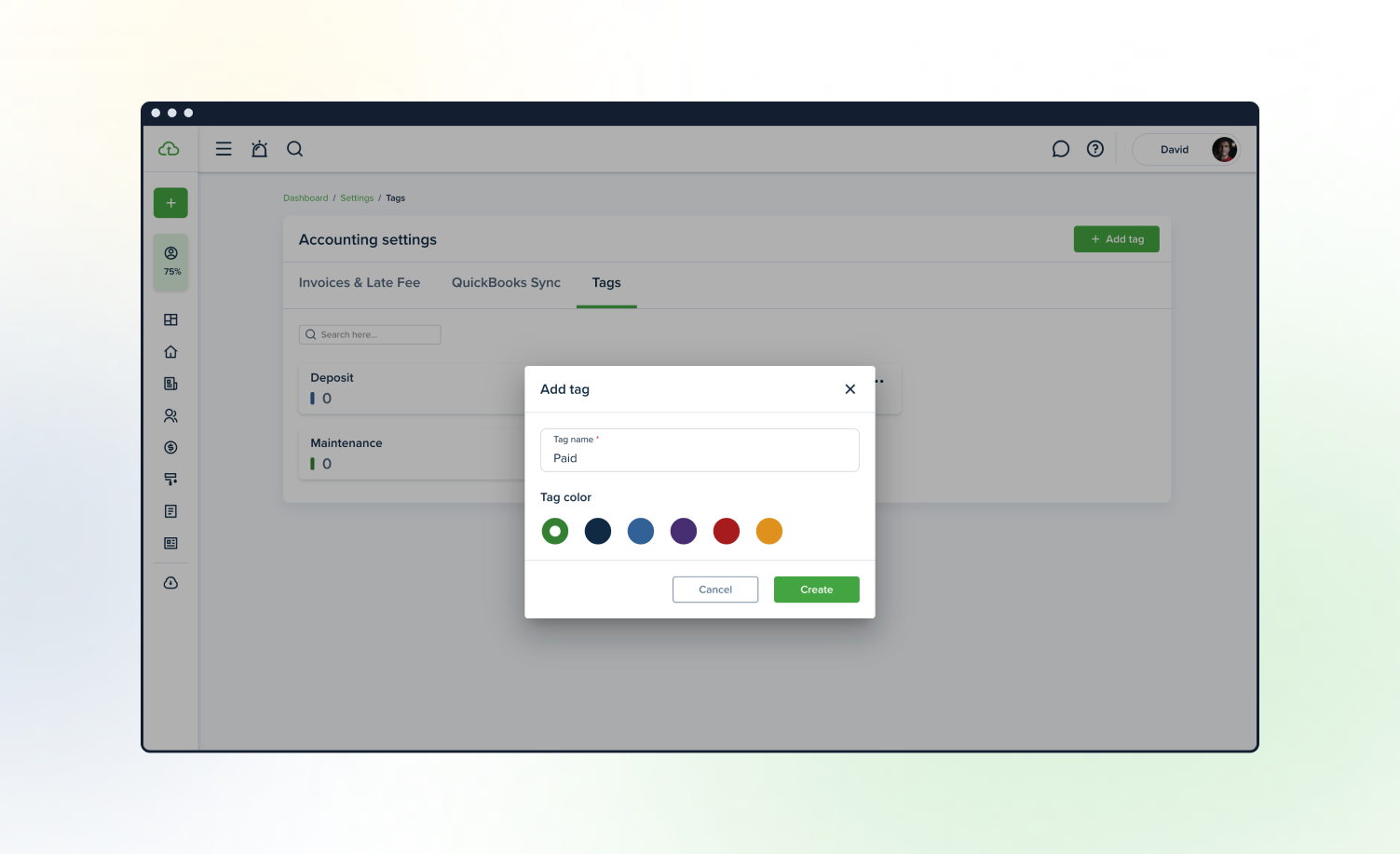
With tags, you can:
- Create, edit, and delete custom tags.
- Automatically tag recurring invoices.
- Filter by one tag or a combination of tags.
- Export your accounting CSV with tags included.
Tag limits vary by subscription plan, giving you flexibility at every level.
Occupancy Board
August 6
Meet the Occupancy Board - a visual board that makes it easy to see lease activity across all your properties. Track current, upcoming, and past occupancy, spot when units will become vacant, and take quick actions like renewing or creating leases directly from the board.
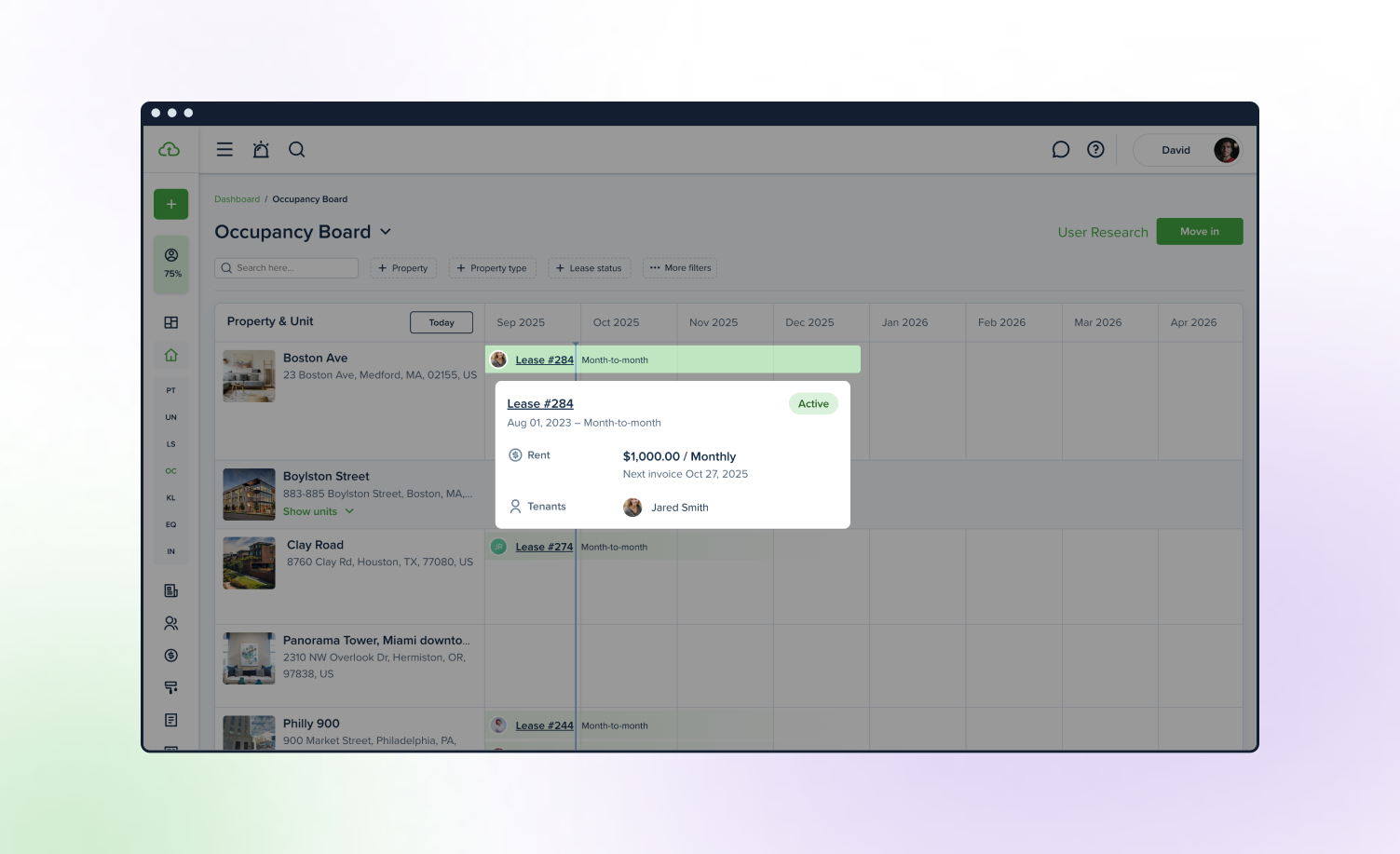
Switch between list view and the new timeline view (available starting with Pro plans) for the perspective that works best for you. Expiring leases are clearly marked, so you’ll never miss a renewal deadline.
Filter Transactions by Multiple Categories
August 12
Managing invoices just got a whole lot easier. You can now filter transactions by selecting multiple categories and sub-categories at once. This means instead of checking one category at a time, you can group different invoice categories together for a clearer picture of your financials.
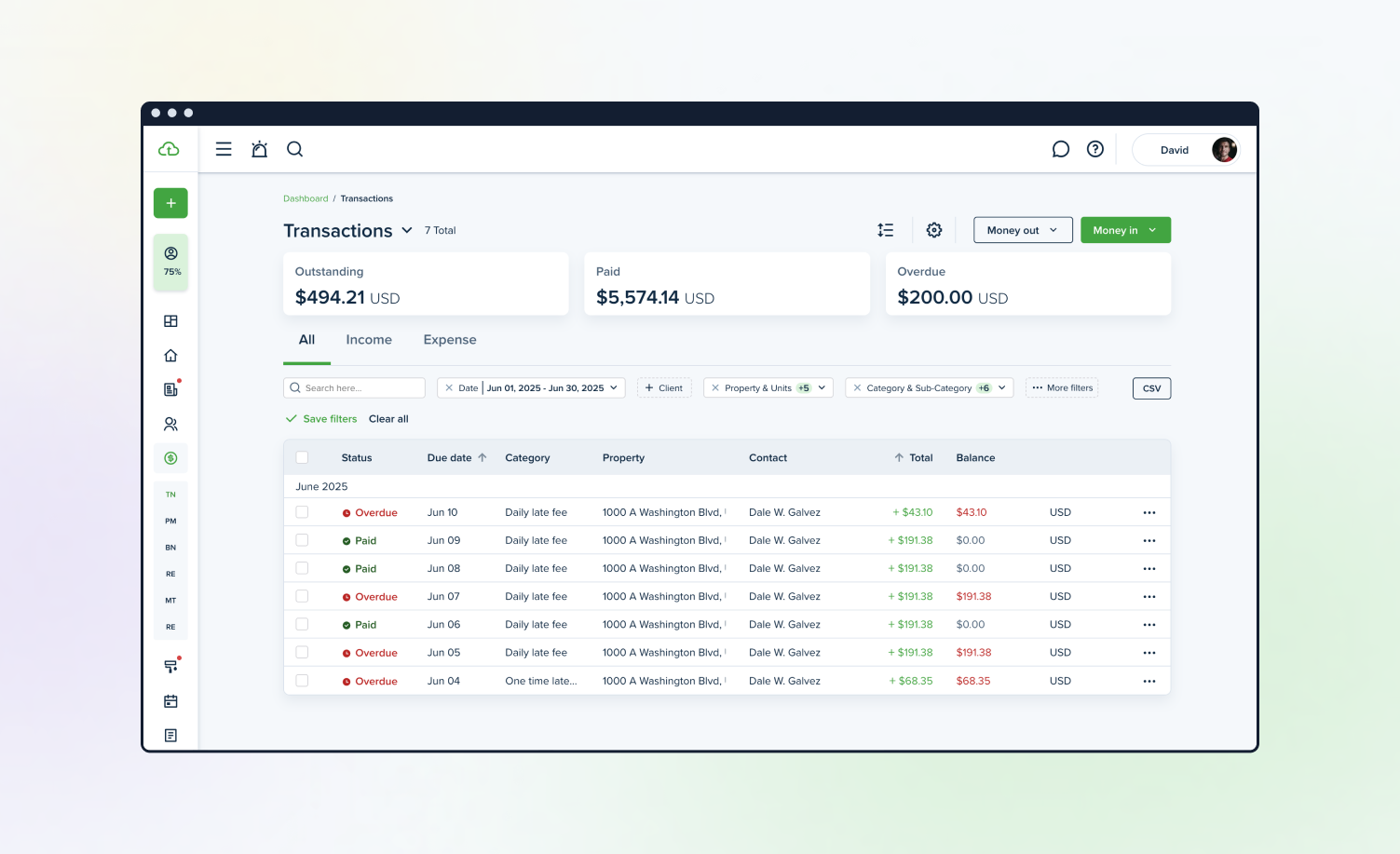
This update came directly from user feedback, so thank you for sharing your ideas with us! With this improvement, landlords and property managers can save time, simplify reporting, and make better-informed decisions without extra clicks.
Cloudia: AI Listing Assistant
August 14
Creating rental listings just got smarter. Say hello to Cloudia, our new AI-powered tool that helps you instantly generate a polished, engaging listing description—or enhance the one you’ve already written.
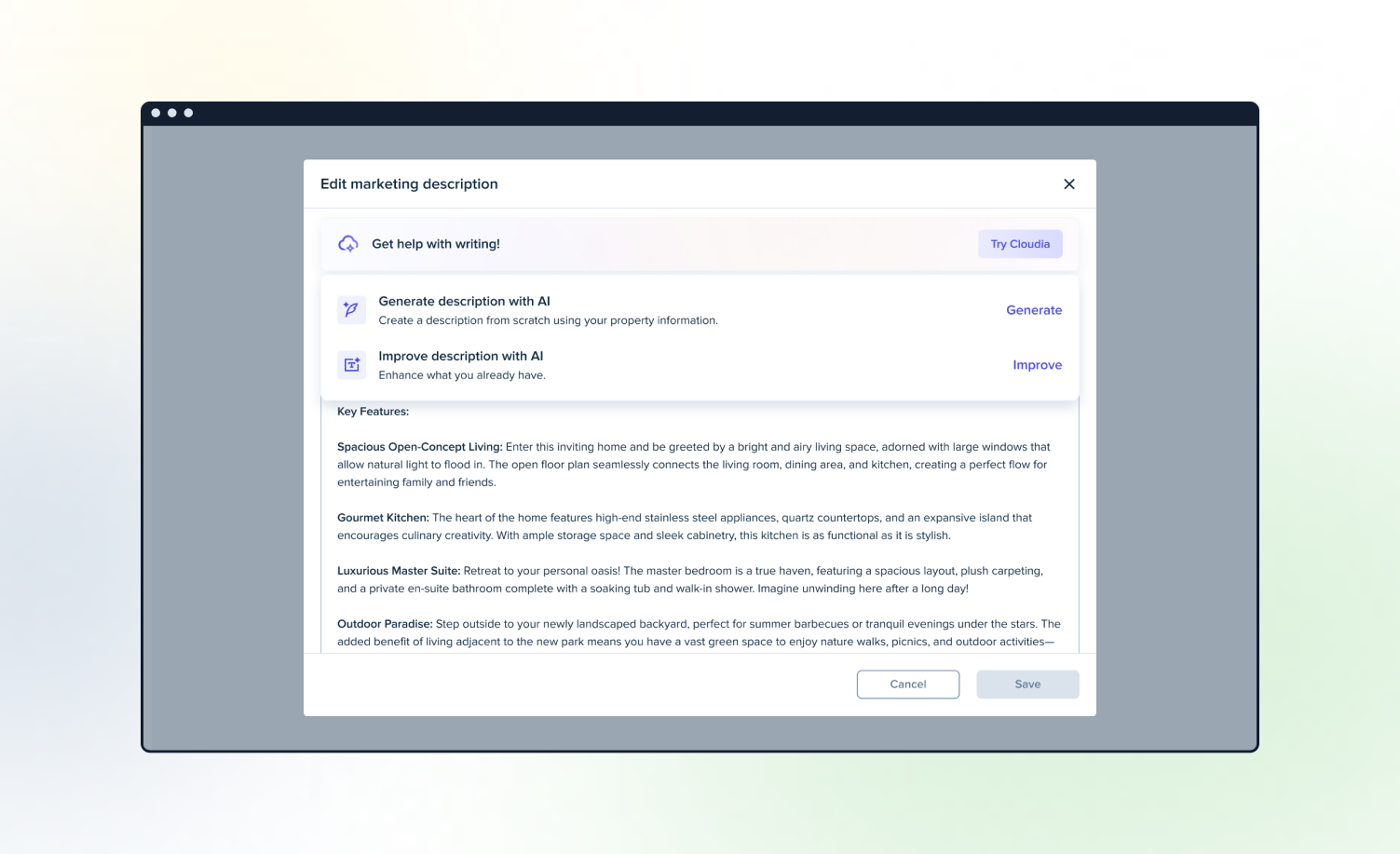
With Cloudia, you can:
- Choose your tone: Professional, Neutral (default), or Creative
- Select the length: Short, Medium (default), or Long
- Pull in listing details like property type, location, rooms, amenities, and features
- Even upload up to 10 photos to help Cloudia craft a standout description
Available for Pro and Business plans, Cloudia includes up to 100 prompts per month, giving you plenty of opportunities to experiment and find the perfect voice for your property.
Learn more: Say Hello to Cloudia: Your New Rental Listing Assistant
New List Design & Bulk Operation for Keys & Locks
Aug 28
Managing keys and locks just got easier. With the new list design and bulk operation tools, you can now update multiple keys and locks in one go - saving time, reducing manual effort, and keeping everything consistent across your account.
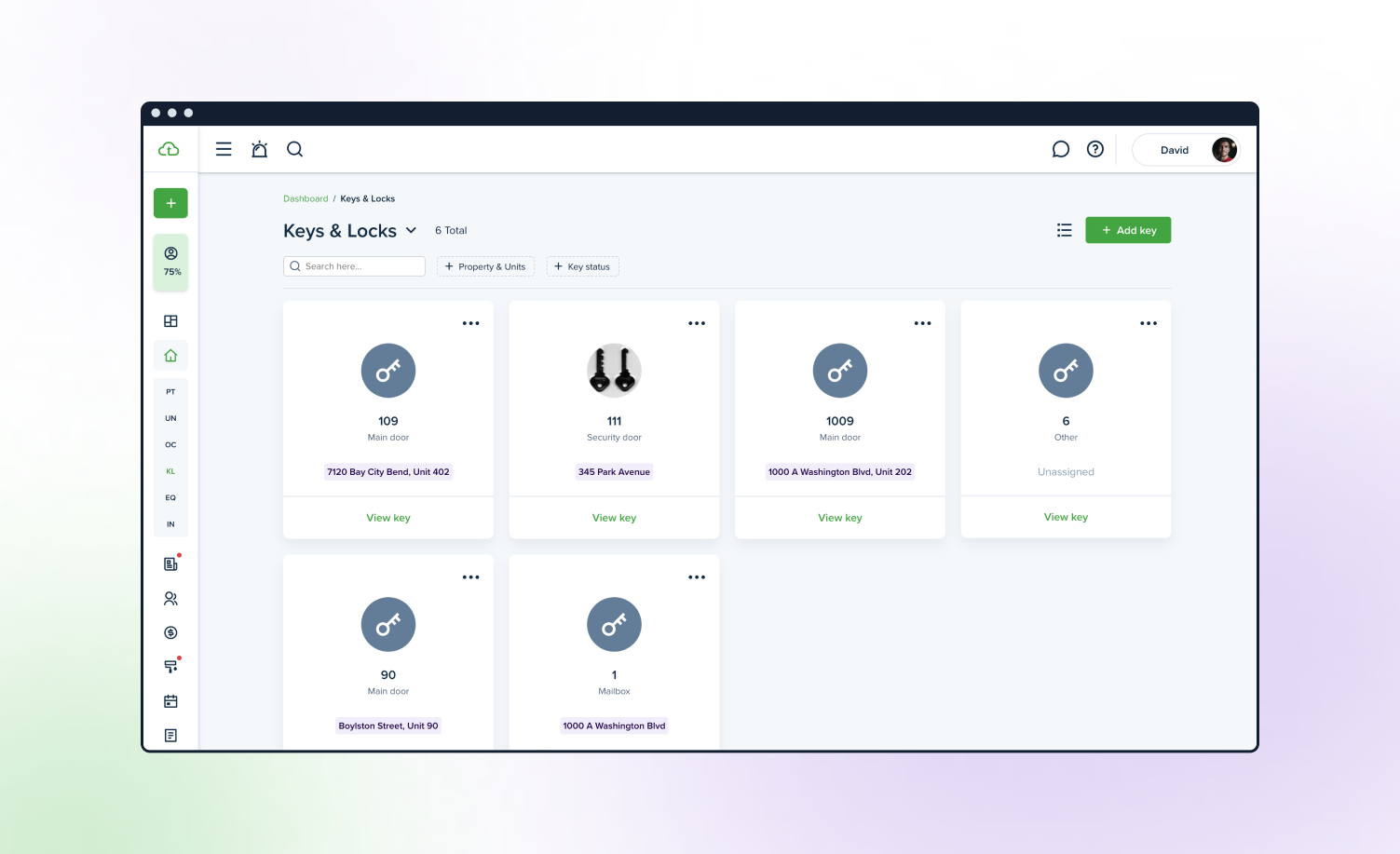
New Report: Vacant Rentals
September 3
We’ve added a brand-new Vacant Rentals Report, designed to give landlords and property managers a clear view of unoccupied units that need attention.
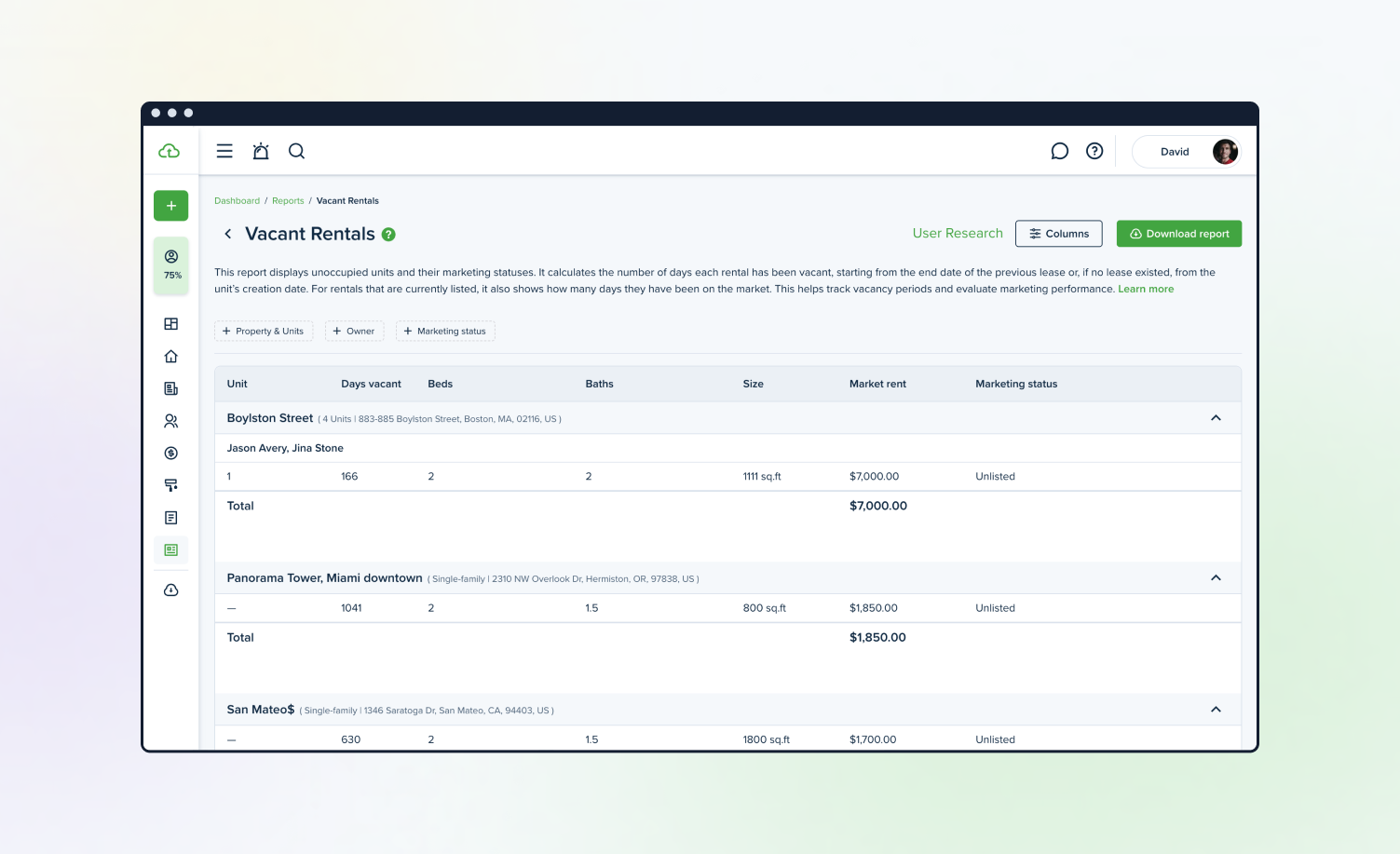
The report shows:
- Each unit’s marketing status (Listed or Unlisted).
- The number of days vacant, calculated from the end of the last lease (or from the unit’s creation date if no lease exists).
- For listed rentals, the number of days on the market and next available date.
This highly requested report makes it easier to track vacancy periods, monitor performance, and take timely action to reduce downtime.
Rental Applications: Income & Employment Verification
Sep 9
We’ve partnered with Snappt to bring landlords a new layer of security in the application process: Income & Employment Verification.
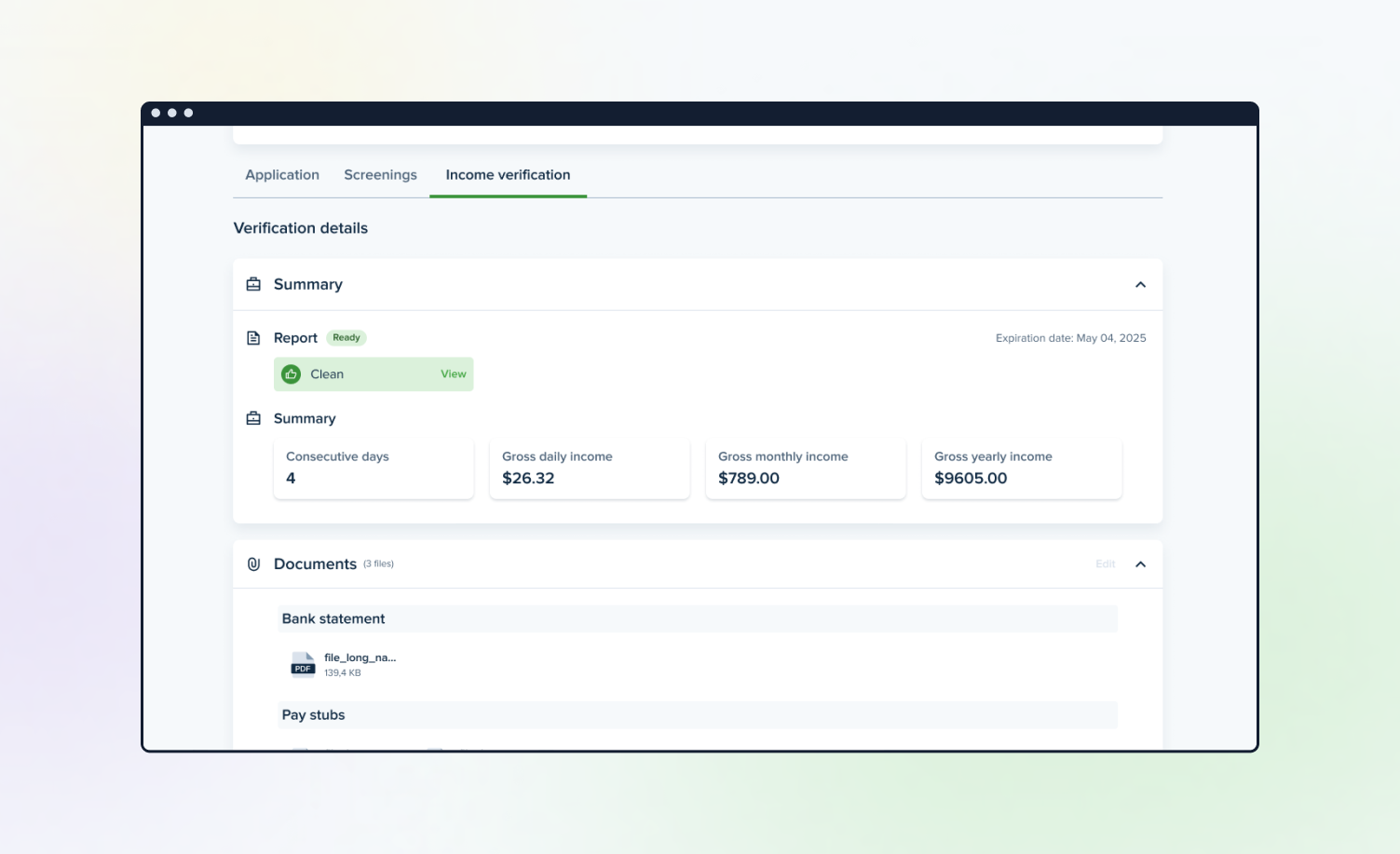
With this feature, Snappt reviews applicant-submitted paystubs and bank statements to confirm they’re legitimate while also verifying income and employment details.
Landlords have flexibility in how they use it:
- Require verification during the rental application process.
- Request it separately or alongside tenant screening.
- Customize the number of required documents in Rental Application Settings.
Reports are delivered as printable PDFs, available for both landlords and applicants for 30 days. This helps ensure confident leasing decisions and reduces the risk of fraud.
Learn more: What's New: Better Income & Employment Verification Powered by Snappt
New Report: Owner Statement
Sep 16
Users asked for a simpler way to review owner statements without digging through every transaction. We’ve added a new “Summary” tab that shows a clear, high-level view of income, expenses, balances, reserves, and unpaid bills.
Filters are synced across tabs, and users can now choose to download All, Summary, or Details in PDF or Excel. By default, the system downloads the tab you’re viewing.
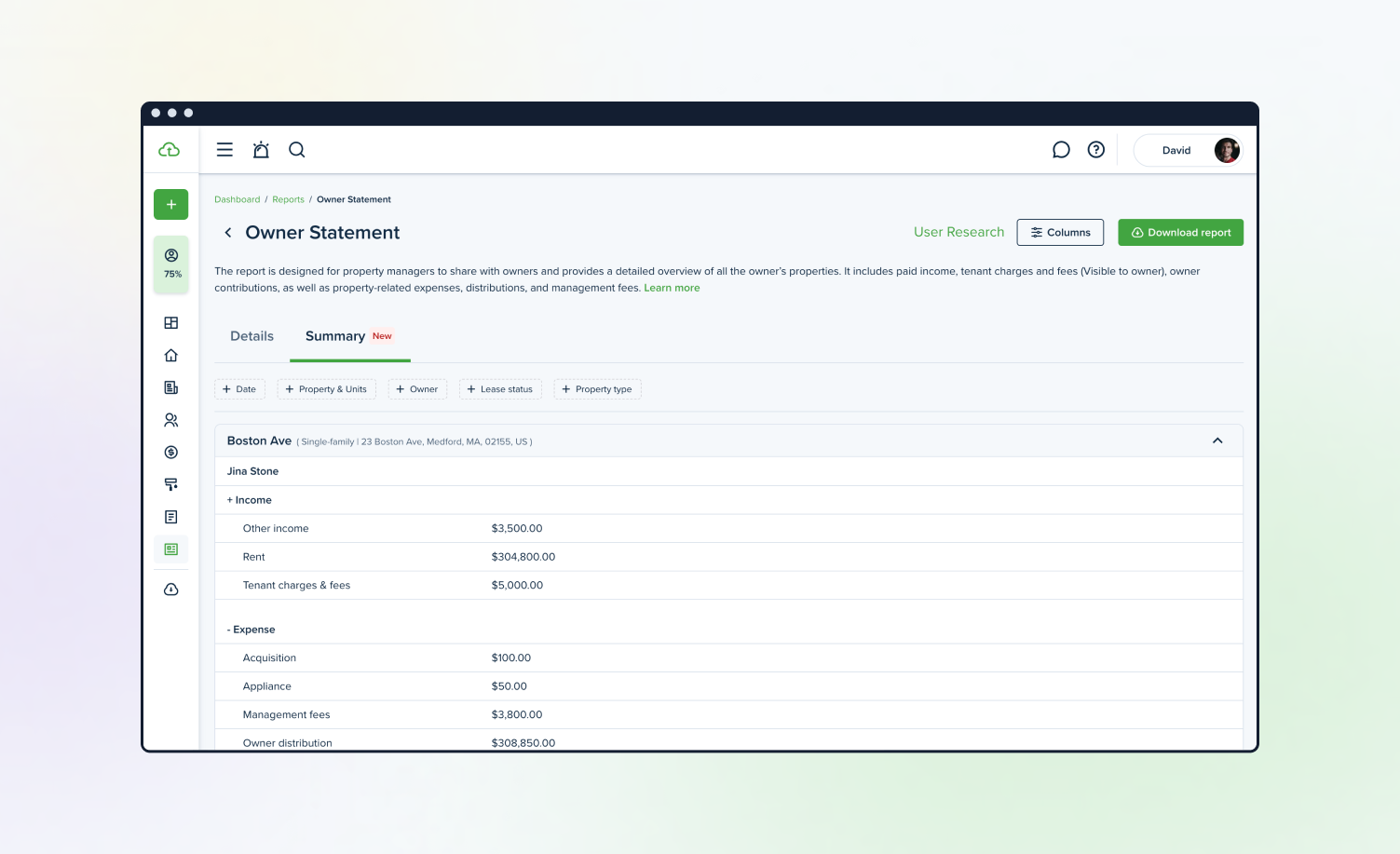
This update makes it faster to review performance while still keeping full transparency.
Balances Page Update
Sep 18
The Balances page now offers a clearer breakdown of tenant balances and income tracking:
- Two tabs: Property Income (lease-based) and General Income (tenant-based)
- Swimlane view with totals per property
- New transaction status filter for Open, Partial, or Overdue invoices
- CSV export option
- Improved date ranges for more accurate tracking
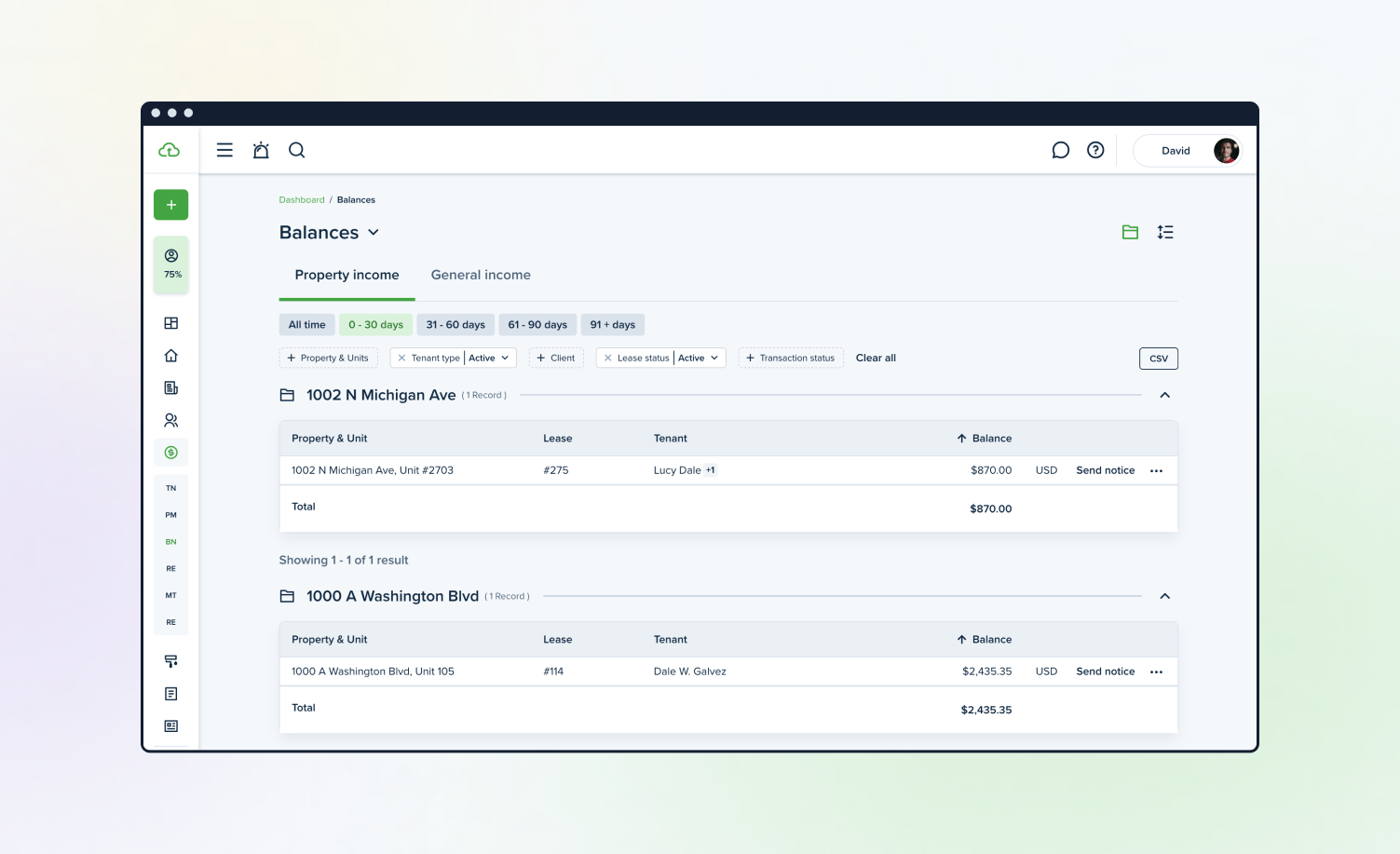
This makes it easier for landlords to manage balances and monitor income across properties.
Built for Smarter, Simpler Property Management
This quarter’s updates are all about flexibility, efficiency, and giving you clearer insights into your rentals. From new reports and streamlined workflows to AI-powered tools and expanded screening options, every enhancement is designed to make your day-to-day management easier and more effective.
We’re always listening to your feedback and working to make TenantCloud the most powerful platform for landlords and property managers. Log in today to explore these new features.
New to TenantCloud? Start your free trial now





