
Occupancy Tracker
A visual tool to track lease activity across properties. Instantly see current, upcoming, and past occupancies, spot expiring leases, and take action directly from the board. Switch between list and timeline views for better clarity. Timeline view is available on the Pro plan and up.
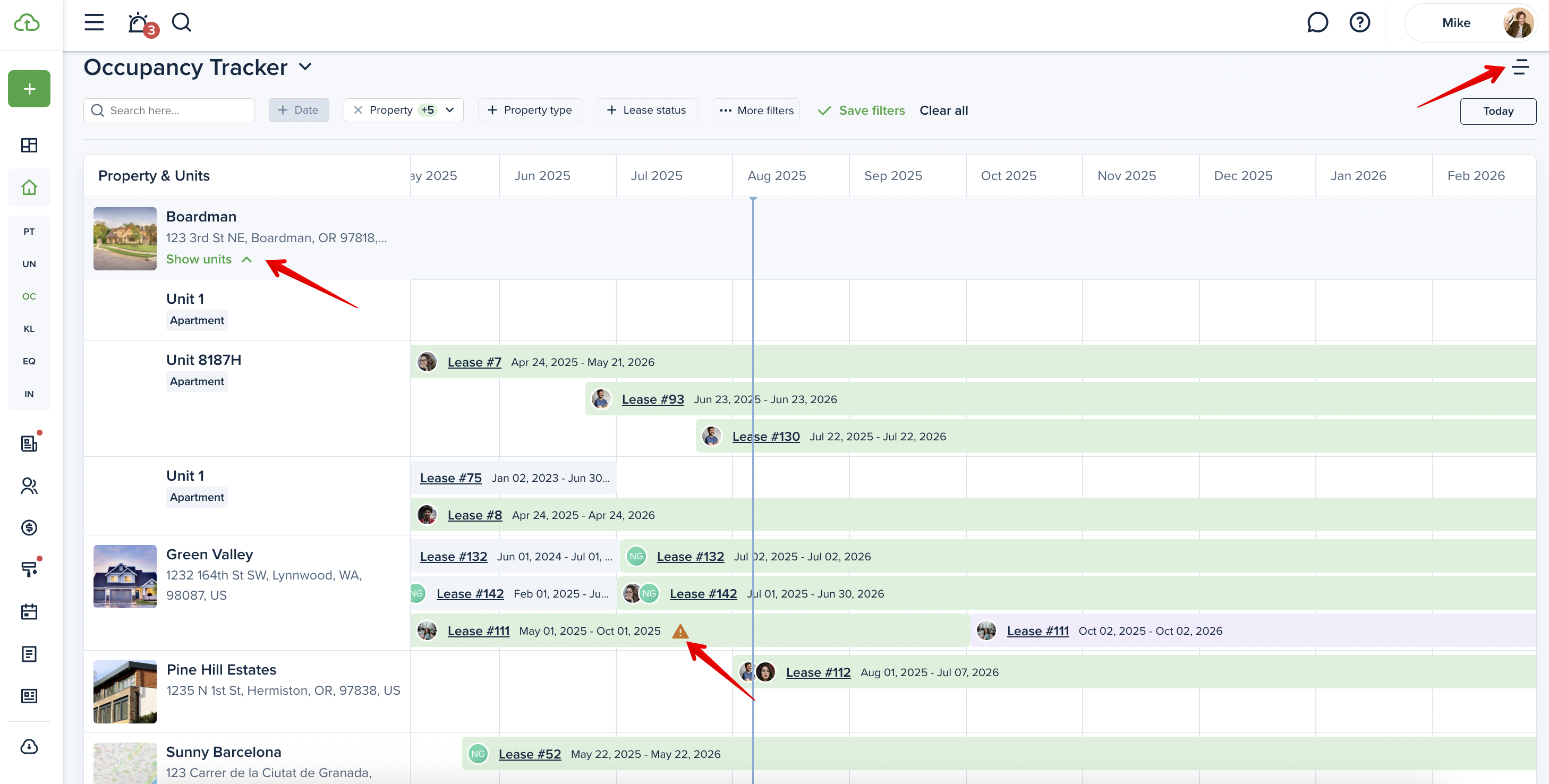
Transaction Tags
You can now create and assign custom tags to invoices for more flexible transaction tracking. Tags can be added during invoice creation or from your accounting settings. Use up to five tags per invoice, apply them to recurring items, and filter by tags for better organization and insights.
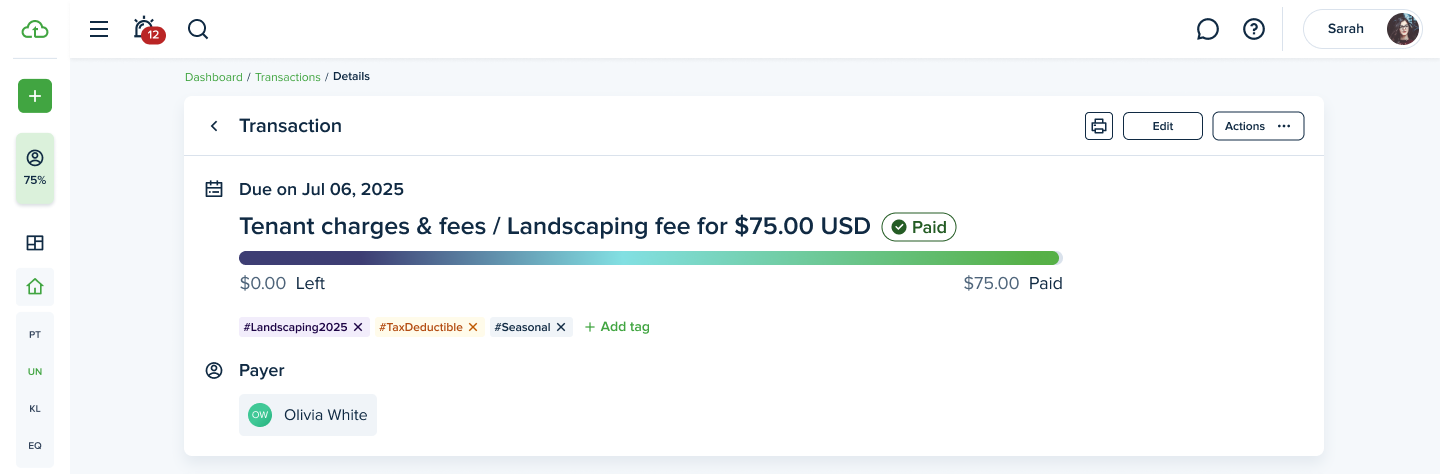
Renters Insurance Tracking Report
The new report helps you stay on top of insurance compliance. It shows which occupied properties have active, expired, or missing policies. You can also track pending cases where insurance is required but not yet provided, as well as tenants who voluntarily added coverage.
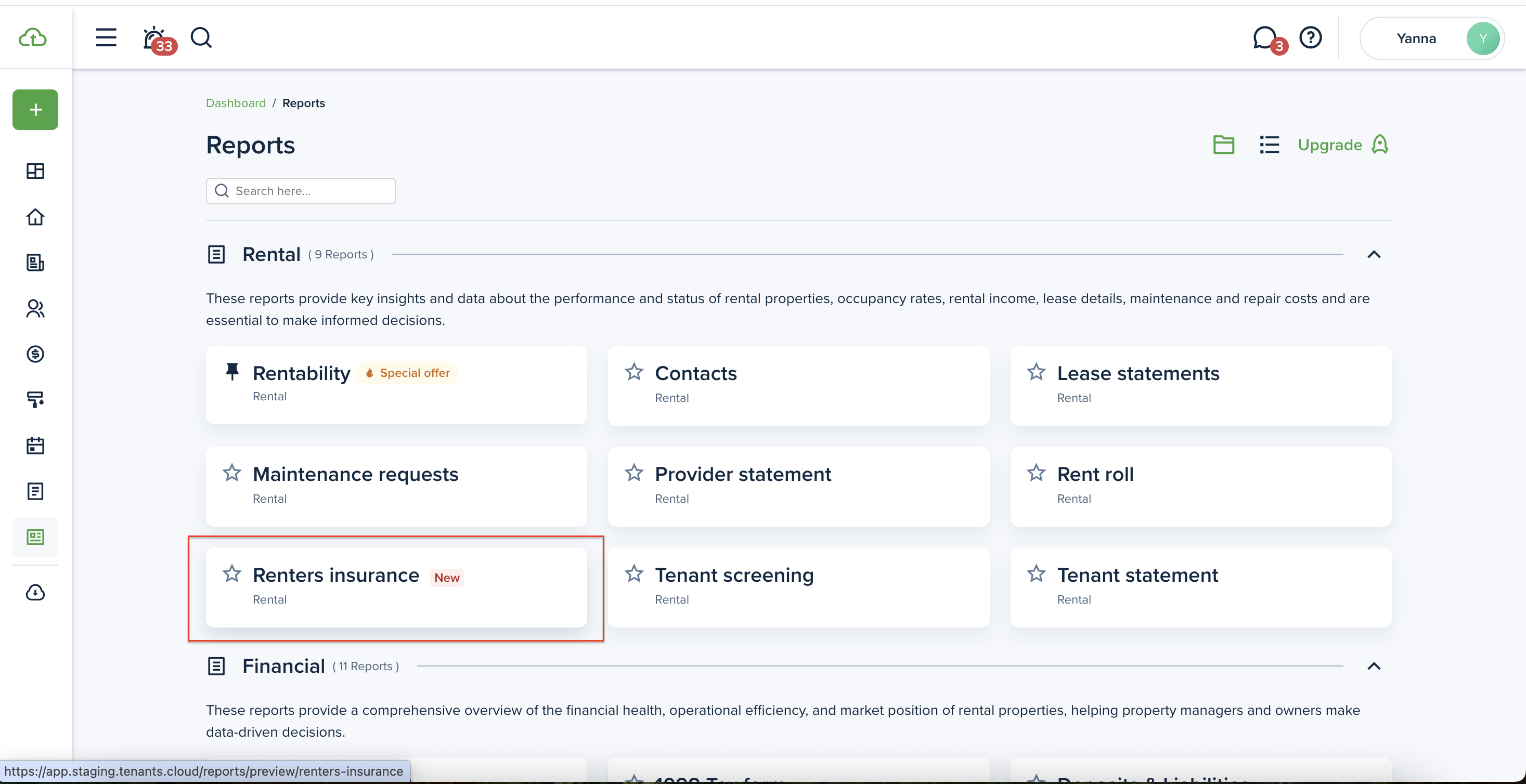
Bulk Operations Now Available on the Leads Page
Managing high volumes of data just got easier. You can now perform bulk actions on your leads using a redesigned interface with checkboxes and a floating action menu. This update is a game-changer for users handling large numbers of units, tenants, or transactions. Faster workflows, fewer clicks.
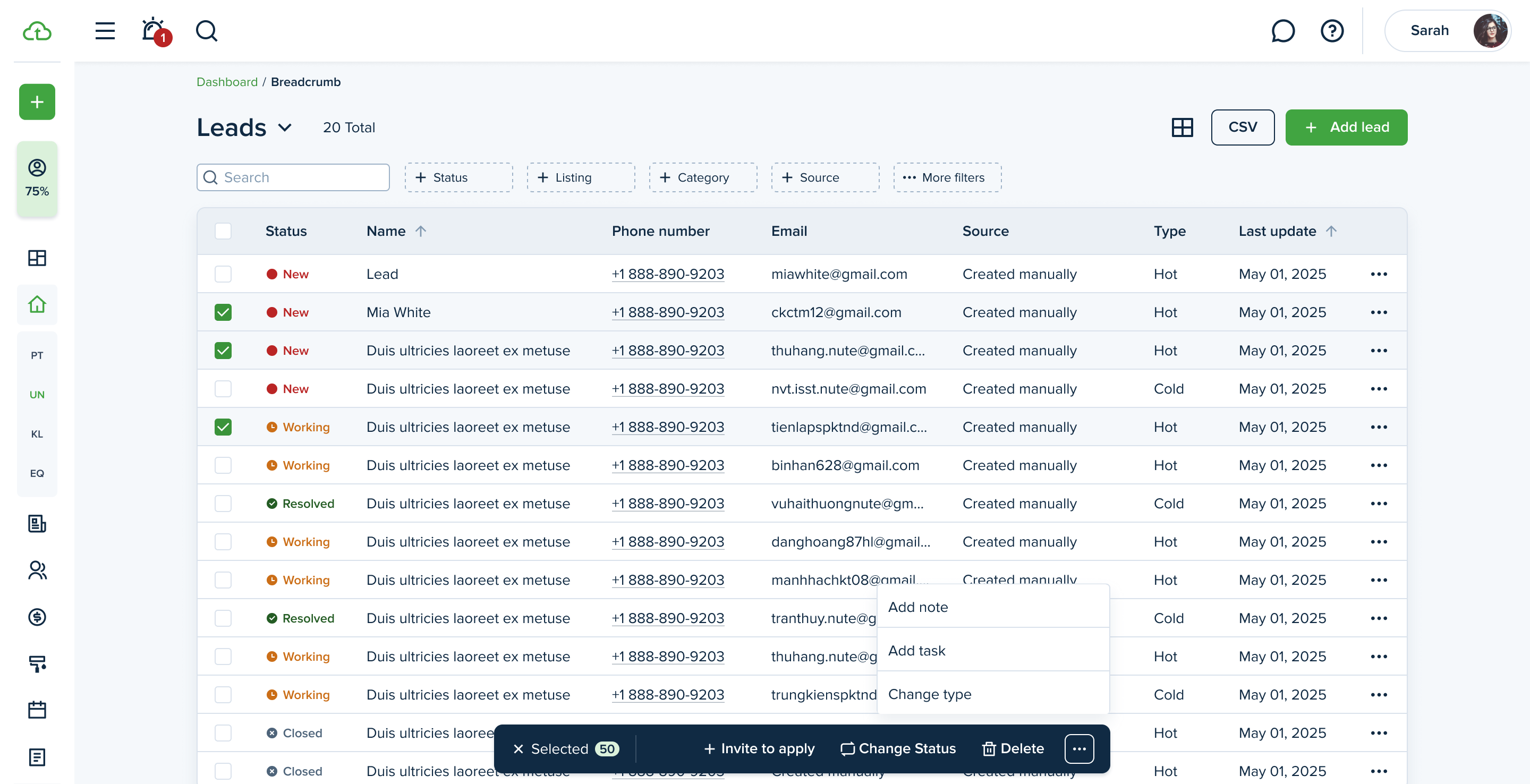
Bulk Operations Now Available on the Equipment Page
Managing equipment just got easier! You can now delete, assign to a property, or unassign multiple items at once directly from the Equipment page. Save time and simplify your workflow with these new bulk actions.

Bulk Operations Now Available on the File Manager Page
We’ve added bulk actions to the File Manager! You can now select multiple files to move, delete, or manage all at once—making file handling faster and more efficient.

Utility providers
View and manage which utility companies are available at your properties. Utility services can be activated during the Move-in process or on the preview page for existing lease. Tenants will receive an invitation to set up utilities and will set up services on their own.
Learn more
Bulk Operations Now Available on the Transactions Page
You can now select and take action on multiple transactions at once — no more handling them one by one. Whether you're marking invoices as paid, voiding or waiving, or deleting them altogether, bulk actions give you the control you need to manage your finances in less time.

Lease sectional edit
With this new feature, you will be able to update specific sections or records of a lease directly from the lease view page. No more navigating through lengthy forms—just quick, easy edits where and when you need them.
Learn more
Property list improvements
New list of properties is now available. There are 2 types of list to be displayed:
- Card view list
- Table view list
You can change the page view at any time, and the last changes remain saved.
Learn more
Reports list improvements
Reports have a more prominent hover effect, along with the option to enable/disable the swimlane, which groups the reports. A brief description of each report type is also included to help users choose more easily.
Learn more
Back Rent Reporting
Great news! Now, tenants have the option to report up to 24 months of their payment history, boosting their score quickly in just one month and continuing to build it over time.
Learn more
Export improvements
The structure of folders, Excel files, and tabs has been standardized for consistent logic as well as a date range filter and the ability to select properties have been added.
Learn more
Accounting tables improvements
Accounting tables now have two types: expanded and compact view. You can change the view of the table by clicking the "expanded/ compact view" icon in the header of the page. Selected view will be saved until it’s changed.
The whole row is clickable and redirects to the invoice preview page.

Import contacts improvements
We've improved the contacts import process. Now, it looks like a wizard form, with just a few steps: use the suggested file as a template, map the fields, correct any validation errors, if present, and import the contacts all at once.
Learn more
New view of Tasks list page
Improved and redesigned the Tasks list page. LL/PM can now manage tasks in bulk: resolve/ unresolve/ delete. We have added additional filters (by Assignee, frequency and property&units), the ability to search on the page by task’s title and description and the display (by all/ open/ resolved tasks).
Learn more
QuickBooks Online improvements
The interface has been improved, and users can now edit settings at any time. Service Pros are synchronized as Vendors now and only expense invoices will be shown on QBO. Canadian users can now synchronize their accounts with QBO.
Learn more
Improvements to import of properties
We've improved the property import process. Now, it looks like a wizard form, with just a few steps: use the suggested file as a template, map the fields, correct any validation errors, if present, and import the properties all at once.
Learn more
Dashboard widgets redesign
The new view of widgets on Dashboard has been redesigned. It is divided into 2 parts: Activity and Overview. The Activity part is filtered by “Current month” date range, but you can filter the page by other available presets. The Overview part shows the the total number of items on the account.
Learn more
Owner approval request
The owner approval feature has been improved and redesigned to make the user experience better. Now, the widget with the “Owner approval” information is placed directly on the request preview page. Owners can navigate requests easier thanks to the new widget on the dashboard, bids icon, and filters.
Learn more

