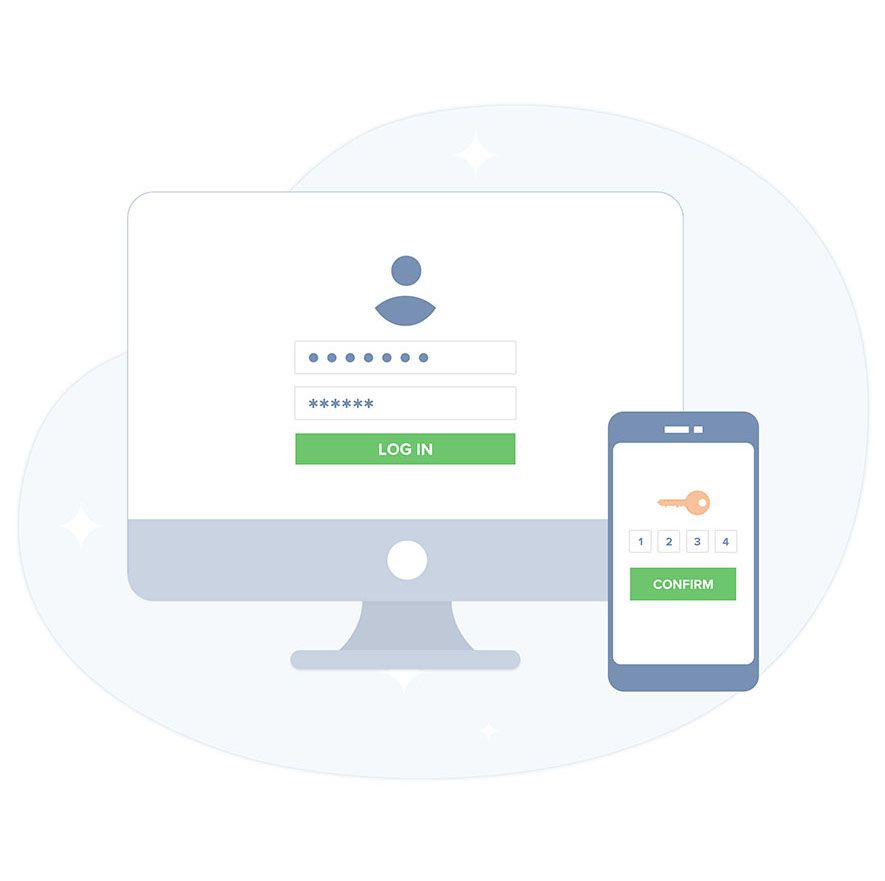What is Two-Factor Authentication
Two Factor Authentication, also known as 2FA and multi factor authentication, is a security process in which the user provides two authentication factors to verify their identity. It requires not only a password and email/username during logging in, but also a piece of information that the user has on them and can access immediately.
Why you need it
In today's world of increasing digital crime and internet fraud everyone knows how important the online security is.
Using a username and email along with a piece of information that only the user has access to makes it much harder for intruders to gain access and steal that person's personal data or identity. And as in their TenantCloud profiles, landlords usually store personal and financial information, we recommend using 2FA to improve to the maximum the security of your account.
Therefore, for years, Two Factor Authentication has been the most valuable advice in personal cybersecurity.
How to setup Two-Factor Authentication
You can easily setup Two Factor Authentication in your TenantCloud profile. To do this, follow the instruction below:
How to setup Two-Factor Authentication?
After the activation, you’ll be asked to enter a verification code along with your password every time you log in to TenantCloud.

Before you can set up 2FA on your account, you’ll need to download and install an authentication app on your device.
Here are a few options to get you started:
iOS — Google Authenticator, Duo Mobile, 1Password, Authy
Android — Google Authenticator, Duo Mobile, Authy
Windows Phone — Microsoft Authenticator, Duo Mobil.


Organizational Rental Property Ownership Tips: How To Write Notes?
How to Keep Your Rental Business Organized: Benefits Of TenantCloud Calendar Using
TenantCloud Landlord Software: Best Choice For Managing Properties In Different States