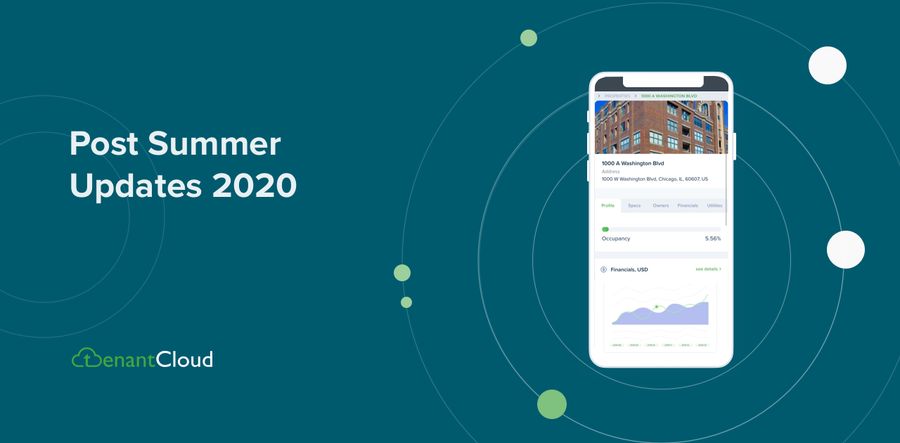During this uneasy year, we are working hard and improving TenantCloud constantly so it can make renting one thing you don’t have to worry about. This release we did some magic with next:
Landlord / Property Manager Portal
Accounting
Every transaction now has its own home and a separate link with the invoice details and payment history. Now you can view who is paying, see the amount paid or outstanding, and easily track, edit and remove the payments.
You’ll also notice that the ‘create a new transaction’ look and feel is different- we have changed the UI and UX, but the logic behind it stays the same. Try it on your app!
Up next- bulk edit and the new list are coming soon, you can still submit feedback and let us know what you are expecting from the new accounting features.
Related: Latest TenantCloud Online Property Management Updates: Maintenance Requests, Accounting Changes

Easy Move-In
Have you already tried the new easy move-in flow? Based on your feedback and needs, we have made two flows when moving in a tenant so you can do it much easier and faster on your mobile phone. No worries, you can still use it on the desktop version and access the advanced move-in flow with a full set of options. Both flows have two options, so you can upload a signed agreement or create a new one and send it to your tenants to be signed.

MR Chat
We have added a separate “Maintenance Requests“ channel in TC Messenger. When a landlord creates a maintenance request and shares it with connected tenants and service pros, the system automatically creates a separate “Maintenance Requests“ chat for all the participants for convenient communication.
Please note, when a tenant submits a request online the channel is created automatically only if a landlord has enabled the related settings in the main Maintenance Request settings.
Property Profile
The property profile preview has changed slightly. Since the form was swamped with information, we have divided it into tabs. Once you have created a property, the Profile tab will contain all the required information you’ve entered.
Other information can be entered on different tabs like Specs(details about doors, paints, flooring, and keys information), Owners (information about assigned owners, management fees and etc.), Financials (property purchase, loans, and insurance information), and Utilities (information about paying the utilities responsibility and utility provider’s contact information). Each section is added and edited separately, which is more convenient when referencing.

Leads from Rentler
This one is exciting! Our new partner Rentler.com is sending you only the best tenants from their listing platform, so you’ll get tons of qualified leads daily to fill your vacancies. All you need is to screen them, make a decision to complete the process by moving in a tenant, and start collecting rent payments online.
Related: Best Rental Property Solutions: TenantCloud and Rentler Partnership
Dashboard
We have updated the navigation and some other icons. Also, a quick link to the dashboard settings has been added to let you organize your dashboard widget the way you want.
Global Search will be a great addition to your tools, so you can find everything faster.
Service Pro Portal
Service Pro App
We have totally redesigned the Service Pro portal so everything looks cleaner and more functional. You can download the iOS or Android App and get new requests, change the status, invoice, and get paid online.
App for iOS
App for Android
Business Profile
Service Pro now offers Business Profiles to showcase important information about past work experience, tasks that can be performed, previous projects, etc. And the best part is that Service Pros can now create personal websites to share their business with the world and get new clients.
Related: The Best Free Property Management Software: TenantCloud 2020 Overview
Tenant Portal
Listings
Apply online flow has been improved. We have cut some redirects so now tenants can view listings and apply online through the app much easier and faster.
My home
Added a quick link to view the tenancy-related information and agreements.
Other updates
Apple ID
Good news, now you can sign up/sign in via Apple ID.
Timezones
We’ve been refactoring and improving the timezones, so this one can be considered as a completed task on our roadmap.
Tenant Screening
We’re constantly trying to resolve the validation issues and working with our partner TransUnion on the better flow and user experience. Two other bundles are coming soon.
Feed notifications
We don’t want to spam you. While we are still working on the notification settings, we have grouped some feed and email notifications like outstanding rent and etc. so that they are now sent as a daily update.
Bugs fixes
As the system and the number of users grow, we are constantly spending time on refactoring and bug fixing. Thank you for your patience and understanding. Some issues are more complex and require more time and logic to fix.
As always, we are happy to hear from you so please email us at support@tenantcloud.com or leave your comments below. Thank you for using TenantCloud!