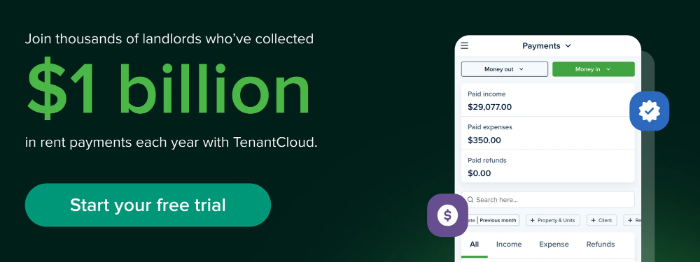In today's digital era, managing rent payments has become increasingly simple, thanks to online payment platforms. As a landlord, understanding the difference between payment options can help you make a more knowledgeable decision. But which ones stand out from the rest?
If you’re deciding between Venmo and Zelle, it's important to understand the key features of each platform. To simplify the choice for you, here's a quick comparison:
- Venmo: Owned by PayPal, Venmo offers a social twist to transactions and supports payments through the Venmo balance, bank account, or credit card. Great for online checkout integrations, it's a popular choice for more personal engagements with customers. However, it requires a separate transaction to transfer the balance to your bank account.
- Zelle: A bank-to-bank transfer service, Zelle offers instant payments reflected in your account. Its prime benefit is the speed of deposit, as the transfer shows up in your account in seconds. However, its usage is limited to direct account transfers, and it does not support online checkouts.
There's more to consider, but don't worry! We are here to break it down for you to put your mind at ease and give you the lowdown on Venmo vs Zelle.
Let’s go into the unique features of each service, evaluate their strengths and limitations, and compare their security measures:
Overview of Venmo
Venmo has become a popular choice for peer-to-peer money transfers and business transactions. It's known for its versatility, social features, and integration with various platforms.
Venmo's Unique Feature
Unlike traditional payment apps, Venmo offers a blend of social media and financial services. Users can add friends, share payment descriptions, and even like or comment on transactions, provided they are not set to private.
A standout feature is the ability to maintain a separate balance within the app. This means you don't necessarily have to link your bank account to make payments. You can also use your Venmo balance for purchases at certain retailers, making it a convenient payment option both online and offline.
- Various Payment Methods: Unlike Zelle, which is strictly for bank-to-bank transfers, Venmo allows customers to pay using their Venmo balance or by funding it with their bank account or credit card.
- Social Engagement: Venmo also incorporates a social feed where users can share their transactions (minus the amount) with their network, which can be a fun way to interact with friends.
- Integration Options: Venmo trumps Zelle when it comes to integrations. Most e-commerce platforms that allow PayPal integrations also have a Venmo checkout button.

How Venmo Works
Venmo allows users to send money instantly using their Venmo balance, bank account, or credit card. The funds initially reside in your Venmo account and can be transferred to your bank account, which usually takes one to three days. However, there's an option for instant transfer at a small fee.
Venmo is generally free to use. You can send money using your Venmo balance, bank account, or debit card at no charge. However, if you choose to use a credit card to send money, there's a standard 3% fee.
For businesses, Venmo imposes a fee for payments received. For in-venmo transactions, the fee is 1.9% + 10 cents. If you choose to integrate Venmo into your e-commerce website, the fee rises to 3.49% + 49 cents. It's worth noting that Venmo is currently working on a Tap to Pay feature, which will have a transaction fee of 2.29% + 9 cents.
Venmo also offers an instant transfer-to-bank option, which comes for 1.75% with a minimum of $0.25 cents and a maximum of $25. This is ideal for businesses that need quicker access to their funds.
When you're making a payment, Venmo first utilizes your in-app balance. If it's insufficient, the full amount will be drawn from your linked bank or credit card account.
Venmo's Security Measures
As a subsidiary of PayPal, Venmo benefits from PayPal's extensive experience in online payment security. PayPal is recognized globally for its stringent security measures, ensuring your transactions and personal information are protected.
Venmo employs strict security measures, including encryption of transactions and information, and adherence to industry security standards. This ensures your financial data is safe.
Pros and Cons of Using Venmo

Pros
- User-friendly interface
- Allows you to maintain a separate balance within the app
- Compatible with a wide range of online platforms
Cons
- Transferring funds to your bank account takes up to three days unless you pay a fee for an instant transfer
- All transactions are public by default, which may raise privacy concerns
- Venmo's transfer limits may prove to be a hindrance for larger businesses
- Occasional bugs and account creation difficulties, as reported by some users
Visit Venmo’s Official Website for a better understanding of all Venmo's features, security measures, and user experiences.
Overview of Zelle
Zelle is a quick and easy way to send and receive money. Developed by over 30 major U.S. banks, it's a payment service that is directly integrated into your banking app. This means you don't have to download another app to use Zelle. It's designed for fast, safe money transfers between friends, family, or other trusted parties.
Zelle's Unique Features
Unlike other payment apps, Zelle is primarily for bank-to-bank transfers. This means that the money you send or receive moves directly from one bank account to another. Zelle's most distinctive feature is its speed. Payments made using Zelle are instant–with funds appearing in the recipient's bank account just seconds or minutes after they are sent.
However, it's important to note that Zelle is not designed for online checkouts. Its integrations are limited, and it doesn't offer the option to pay using a credit card or maintain a cash balance within the system.
- Instant Transfers: Payments made using Zelle are instant, with merchants seeing the payment reflected in their bank account just seconds or minutes after it is sent.
- Bank-to-Bank Transfers: Zelle focuses on direct account-to-account transfers using a banking app, and it's not designed for online checkouts.
- Bank-Level Security: Zelle has high-security measures, adhering to each bank’s strict security protocols as it is an included tool within the app of Zelle-participating banks and credit unions.

How Zelle Works
Zelle is integrated into the banking apps of its participating banks and credit unions. You can send money to someone using their email address or phone number. If they are already enrolled with Zelle, they will see the money in their bank account within minutes. If they are not, they'll receive a notification from Zelle with instructions on how to sign up and receive the money.
One of the most attractive features of Zelle is that it doesn't charge any fees for standard transactions. When you send or receive money through Zelle, you typically won't incur any direct charges from the platform itself. However, it's vital to note that individual banks or credit unions might have their own policies or fees related to Zelle usage. Therefore, it's advisable to check with your financial institution for any specific details.
Zelle also offers instant transfers, meaning your payments are immediately available in your bank account. However, some banks may charge a nominal fee for this service.
Zelle's Security Measures
Zelle offers bank-level security, adhering to each bank's strict security protocols. As part of this, it encrypts transactions and information and adheres to industry security standards. Yet, like all online systems, users should be cautious of potential scams. Users are advised to send money only to trusted recipients to avoid fraudulent transactions.
Pros and Cons of Using Zelle

Pros
- Fast and cost-effective way to send money
- No fees for using Zelle.
- Available to customers of nearly 10,000 banks and credit unions in the U.S.
Cons
- Payments cannot be canceled
- No branded debit or credit card offered
- No buyer or seller protection
- Not all banks and credit unions in the U.S. offer Zelle services
- Limits on the amount of money that can be sent/received
- No international transfers.
Visit Zelle's Official Website for a better understanding of all features, security measures, and user experiences.
Tips for Safe Use of Venmo and Zelle
When using Venmo and Zelle, it's important to take some precautions to ensure your transactions are secure.
- Only transact with people you trust: Both Zelle and Venmo are designed for transactions between known parties. Be wary of requests to send money from strangers.
- Keep your app updated: Always update to the latest version of the app. Updates often include security enhancements.
- Use strong, unique passwords: This is a fundamental security tip, but it's especially important when financial transactions are involved. Consider using a password manager to create and store your passwords.
- Enable additional security features: If the app offers additional security features like two-factor authentication or PIN access, be sure to enable them.

Why TenantCloud Online Payments are a Better Option
While both Venmo and Zelle offer convenient ways to make payments, they might not be the best fit for all businesses, especially those in the property management sector. This is where the TenantCloud comes in. Unlike Venmo and Zelle, which are primarily peer-to-peer payment systems, we provide a comprehensive solution tailored for landlords and property managers.
Our software allows tenants to pay rent instantly from their phones, making the process smooth and efficient. Additionally, we offer easy return processing, chargeback administration, and access to fraud protection.
Our property management software also provides the ability to keep track of payments from each tenant and generate financial reports automatically. This way, managing your property becomes less about chasing payments and more about growing your business.
Benefits of Using TenantCloud for Online Payments
The benefits of using TenantCloud go beyond secure and convenient online payments. Here are some key advantages:
- Automated Rent Collection: Landlords can set automatic reminders for tenants and receive payments directly to their bank account.
- Transparent Transaction Tracking: Landlords can easily track each tenant's payment status and history, providing a clear and organized view of all transactions.
- Integrated Property Management Tools: TenantCloud is not just a payment platform—it's a comprehensive property management solution. From tenant screening to maintenance requests, it provides all the necessary tools in one place.
- Personalized Support: Our dedicated customer support team is always ready to assist you with any questions or issues.
- Security Measures: Our property management software uses advanced encryption technologies to secure your transactions and personal data.

In conclusion, while Venmo and Zelle offer convenient ways for peer-to-peer transactions, TenantCloud offers a superior, all-in-one solution designed specifically for landlords and property managers. By integrating online payments with other essential property management features, we aim to make the process more streamlined, secure, and efficient for our users.
Final Verdict and Recommendation
If you're looking for a platform that allows for more social engagement and has various payment options, Venmo would be a great choice. If immediate bank-to-bank transfers and stringent bank-level security are your top priorities, Zelle could be your go-to option.
But why choose one when you can have both? At TenantCloud, we believe in giving our customers the freedom to choose what works best for them. We provide a flexible, secure, and convenient payment experience for our landlords and tenants. So why wait? Join us today and experience the best of both worlds!