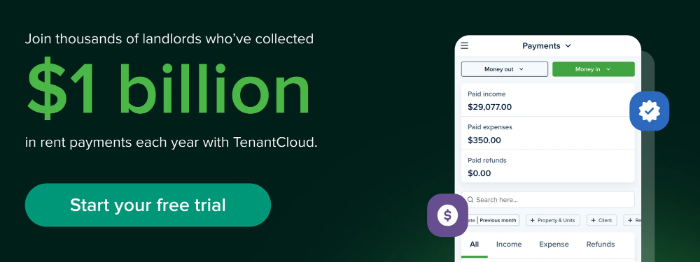Not long ago, exchanging money meant checks, wires, or carrying exact change. Now, digital wallets have made it possible to send or receive funds with only a few taps. And for millions of people, that shift feels less like a trend and more like second nature.
Two of the most widely used names in this space are Venmo and PayPal. You’ve likely heard them used as verbs—“Venmo me” or “PayPal it to me”—but despite their shared ownership under PayPal Holdings, they aren’t built for the same kind of user. One leans casual and social. The other is structured and global. And while both make money transfers fast and convenient, the experience they offer is very different.
Whether you're splitting lunch, managing rent, or setting up for online sales, understanding the strengths and limits of each digital wallet can save you both time and friction. So let’s get clear on what sets PayPal vs Venmo apart.
What Is the Difference Between PayPal and Venmo?
When you first look at them, PayPal and Venmo may seem like interchangeable tools. Both let you send and receive payments, link your bank account or cards, and skip the hassle of cash. But what’s under the hood—and who each platform is really built for—tells a different story.
PayPal was launched in 1998 to serve a growing wave of online shoppers. Its purpose was to provide people with a way to buy and sell online without having to hand over sensitive banking information. Over time, it evolved into a fully scaled solution for both personal use and business transactions, expanding globally and adding features such as invoice creation, international transfers, and even working capital loans.
Venmo entered the scene in 2009 with a different vibe: It was built to make everyday exchanges—splitting rent, covering takeout, paying your dog walker—feel instant, simple, and even fun. Think: emojis, payment notes, and a social feed showing who paid whom (without dollar amounts, of course). In 2013, PayPal acquired Venmo through its purchase of Braintree, but kept it separate to cater to a different kind of user.
Here’s how the two stack up:
Feature | PayPal | Venmo | TenantCloud |
Best For | Online shopping, small businesses, global transfers | P2P payment exchanges, casual payments, social money sharing | Online rent payments, global transfers |
Platform Access | App + desktop/web | Venmo app only for sending payments | App + desktop/web |
Availability | Over 200 countries, 25 currencies | U.S. only | The ACH payment option is available for U.S. domestic banks. International payments are available for credit/debit cards. |
Transaction Limits | Up to $60,000 per payment with verified PayPal account | $299.99 (unverified); $6,999.99 per week after verification | No limits for verified users |
Social Features | None | Public/private feed for Venmo users | Private communication tools, tenant-landlord messaging, and community engagement features. |
So, when weighing PayPal vs Venmo, it’s not just about function, but also fit. One feels like a digital register. The other is more like your wallet at a group dinner.
How Do Payments Work on Each Platform?
Both PayPal and Venmo move money between people or businesses, but the process and speed depend on how you pay. Venmo runs through its app and supports bank accounts, debit cards, credit cards (3% fee), or your Venmo balance. Transfers are instant to recipients; standard bank withdrawals take 1–3 days (free), while instant ones cost 1.75%.
PayPal offers similar payment options but adds flexibility for its PayPal users. Credit card payments incur a 2.9% fee plus a fixed charge. It’s ideal for formal uses like invoices or direct deposits, while Venmo shines in casual settings like splitting bills—same goal, different feel and function.
What Security Features Do Venmo and PayPal Offer?
When you’re moving money online or sending online payments, security is essential. So, what security features do payment methods like Venmo and PayPal offer? More than you might expect.
Both use encryption to protect your data. All Venmo transactions, PayPal payments, logins, and saved bank or card details are protected with digital armor. They also support multifactor authentication, so you can require a code or biometric scan before logging in.
Venmo offers background fraud detection and options like PIN or Face ID for added control. But PayPal’s security goes further. Along with fraud monitoring, it includes purchase protection, especially helpful if something doesn’t arrive or turns out to be fake. That makes it a better fit for business transactions or online purchases.
Both platforms are secure, but the best choice depends on how you use them. For trusted contacts, Venmo is typically enough. For third-party payments or selling services, PayPal’s added layers can offer more peace of mind.
Venmo Pros and Cons
Compared to other platforms, peer-to-peer Venmo payments are light, fast, and friendly. That’s why it’s a go-to for everything from splitting utilities with roommates to paying back friends for concert tickets.
Pros
One of Venmo’s biggest perks is how easy it is to send money instantly. You can link a bank account, debit card, or even a Venmo credit card. Your balance even updates in real time. The cash app’s social feed—filled with emojis, comments, and notes—makes every transaction feel personal and casual.
Venmo also supports business profiles, so it’s useful for side hustlers and small-scale sellers. You can accept payments with added visibility for a 1.9% + $0.10 fee, which is reasonable but different from the fee-free nature of personal transactions.
Cons
Yet, Venmo has limits. It only works in the U.S., and while more retailers accept it, it’s still not widely used for purchases. Venmo Business is improving, but lacks tools for real growth. And though many transfers are free, Venmo fees apply for things like instant withdrawals or using a credit card.
If your needs are simple and social? Venmo nails it.
PayPal Pros and Cons
PayPal has a longer track record—and it shows. For those handling business payments, international sales, or client invoicing, it’s one of the most versatile tools out there.
Pros
The biggest win is reach. PayPal operates in 200+ countries and supports 25 currencies, so it’s ideal for freelancers, e-commerce sellers, and global businesses. It offers tools like PayPal Credit, PayPal Zettle, and built-in invoicing, covering everything from services to retail to point-of-sale.
It also provides solid protection. If something doesn’t arrive, or isn’t what was promised, purchase protection and dispute resolution can help recover your money. Plus, seamless integrations with accounting software, PayPal ads, and third-party platforms make it a strong option for growing businesses.
Cons
You’ll pay for that flexibility. The PayPal fees are one of the most significant downsides that can seep into your PayPal balance. Expect a 2.9% + fixed fee for domestic card payments, and up to 5% for international payments. These transaction fees add up fast.
Another drawback? Every charge appears as “PayPal” on statements. That’s tricky for those managing subscriptions. And compared to Venmo’s clean design, the interface can feel a bit cluttered.
If you need scale, tools, and global access, PayPal is hard to beat.
Can You Transfer Money Between Venmo and PayPal?
Here’s the short answer: No, you can’t move money directly between PayPal and Venmo. Even though both platforms are owned by the same parent company, they operate separately, and that means no internal transfer button.
But there’s a simple workaround.
If you have both a Venmo account and a PayPal account linked to the same bank account, you can move funds between them manually. Here’s how it works:
- Transfer money out of your Venmo account and into your bank account. You can choose a standard transfer (1–3 business days, free) or an instant transfer (1.75% fee, capped at $25).
- Once the money lands in your bank, log into PayPal and add funds from that same account. That typically takes another 1–3 business days unless you opt for an instant add.
Yes, it’s a bit roundabout—but it works. Whether you’re juggling how to collect rent or separating personal and business funds, this manual money transfer method keeps things moving. Just factor in the timing and transaction fees before you start shifting balances between platforms.
Fee Breakdown: Which Platform Is More Affordable?
Both Venmo and PayPal make sending money easy, but fees can stack up. Venmo charges a flat 3% fee for credit card payments; PayPal charges 2.9% plus a fixed fee, depending on currency.
Venmo allows free debit card payments. PayPal doesn’t. Instant bank transfers cost 1.75% on both platforms, with a $0.25 minimum and $25 max. Standard transfers are free. PayPal charges up to 5% for international transactions; Venmo doesn’t support them at all.
Business Tools and Integration Features
If you're collecting rent or managing properties or paying rent with Venmo or other platforms, your payment platform should do more than transfer money. Venmo Business is great for freelancers and small sellers. It’s easy to set up from a personal account and charges a 1.9% + $0.10 fee per payment. But it’s limited in scope.
Meanwhile, PayPal Business offers invoicing, recurring payments, POS tools, QuickBooks integration, and more. It’s built for scale and fits landlords or property managers handling larger operations, as well as their tenants’ rent payment habits.
Both work with Apple Pay and Google Pay, but for serious business needs, PayPal delivers more flexibility, automation, and integration options.
Which Platform Is Best for You?
Choosing between PayPal and Venmo comes down to how you use money day-to-day. Venmo is ideal for quick, casual payments to friends or family: its friendly interface and social features make splitting costs feel easy and fun.
PayPal, in fact, is better for online purchases, international transfers, and business needs. It offers buyer protection, invoicing, and tools that help freelancers or sellers scale.
Both platforms serve a purpose, so you don’t have to choose just one. Many people use both to cover all bases, from personal PayPal transactions to professional payments.
Use TenantCloud: A Smarter Way to Organize Your Payments
When comparing PayPal vs Venmo, it’s all about how—and why—you move money. Venmo is great for quick, casual payments, such as rent or groceries, thanks to its simple, conversational design.
PayPal, with its business tools and global reach, supports more complex needs like invoicing or international transfers. The best payment method depends on your habits and goals. Many find that using both platforms offers the best flexibility, even for those with properties in areas with rent control.
Want a smarter way to manage it all? TenantCloud helps landlords and property managers track payments, automate transactions, and simplify finances—all in one place.
Start your free 14-day TenantCloud trial and discover a smarter way to handle rent, payments, and everything in between.