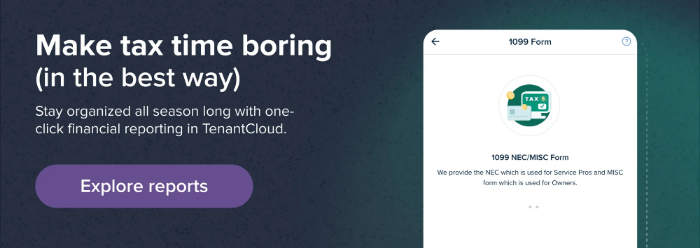Landlord accounting is the process of recording and reporting financial information about rental properties. It is a very important aspect of being a landlord, and it is also very complicated.
Landlords need to keep track of all the income and expenses related to their rental properties. They also need to report this information to the Internal Revenue Service (IRS) and state tax authorities. Landlord accounting can be a very complicated process, and it is important for landlords to get it right. If they do not, they could end up paying too much tax, paying too little tax, getting into legal trouble, or running into any other number of accounting nightmares.
TenantCloud helps with all of the above by automating a significant part of the accounting process. However, it’s essential that a few core things are understood and adhered to in order to get the most out of TenantCloud’s accounting features so that you can set yourself up for success in the future and eliminate unnecessary accounting issues that waste your time.
Here are several things that landlords should understand and do to make sure that their accounting reports are accurate.
Understand Cash Flow for Rental Properties
Here are some quick examples of the directions in which cash flows to/from the property.
Income to the property
- Rental Payments from Tenants
- Tenant Fees & One-Off Payments (e.g. pet fees not hidden from the owner)
- Contributions from Owner
Expenses for the property
- Payment to Service Pro
- Purchases at Home Depot, Lowe’s, etc for material
- Property utility payments
Income to the property management entity
- Direct Tenant Fees (hidden from the owner)
- Management Fees
The expense for the property management entity
- General Office Expenses (e.g. ink/toner, pens, paper, etc)
Income to the owner
- Owner Distributions
The expense for the owner
- Owner Contributions
In addition to income and expenses, there are also reserves and deposits.
Deposits
Deposits are generally held for things like pet deposits, tenant security deposits, etc., and those are not considered income until they’re applied to an outstanding balance such as an invoice for pet damages, or unpaid tenant rent.
Reserves
Reserves are generally required by law, and it is money held in escrow for the property in the event that property expenses exceed rental income for any given month. When that happens, the reserve funds can be used for emergency expenses.
For example, if the heater goes out in the middle of the winter, and you already sent a distribution to the owner, you can generally use the reserve funds to repair the heater.
The owner is then required to replenish the reserve funds so that the property has the required reserve on hand for future needs.
Understand that the Quality of the Reports Is Determined by the Quality of the Data
The information you get out is only as good as the information you put in.
Trash In = Trash Out
To help avoid putting in trash information, it’s essential that you eliminate as much room for human error as possible and automate the process wherever you can:
Focus on paying as much as possible via TenantCloud
- Service Providers and Owners can all be paid via TenantCloud
- Security Deposit Refunds can be paid to tenants via TenantCloud
- Anything paid/refunded in TenantCloud is automatically recorded and properly accounted for
Related: Secure Online Payments: Top Main Things You Should Know
Set up automated recurring invoices
- Set up both recurring income AND expense invoices
- These are automatically assigned to the correct accounting categories
- They’re published each month without risk of human error or forgetfulness
Encourage digital payments
- They automatically get applied to the outstanding invoice
- They’re automatically issued a receipt
Related: Online Rent Payments: Top 5 Reasons to Choose It
Assign properties to bank accounts/entities
- The funds automatically go to the assigned bank accounts that are associated with a specific legal entity
Set up Escrow/Liability bank accounts
- Security deposit payments automatically go to these designated accounts
Set up automatic owner distribution invoicing
- It will automatically take all income and expenses into consideration, and create an invoice for the distribution amount owed that month
- Authorize owner distributions within the software for proper accounting
Set up automatic management fee invoicing
- Management fee invoicing can be set up based on a percentage or flat fees
- Be sure to include automatic renewal fees any time a lease is renewed
Set up automatic service fee invoicing
- Set up the exact flat amount or percentage you charge when you handle maintenance requests that result in expenses to the property
Set up owner portals (two sets of eyes are better than one)
- Give owners access to necessary reports
- Give owners access to maintenance requests
Create forms inside of TenantCloud when possible
- 1099’s can be created in TenantCloud for owners and service providers
For the things that you are unable to fully automate, it’s important to set up good practices and make sure they’re followed at all times:
- Take pictures/scan EVERY business receipt (You can attach them to invoices/payments in TenantCloud as needed)
- Track mileage (e.g. mobile app)
- Track material usage (e.g. log books) properly
- Double-check manual accounting entries
- If it’s a CapEx invoice, make sure it’s recorded as such
- If it’s a one-time tenant damage fee, make sure it’s recorded as such
- When an invoice is related to a maintenance ticket, create the invoice directly on the maintenance ticket for more accurate record keeping
- Put notes where notes/details sections are available and are applicable
Related: 2022 Tax Filing Season: IRS Backlog, Form 4868, Letter 6419 and More
Understand the Type of Report You Need
Once you have a firm understanding of how cash flows in your rental property business, and you’ve established best practices for data entry to ensure that you’re only putting in the highest quality data – now you need to understand which reports you need, and how to properly filter them.
The most common errors that we see with reports are:
- Double-check the date range that you are using
- Double-check the accounting type (cash vs accrual)
These two errors are often associated with each other.
For instance, if you are pulling a report based on cash accounting, then that means the report will only pull in payments based on the date the invoice was actually paid – not based on when it was invoiced.
So for example, if you pull a Cash Accounting report from January 1 – January 31, and you are confused as to why an invoice that was created on January 1st isn’t showing up – it may be because the invoice was actually paid early on December 27th, the year prior. Because that’s when the actual cash was received, that’s where it will show up in the Cash Accounting report.
However, you can pull that same report with an Accrual Accounting filter, and now the January 1 invoice will show up, even though it was paid in December.
In that same scenario, if the invoice was created on December 27th, but wasn’t paid until January 1st, it will show up on the Cash Accounting report, but not the Accrual Accounting report.
Inspect What You Expect - Double-Check Everything
It can be frustrating when you have gone through all the proper steps, entered everything correctly (or you think you did), double-check your work, and still come out with reports that don’t seem to be accurate.
In these cases, the best way to problem solve is by doing some troubleshooting.
Half of the responsibility of a property manager is problem-solving, and when it comes to accounting, the best way to do that is to pull multiple reports and double-check the entries using multiple data points.
Just like the example above, with just one report being pulled, it would likely be impossible to determine what the issue is. But with two reports, it became easier to understand the issue. And if it’s a really difficult accounting problem to solve, sometimes a third report is the charm.
This material has been prepared for informational purposes only and is not intended to provide, and should not be relied on for, tax, legal, or accounting advice. You should consult your own tax, legal, and accounting advisors for your specific business.