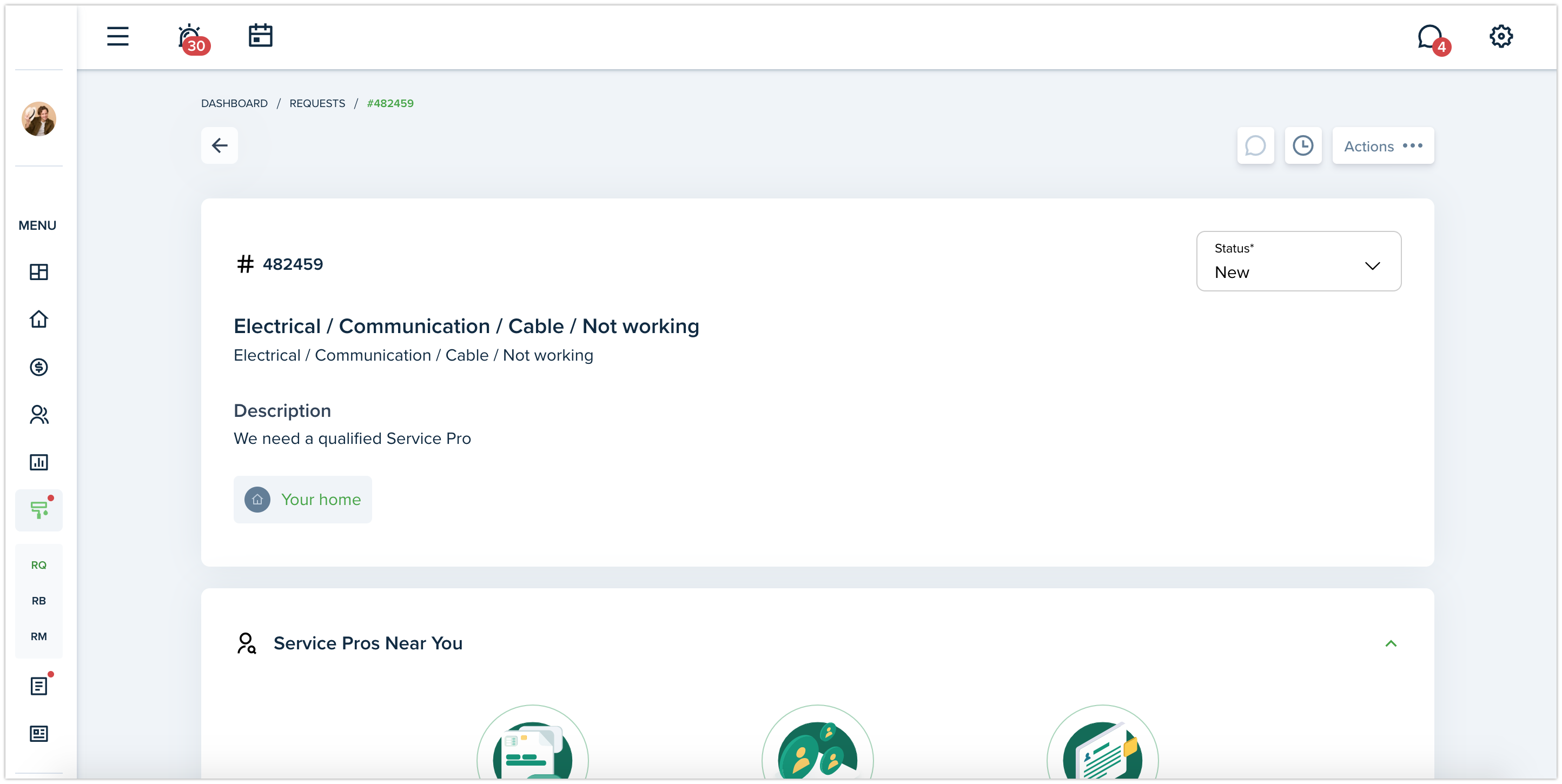Owner approval request
The owner approval feature has been improved and redesigned to make the user experience better. Now, the widget with the “Owner approval” information is placed directly on the request preview page. Owners can navigate requests easier thanks to the new widget on the dashboard, bids icon, and filters.
Learn more
Make recurring from maintenance request
From now you can make recurring/end recurring/delete recurring requests right from a maintenance request. We have added the recurring icons to mark recurring MRs on the list cards, preview pages, and Related maintenance requests section. Also, a Request schedule filter was implemented.
Learn more
New Recurring Requests
We have improved the Recurring maintenance requests feature mainly the List, and Create page. Each recurring can be ended manually now, as well as there's an option to add an end date. We added a Preview page, Future status, and export.
Learn more
New Maintenance Settings
The page is now divided into 2 tabs: Request Settings and Automation Settings. To the Automation Settings tab we have added new Auto assigning to requests settings and Review of requests settings. Each tab is divided into sections which are updated and saved separately.
Learn more
Maintenance requests auto-assigning
Landlord/PM are able to select the default assignee for the maintenance requests for all properties. “Auto assigning to maintenance requests” option is added to the Maintenance Request settings. Additionally LL/PM can set a specific Assignee for each property's requests in Property -> Utility tab.
Learn more
Bidding feature
Great news! We have added a functionality which helps Landlord to find Service Pros within the system. Simply, click the “Find a Service Pro” button after you’ve added a maintenance request and Service Pros in your area will apply for it.
Learn more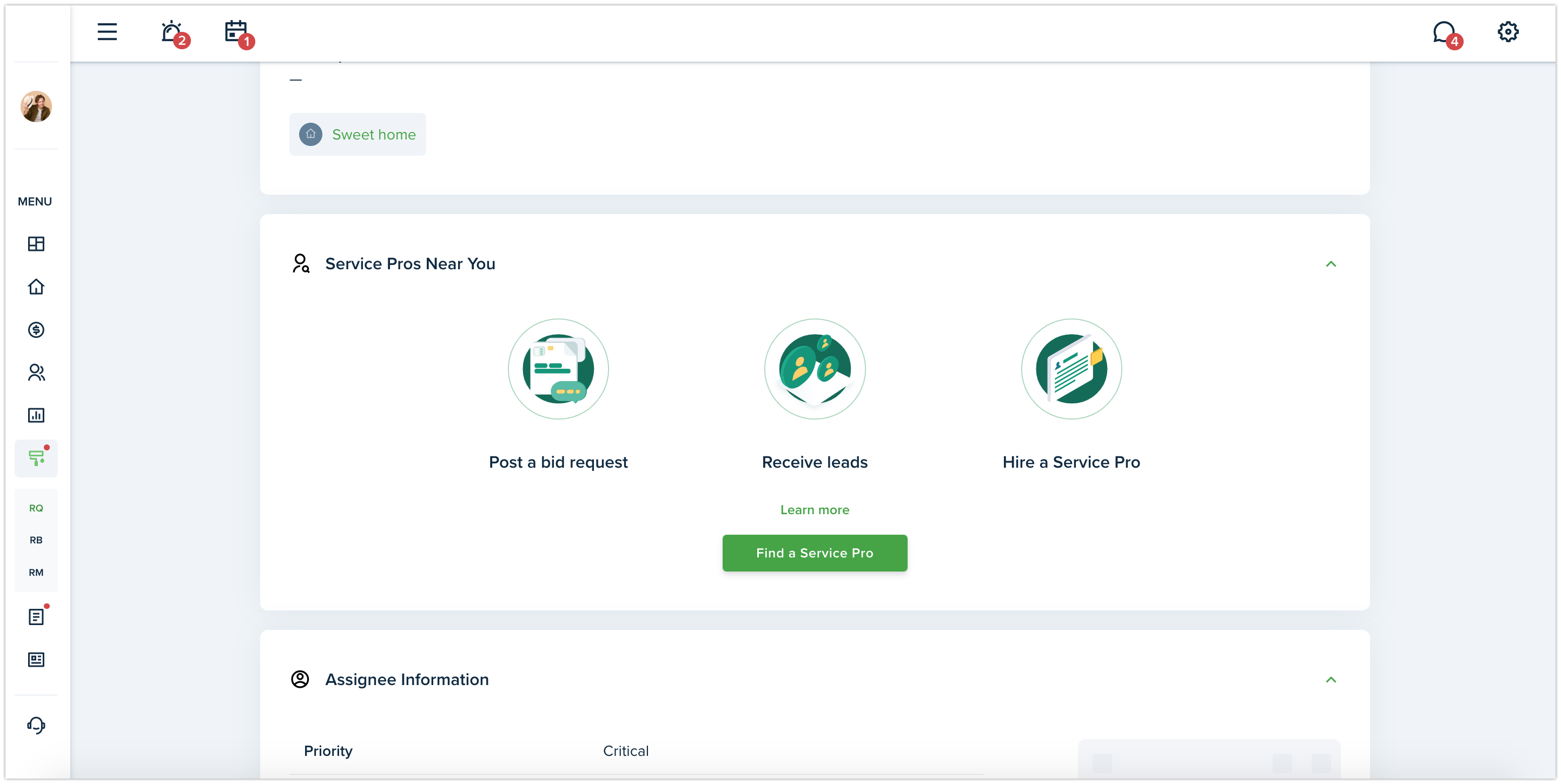
New status of maintenance requests - In review
The new status changes the flow of resolving the request for Service Pros from Bidding system. Now if Landlord assigns request to SP, the SP will not be able to change this request to Resolved status. First, the request needs to go into In review status so that LL could review it and then Resolve.
Learn more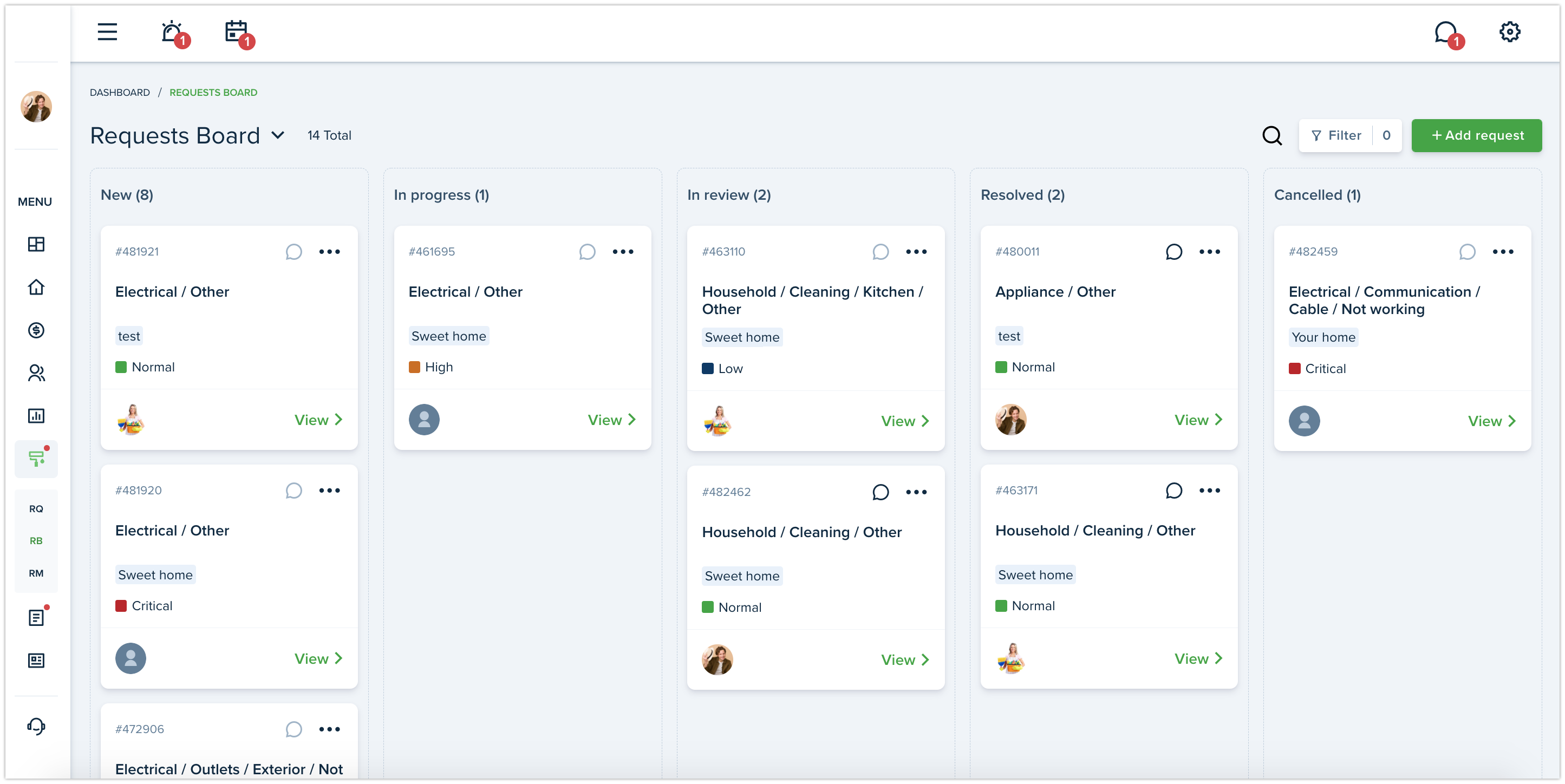
Detail view of Requests page
We have added the new ability to view maintenance requests. The new Detail view allows Landlord/ Property manager to select the needed request from the left-side column and see the preview of selected request right on the page.
Learn more
Requests board
We have redesigned the Requests board page and made it better to use. This page contains five columns with statuses: New, In progress, Resolved, Deferred and Cancelled. You can easily drag & drop the request to needed column to change its status.
Learn more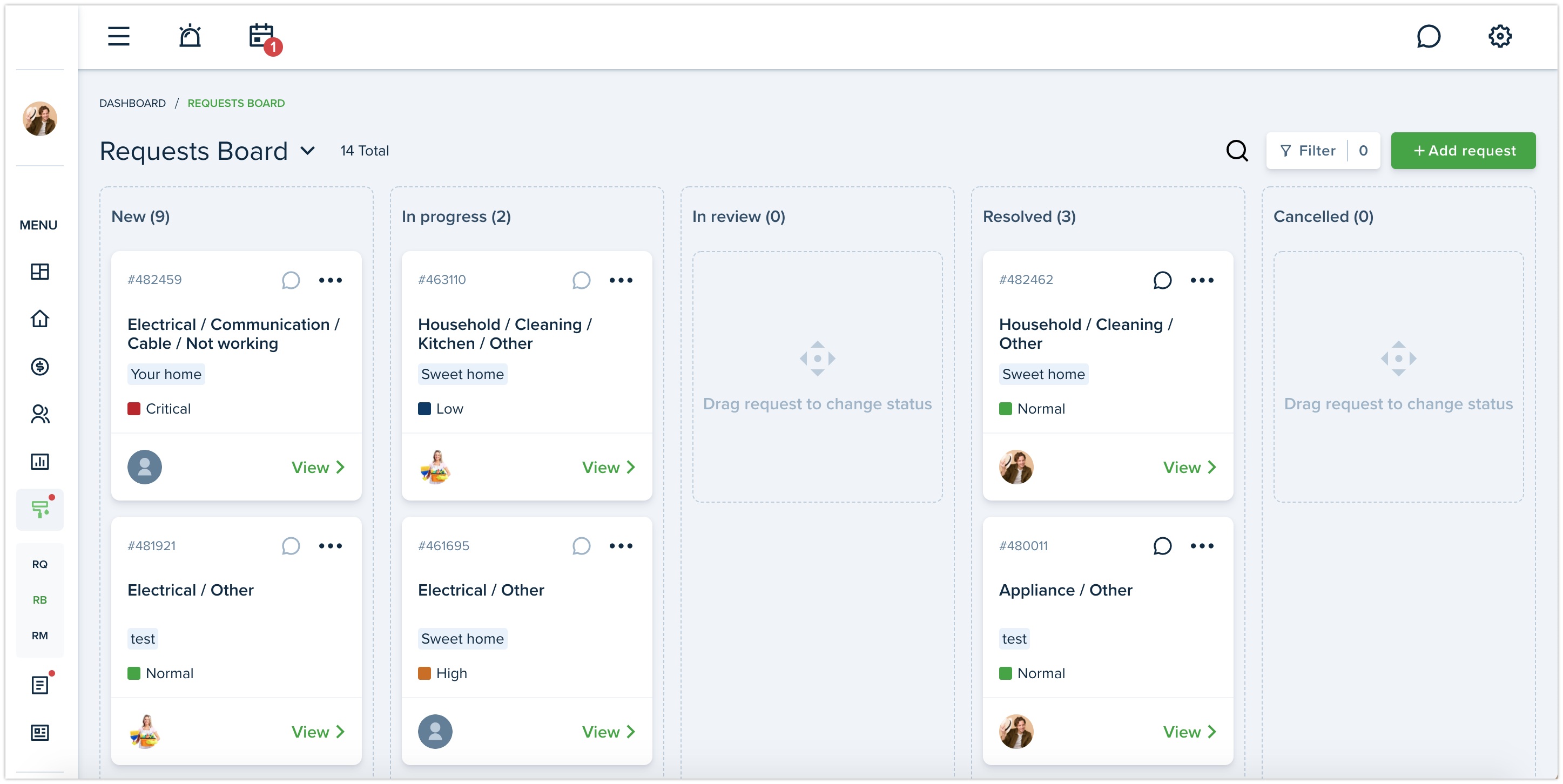
Leave a review about your Service Pro completed work
From now on, landlord can rate and review the work of Service Pro. After moderation, it will be published on Service Pro public business profile.
Learn more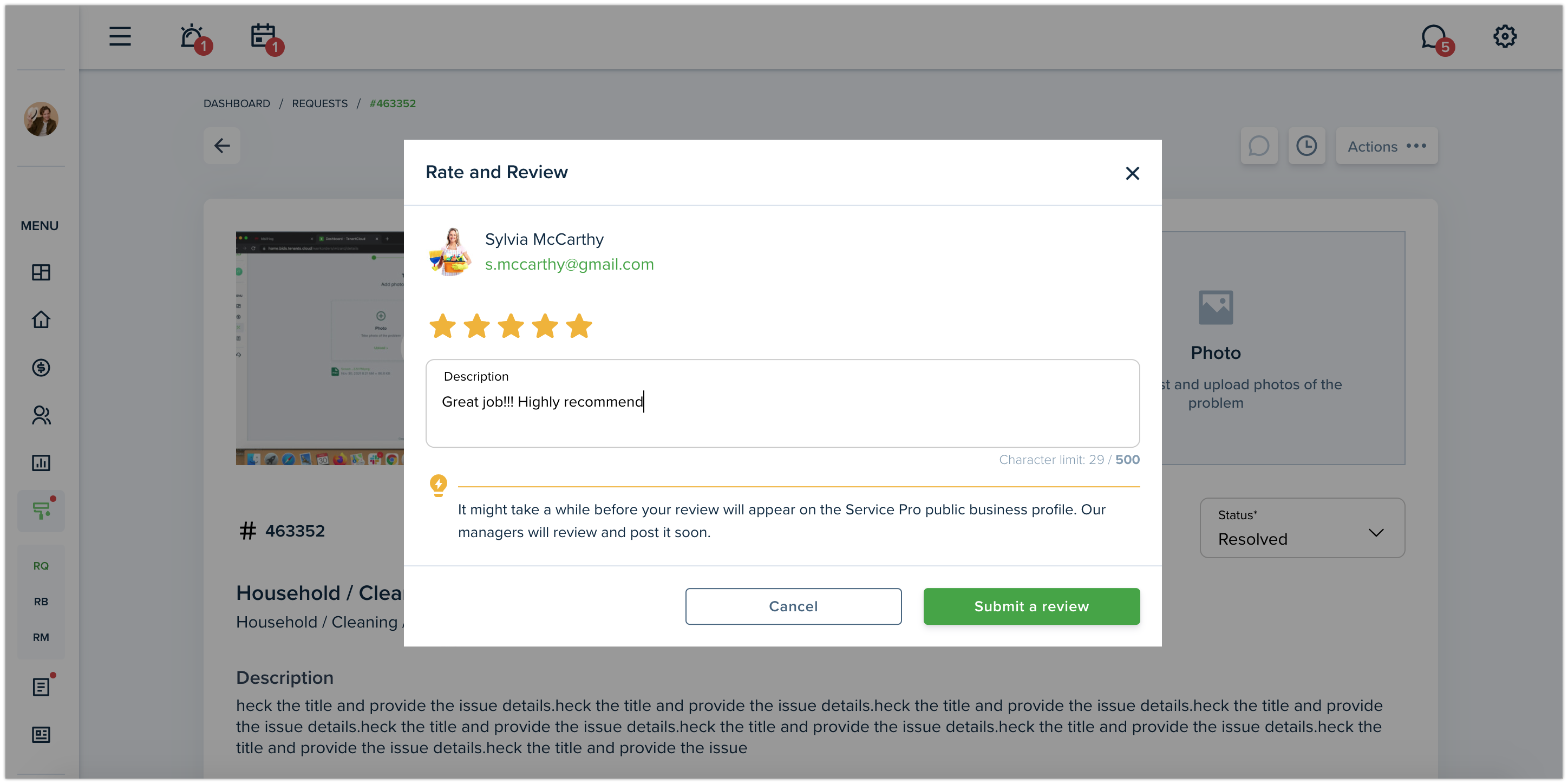
New design of maintenance request
The maintenance request preview page has been improved. Now, the fields are grouped and user can add some information such as assignee, tenants, materials, equipment, transactions directly on the preview page using pop-ups.
Learn more