
Bulk Operations Now Available on the Equipment Page
Managing equipment just got easier! You can now delete, assign to a property, or unassign multiple items at once directly from the Equipment page. Save time and simplify your workflow with these new bulk actions.

Bulk Operations Now Available on the File Manager Page
We’ve added bulk actions to the File Manager! You can now select multiple files to move, delete, or manage all at once—making file handling faster and more efficient.

Bulk Operations Now Available on the Transactions Page
You can now select and take action on multiple transactions at once — no more handling them one by one. Whether you're marking invoices as paid, voiding or waiving, or deleting them altogether, bulk actions give you the control you need to manage your finances in less time.

Export improvements
The structure of folders, Excel files, and tabs has been standardized for consistent logic as well as a date range filter and the ability to select properties have been added.
Learn more
Import contacts improvements
We've improved the contacts import process. Now, it looks like a wizard form, with just a few steps: use the suggested file as a template, map the fields, correct any validation errors, if present, and import the contacts all at once.
Learn more
New view of Tasks list page
Improved and redesigned the Tasks list page. LL/PM can now manage tasks in bulk: resolve/ unresolve/ delete. We have added additional filters (by Assignee, frequency and property&units), the ability to search on the page by task’s title and description and the display (by all/ open/ resolved tasks).
Learn more
Dashboard widgets redesign
The new view of widgets on Dashboard has been redesigned. It is divided into 2 parts: Activity and Overview. The Activity part is filtered by “Current month” date range, but you can filter the page by other available presets. The Overview part shows the the total number of items on the account.
Learn more
Owner approval request
The owner approval feature has been improved and redesigned to make the user experience better. Now, the widget with the “Owner approval” information is placed directly on the request preview page. Owners can navigate requests easier thanks to the new widget on the dashboard, bids icon, and filters.
Learn more
New Tenant profile view
Redesigned Tenant profile. Now it has a new sidebar. Added 2 additional tabs to Tenant profile: Applications (that displays approved applications of selected TT) and Requests (that displays all submitted maintenance requests related to selected TT).
Learn more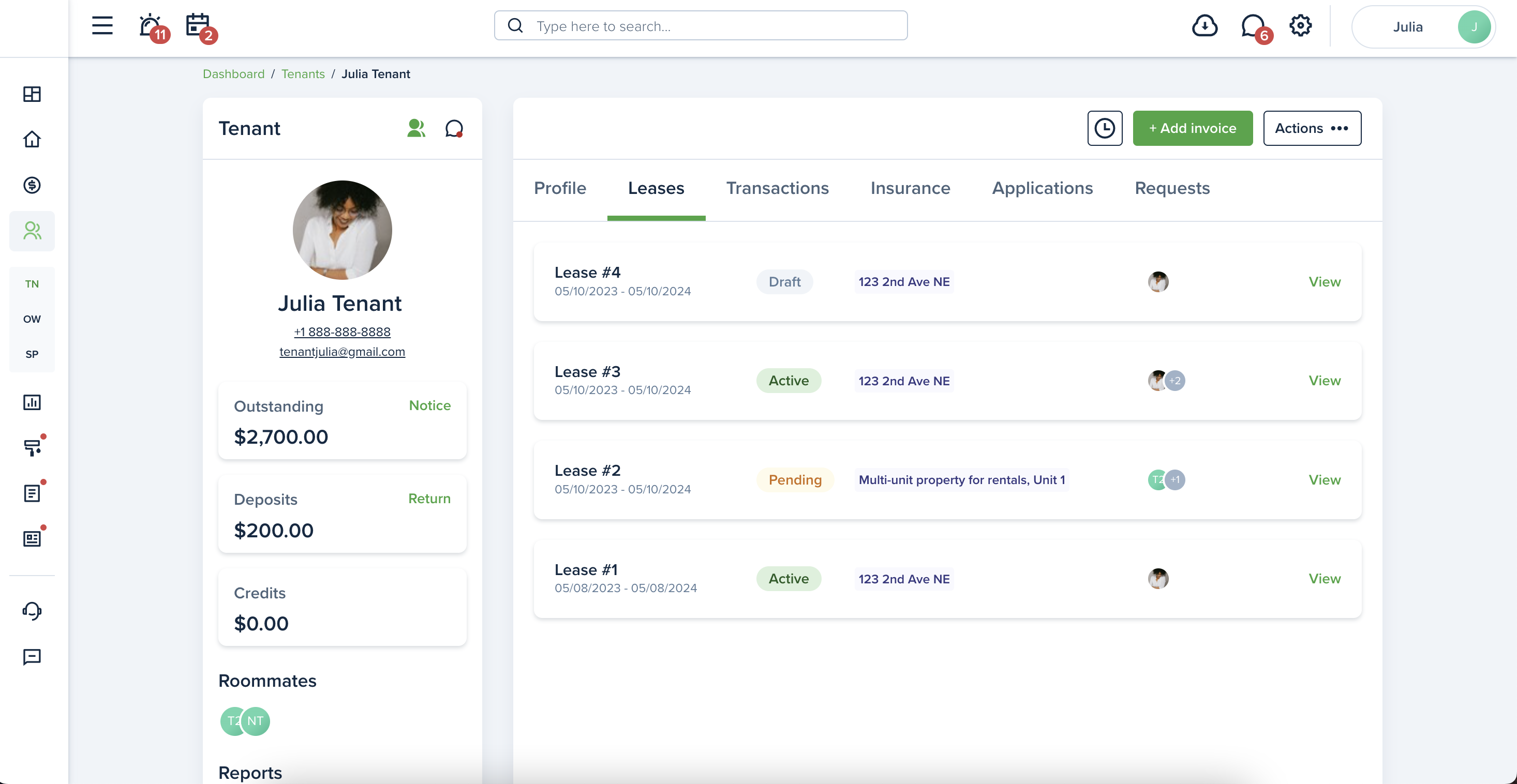
New design of Settings
We’ve organized everything into neat, easy-to-read grids, making finding what you’re looking for simple. We’ve renamed some of the sections to reflect their functions better. We’ve also moved profile information, an option to add another account, and a log-out button to the page's top right.
Learn more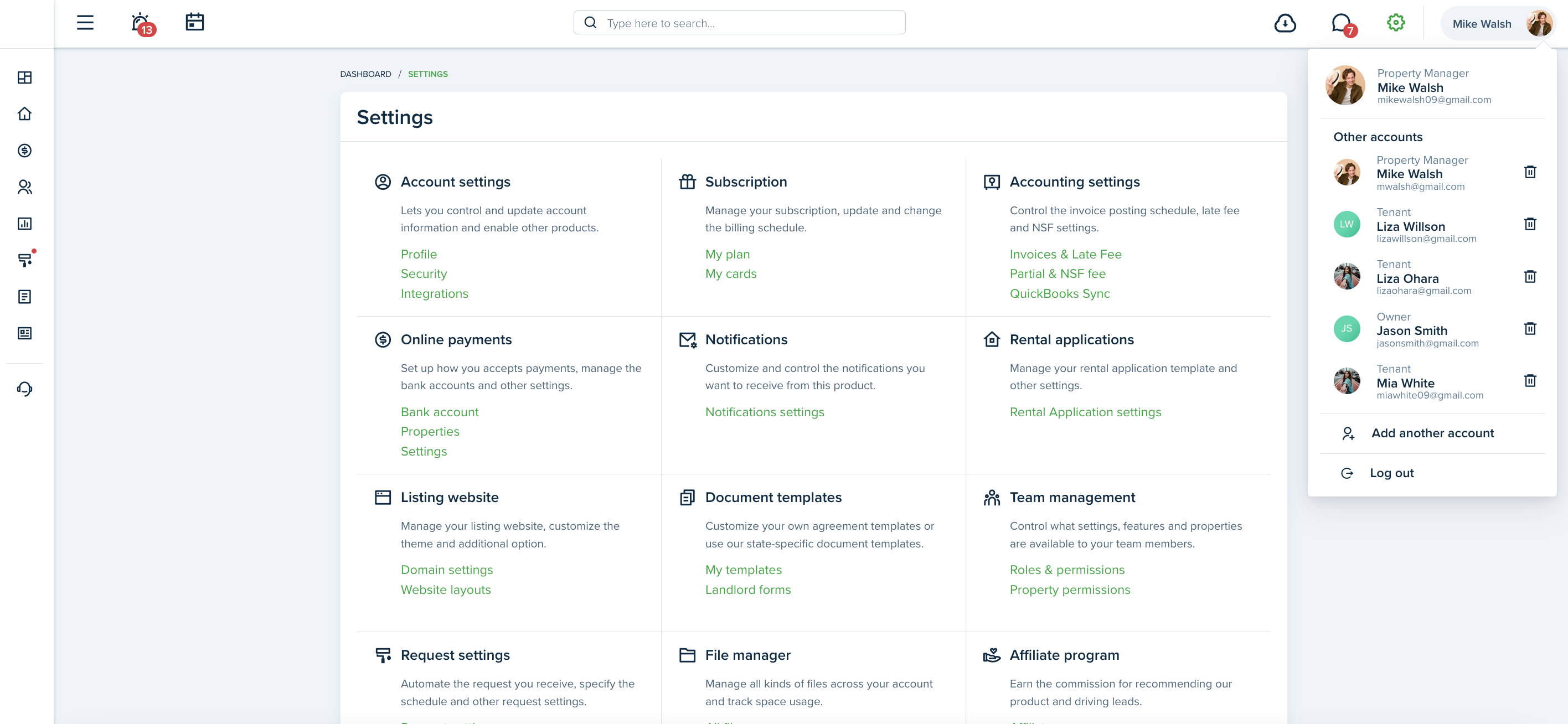
New List of Tickets
We have improved the Tickets page and added additional filters. You can search on the page by the ticket title, date and type. The Visit Help Center button redirects to the page with useful articles. The card shows the following ticket details: ID, title, status, assignee, created date and type.
Learn more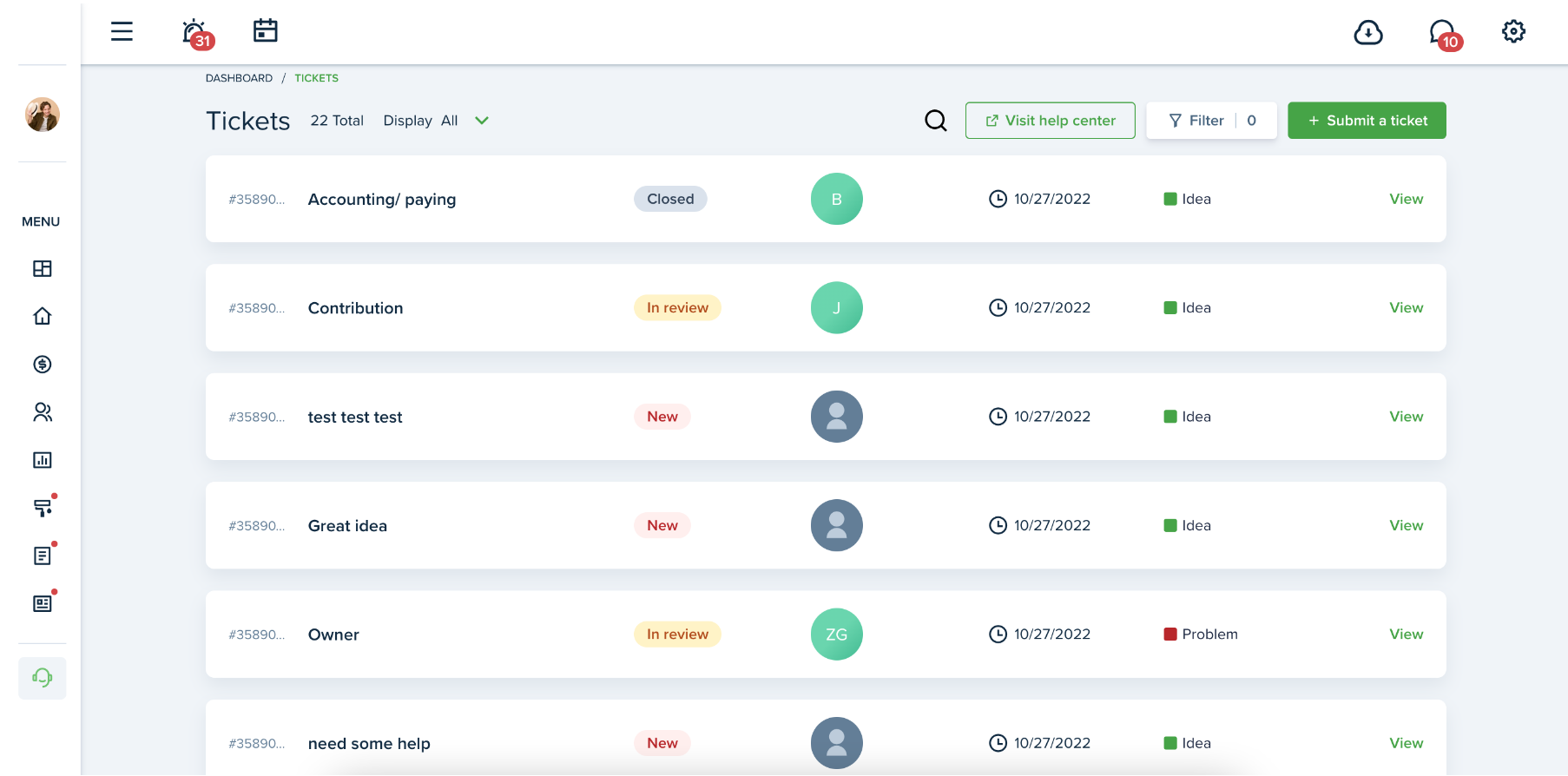
New design of Ticket preview page
With new design of the Ticket preview page, it's easier to communicate within the ticket and manage it . The preview page is now divided into 3 sections:
- Ticket information
- Messages
- Support hours
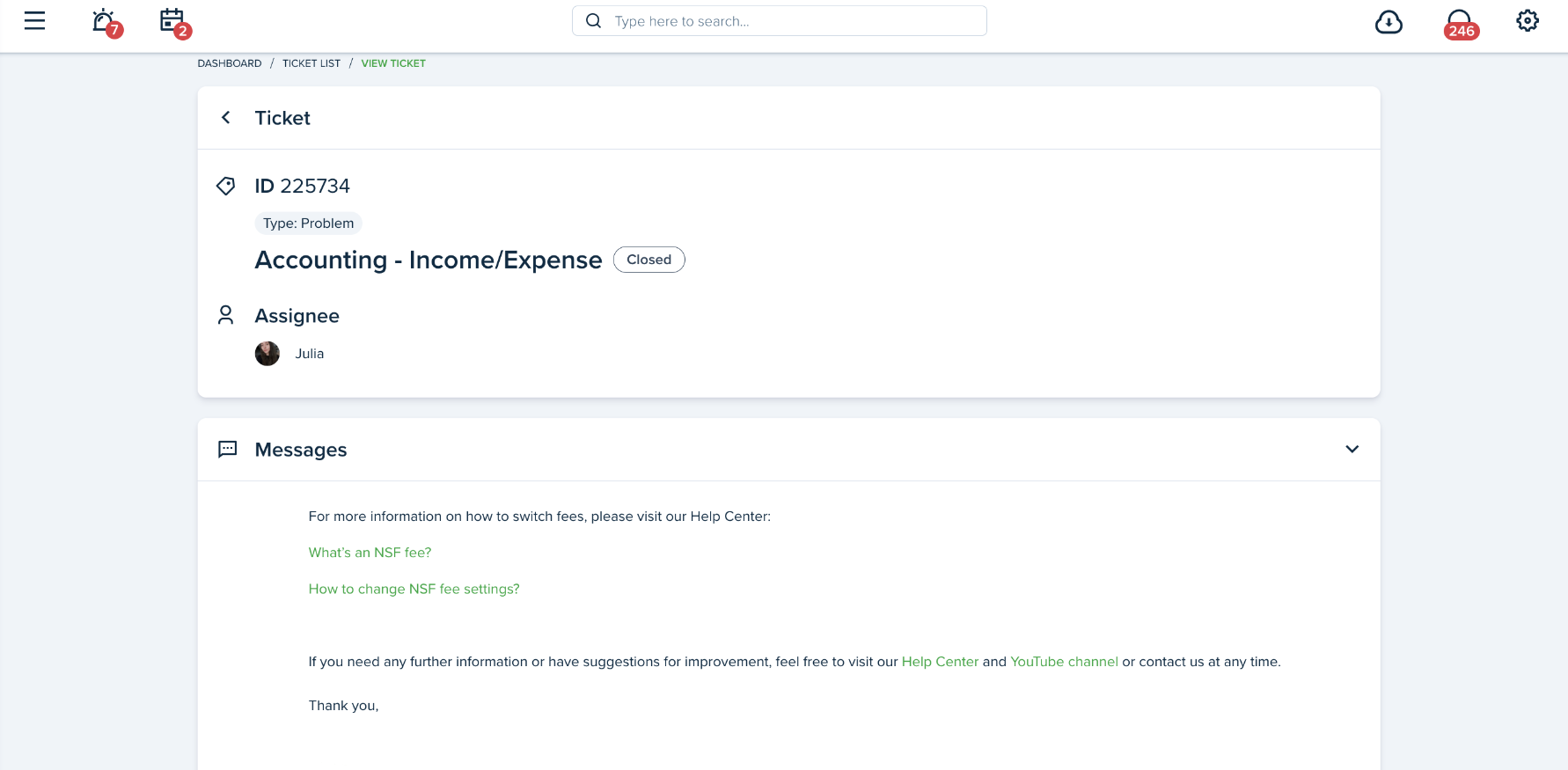
New design of Affiliate Program Settings
The page is now divided into 3 tabs: Promotions & Balance, Referrals and Payout History. Each tab is divided into sections which are updated and saved separately.
Affiliate Program was enabled to Service Pros as well. Now LL/PM can invite both Landlords and Service Pros and vice versa.
Learn more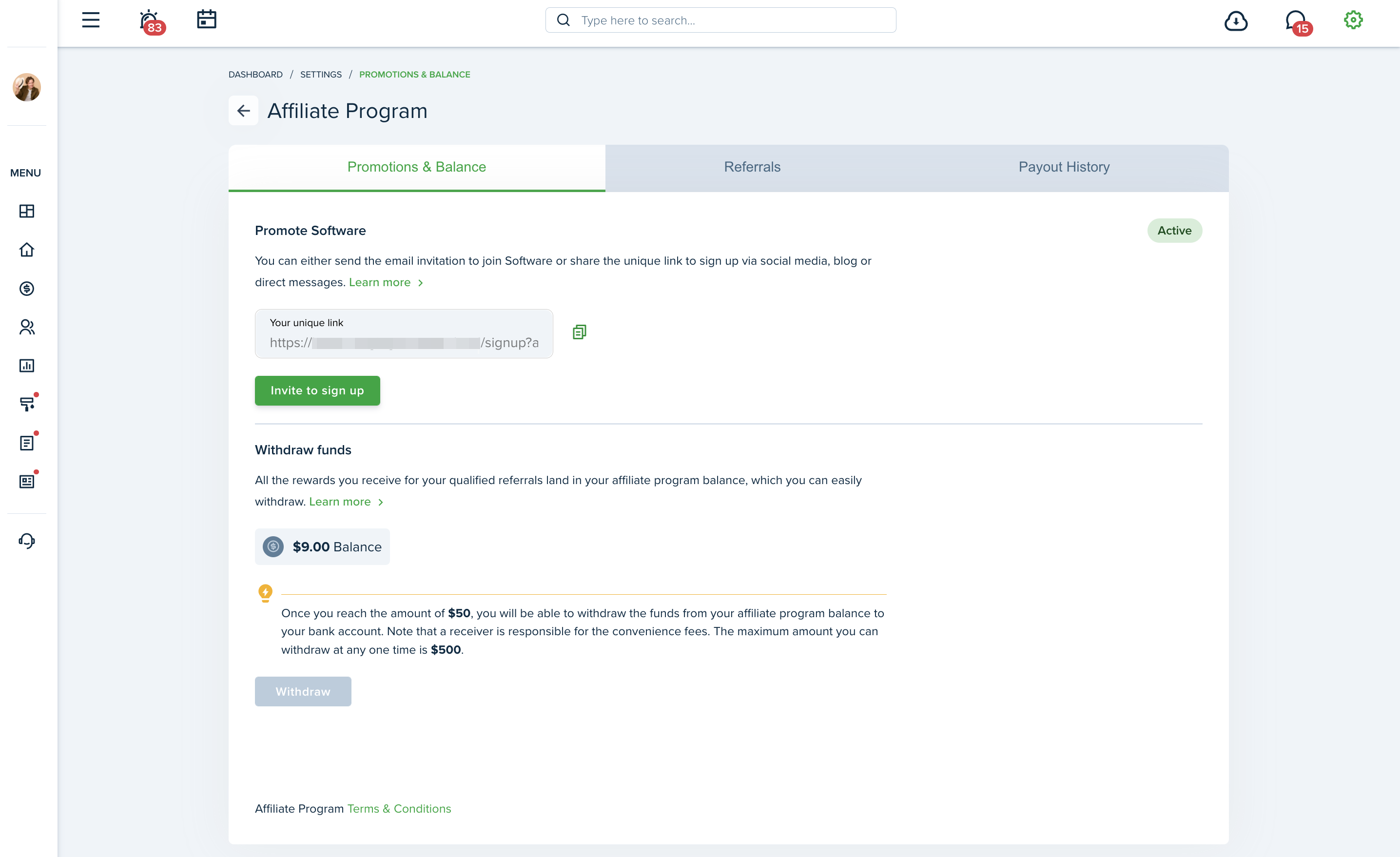
New Maintenance Settings
The page is now divided into 2 tabs: Request Settings and Automation Settings. To the Automation Settings tab we have added new Auto assigning to requests settings and Review of requests settings. Each tab is divided into sections which are updated and saved separately.
Learn more
New design of the Settings Page
We’ve implemented a new design of the Settings Page on all portals. Now it looks and works better.
Learn more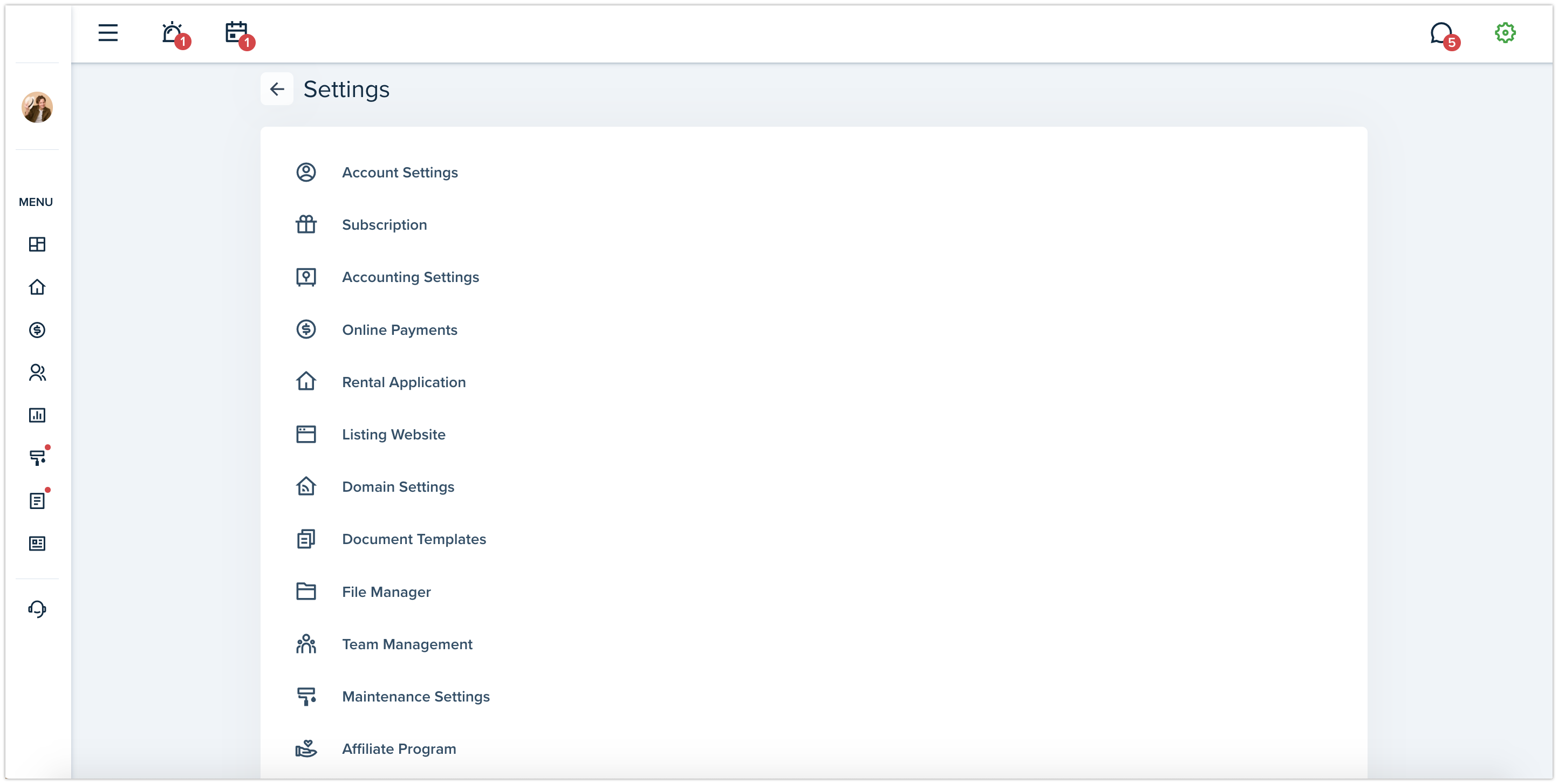
New Accounting Settings
The new Accounting Settings page is now divided into 3 tabs: Invoices & Late Fees, Online Payments, QuickBook Sync. Now the QuickBook sync is a part of Accounting Settings and was moved as a third tab. Each tab is divided into sections which are updated and saved separately.
Learn more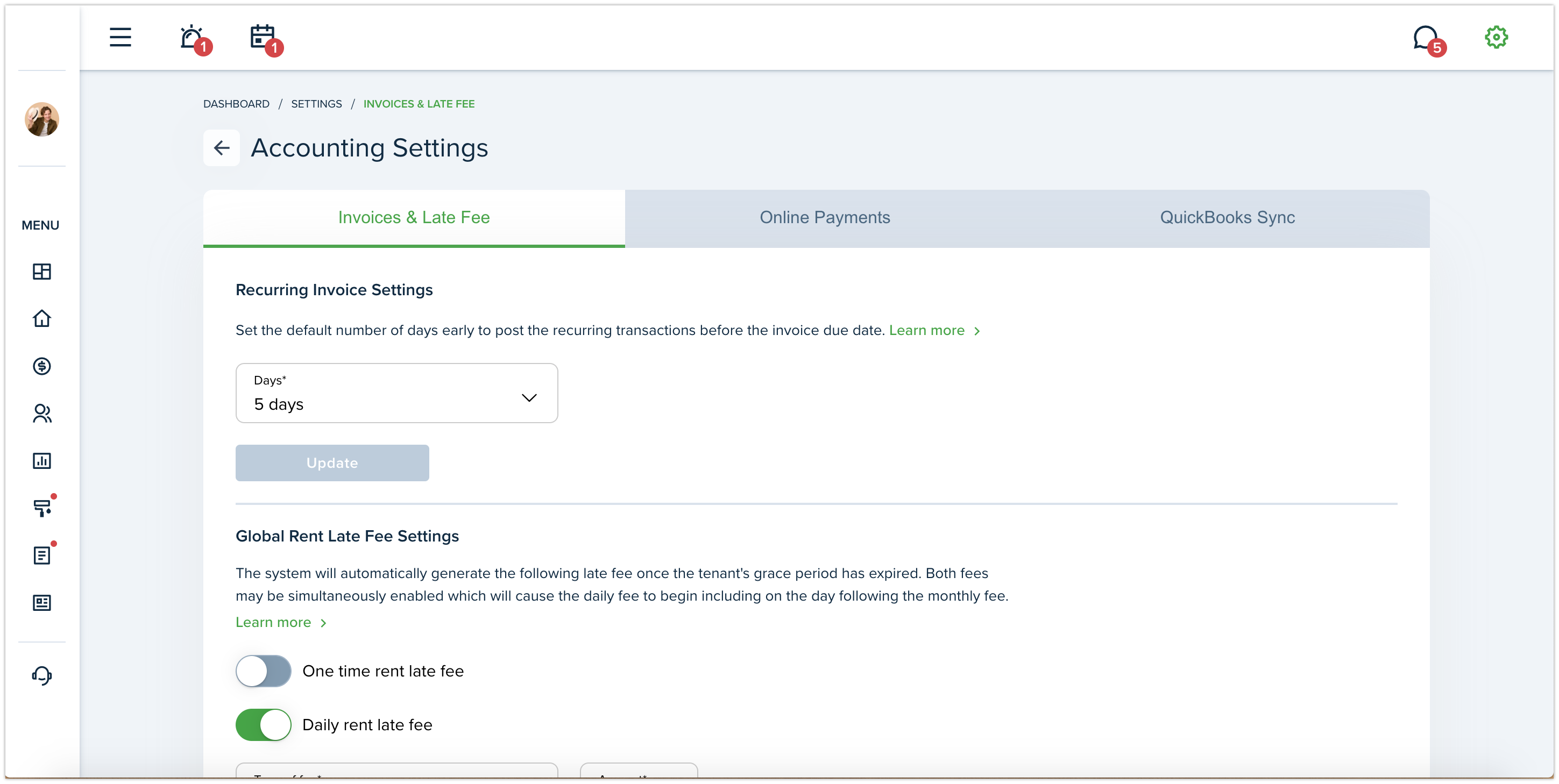
Multiple accounts
This option is useful if you manage few accounts within the system, because now there is no need to log out and log in each time you would like to use another account. Simply switch between previously added accounts, by clicking on your profile photo in the left top corner of your screen.
Learn more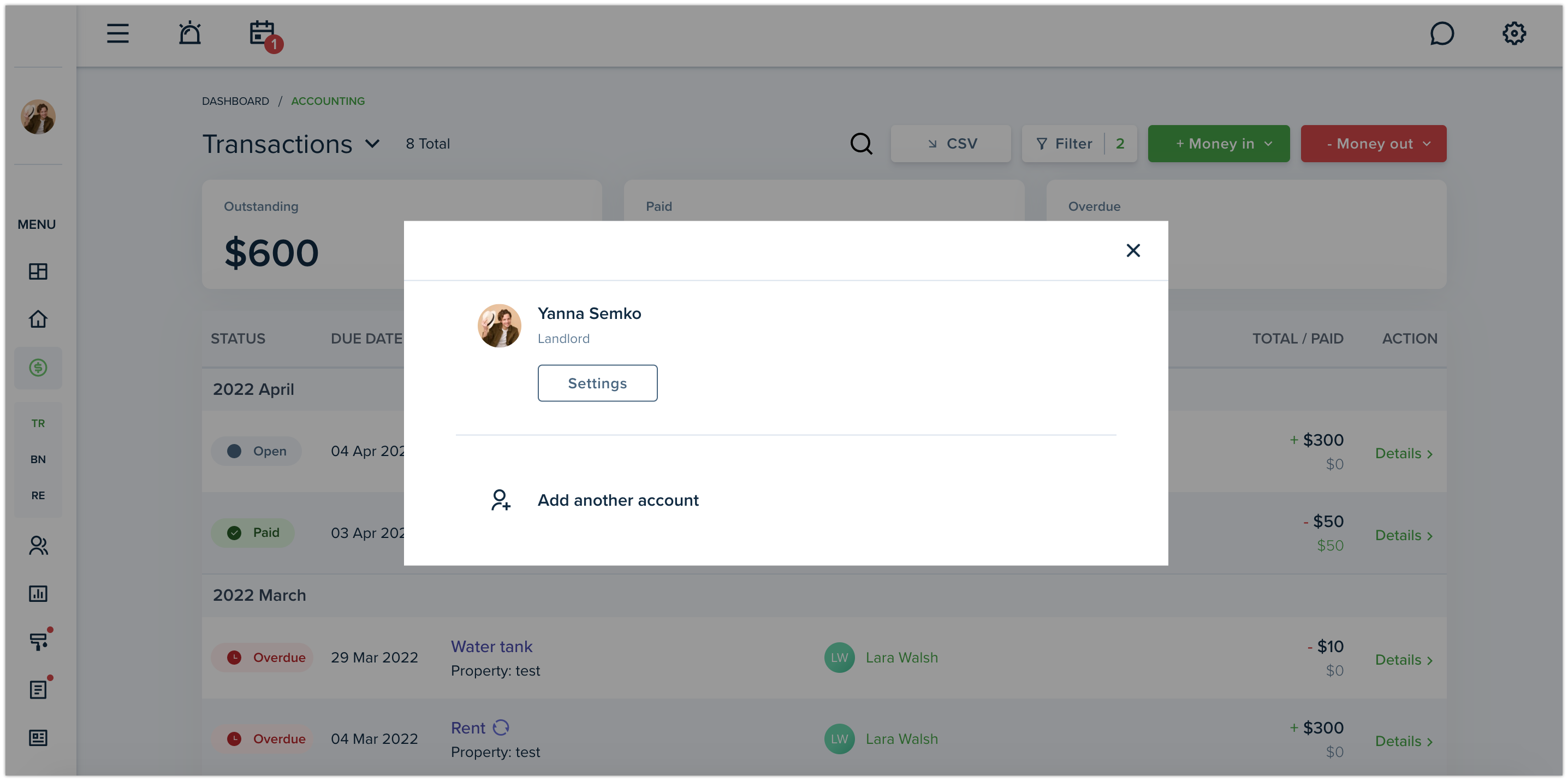
Text/PDF Editor on Send Notices flow
With our two editors you can now drag the text boxes for signature/initials/date signed and assign the notices clauses you would like your tenants to sign and/or require to provide needed information.
Learn more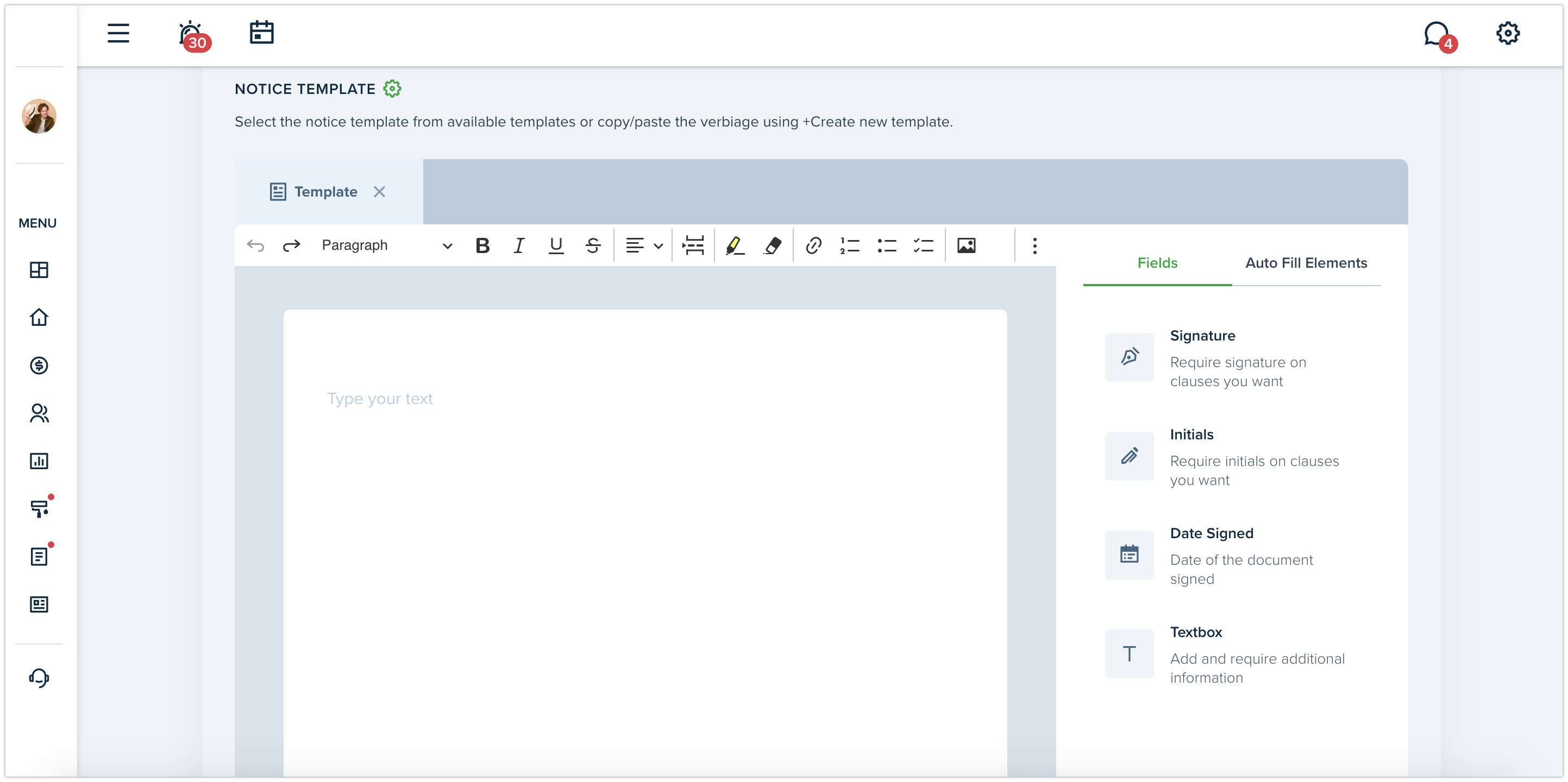
New design of a calendar
We’ve implemented a new calendar design. Now you can more easily navigate events added to the calendar and view information about lease expiration dates, reminders, insurance, equipment warranties, recurring maintenance and more.
Learn more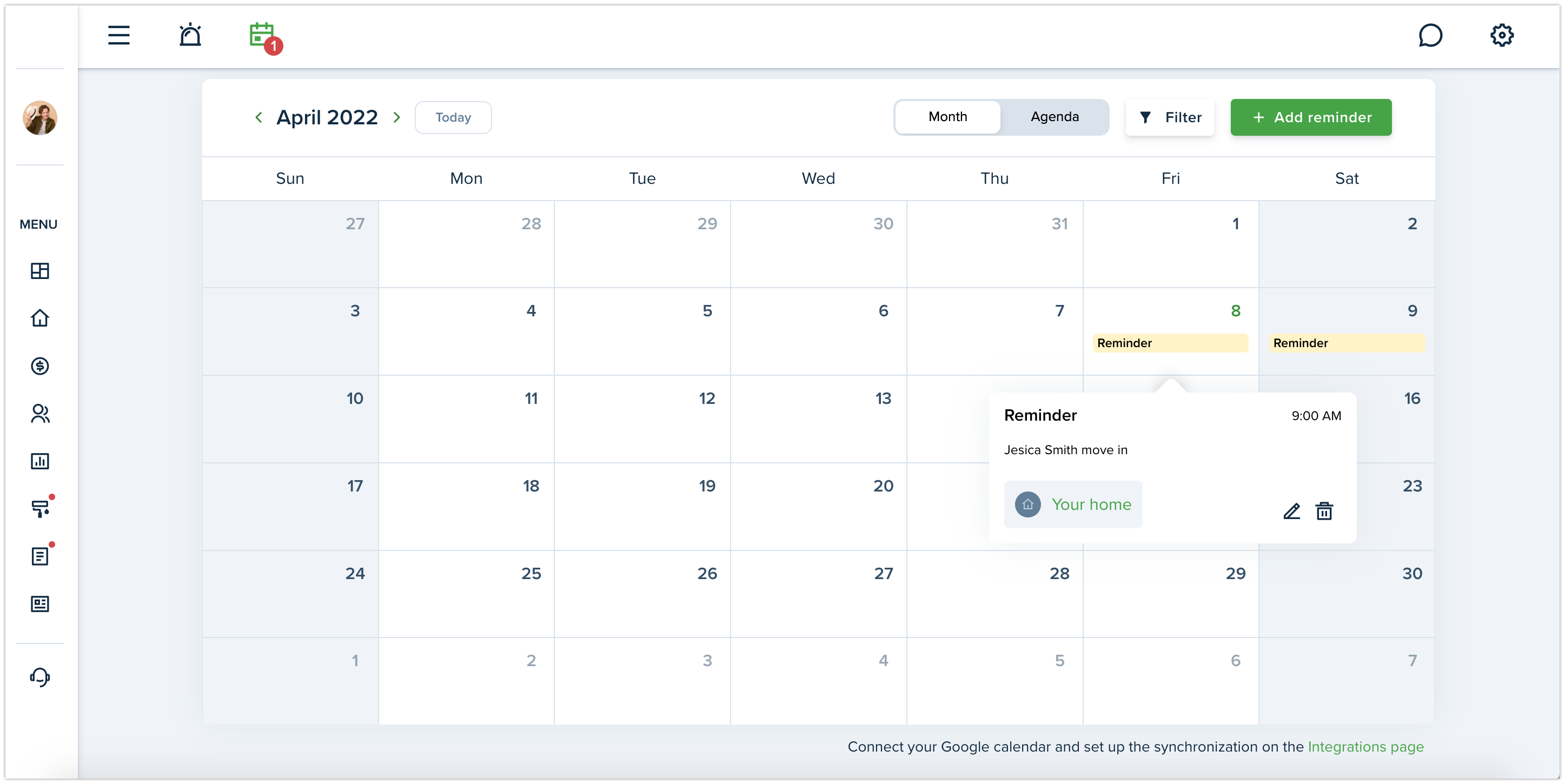
New Trust & Verification flow
The new Trust & Verification process has been updated for all portals to match the wizard flow and will make the process faster and easier. If you are not on the subscription plan, the “Credit Card”(Checkout) step has been moved from the first to the last step.
Learn more >

