Picking the best rental property software is important – especially in a housing market where more people are opting to rent rather than buy.
The best rental property management software can help landlords and property managers automate all facets of their operations, from rent collection to tenant screening and more.
But hop online, and you’ll quickly find that there are dozens of options. Each one promises to be the perfect property management solution for your needs – but how do you pick the right one that will grow with you over time?
You want to invest in a rental property management software that helps you boost tenant satisfaction and reduce the amount of busy work you’re buried in. But make the wrong choice, and you might find yourself juggling multiple apps and watching your rental business efficiency plummet.
Let’s take a look at 10 ways to pick the best rental management software, whether you’re one of the many small landlords managing a handful of units or part of a property management business overseeing multiple rental properties.
Want to pick a platform that checks all the boxes? TenantCloud offers a free 14-day trial that lets you experience professional property management software built for real landlords. Try TenantCloud today!
TL;DR
What to Look For | Why It Matters | Best Tip |
Automation Tools | Save time by automating rent collection, reminders, and maintenance requests. | Look for recurring payment options and auto-late fee settings. |
Tenant Screening | Ensures you choose reliable tenants and avoid future issues. | Pick software that includes credit, background, and eviction reports. |
Accounting & Reporting | Tracks income, expenses, and taxes all in one place. | Choose one that generates Schedule E and Profit & Loss reports automatically. |
Maintenance Management | Streamlines communication and tracking for repairs. | Opt for systems that let tenants submit requests with photos. |
Mobile Access | Manage properties anywhere, anytime. | Check for full app functionality, not just a mobile-friendly site. |
Scalability | Grows with your rental portfolio. | Ensure it supports multi-property and multi-user access. |
Security | Protects sensitive data and payments. | Look for encryption and trusted payment integrations. |
Support & Resources | Helps you troubleshoot issues quickly. | Prioritize platforms with live chat or dedicated onboarding. |
Pricing Transparency | Avoids surprise costs for essential tools. | Compare total feature sets, not just the base plan price. |
1. Know Your Specific Property Management Needs Today (and Tomorrow)
Before you start looking at every rental property management software option on the market, take a step back and assess what your property management business actually requires.
Look at Your Property Portfolio
Start by evaluating your property portfolio. Are you managing residential, commercial, or vacation properties?
Depending on your properties, you may need different features from your property management tools.
For instance, residential properties will need great tenant communication features and a simple rent collection process. Commercial properties typically require more sophisticated lease management capabilities and detailed financial reports.
What are Your Current Pain Points?
Next, you’ll want to consider your current pain points.
Are you spending too much time chasing rental payments? Then look for software with automated rent reminders and multiple payment options.
Are you drowning in tenant lease paperwork? Pick a platform that offers digital lease agreements and document storage.
Are You Planning to Grow?
Think about your growth trajectory, too. If you're planning to expand from 5 to 50 properties, you will want to invest in a property management software that scales without forcing you into a completely different system.
Many landlords managing growing portfolios pick a software that works for them today, but quickly becomes problematic once they add more units. The best rental property software grows with you.
2. Look for these Key Features Every All-in-One Platform Should Have
As you’re considering different property management software, you’ll want to look for key features that come included. As you learn how to manage a rental property, you’ll find that you need some key features to keep all the wheels turning:
Tenant Screening
A tool’s tenant screening services should be comprehensive. This means it offers credit checks, criminal background searches, and eviction history from within the platform. You shouldn't need to use external services or manually compile reports.
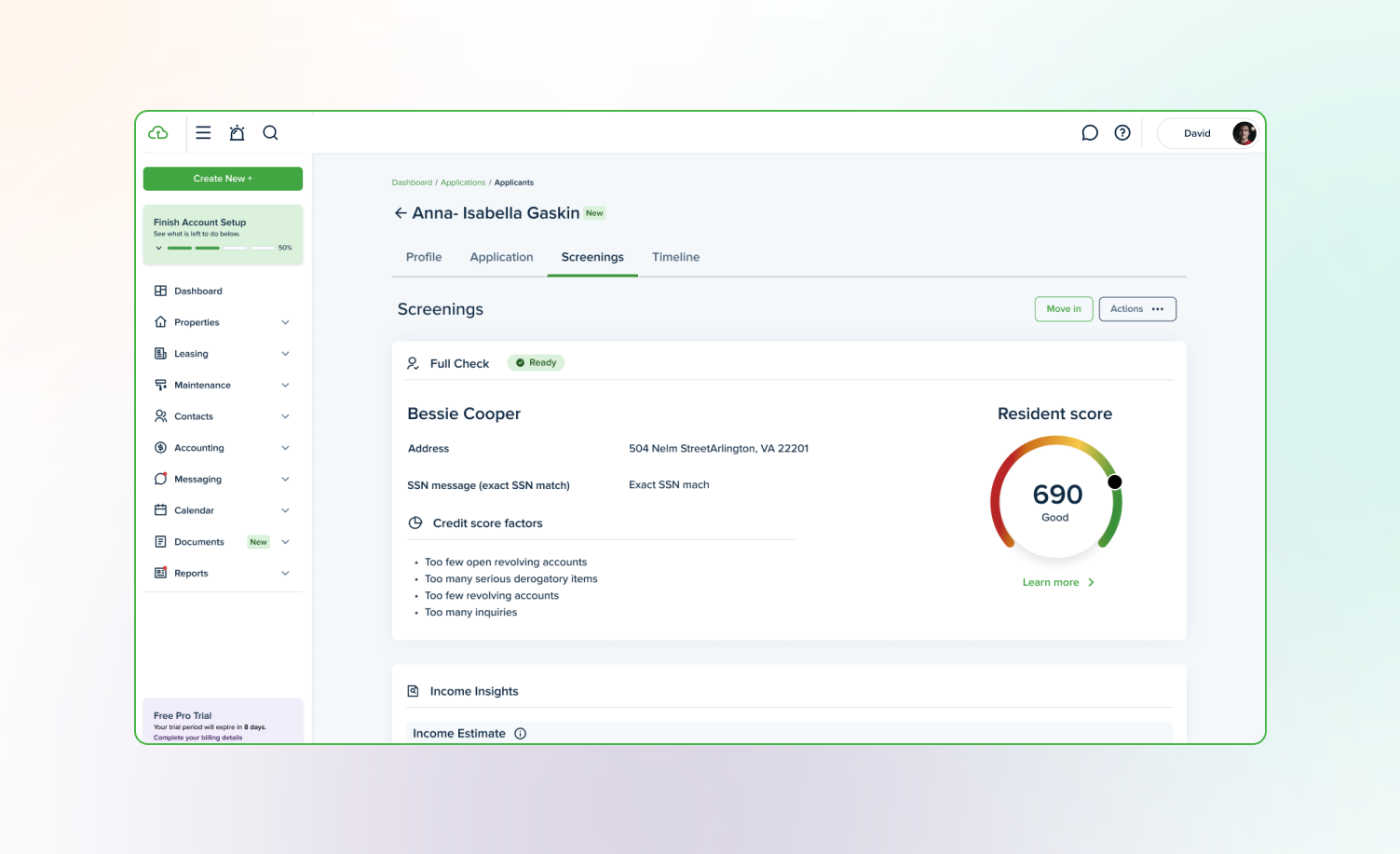
Online Rent Collection
Your software should have the capability to accept multiple payment methods. This includes ACH transfers, credit cards, and debit cards. Make sure to analyze platforms for other convenience features, such as automated rent reminders and the ability for tenants to set up autopay.
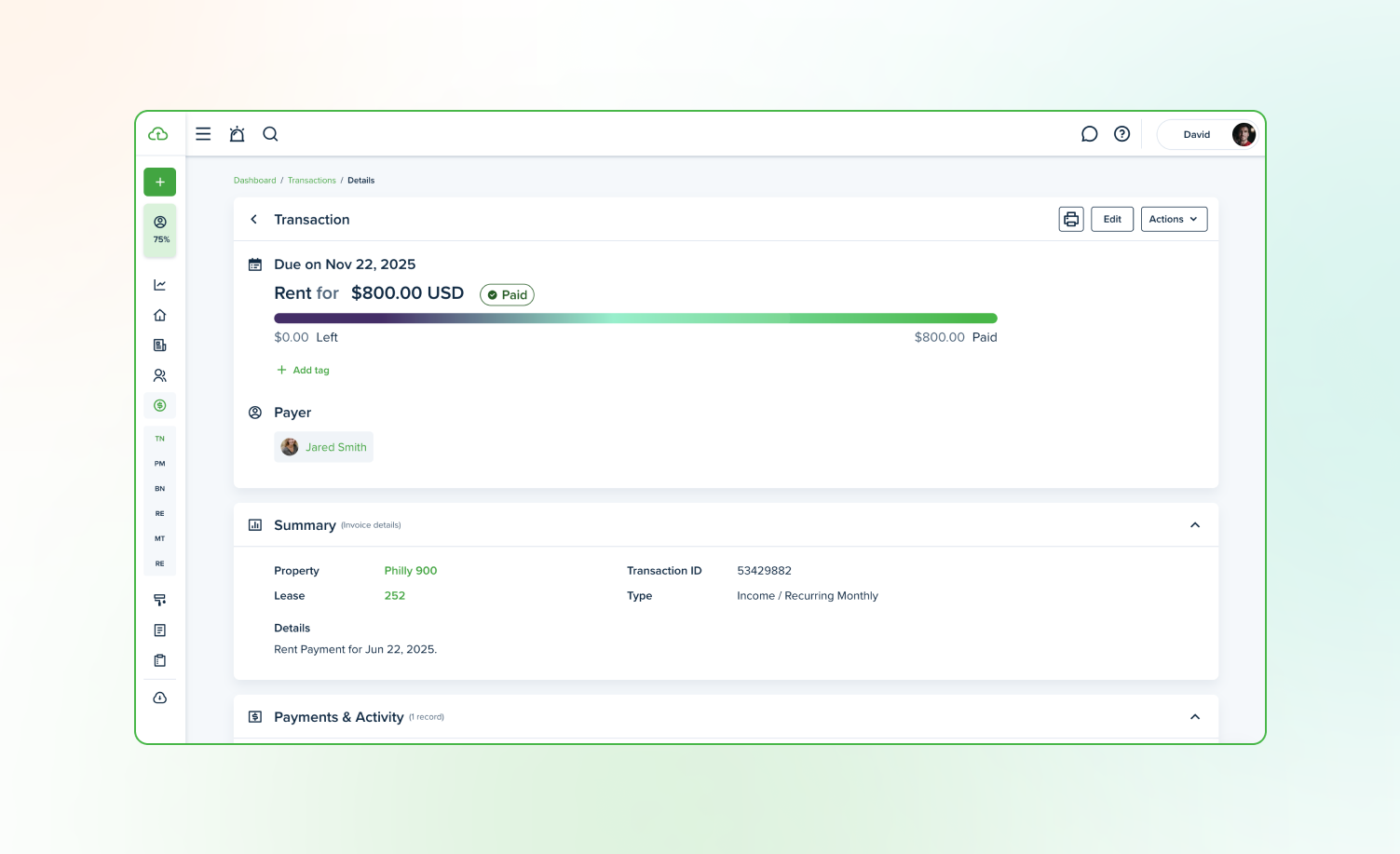
Maintenance Requests
Maintenance requests are a huge part of property ownership – so your platform should come with a dedicated system where tenants submit issues. This should be digital and include tools such as photo uploads, priority settings, and automatic notifications as work is done.
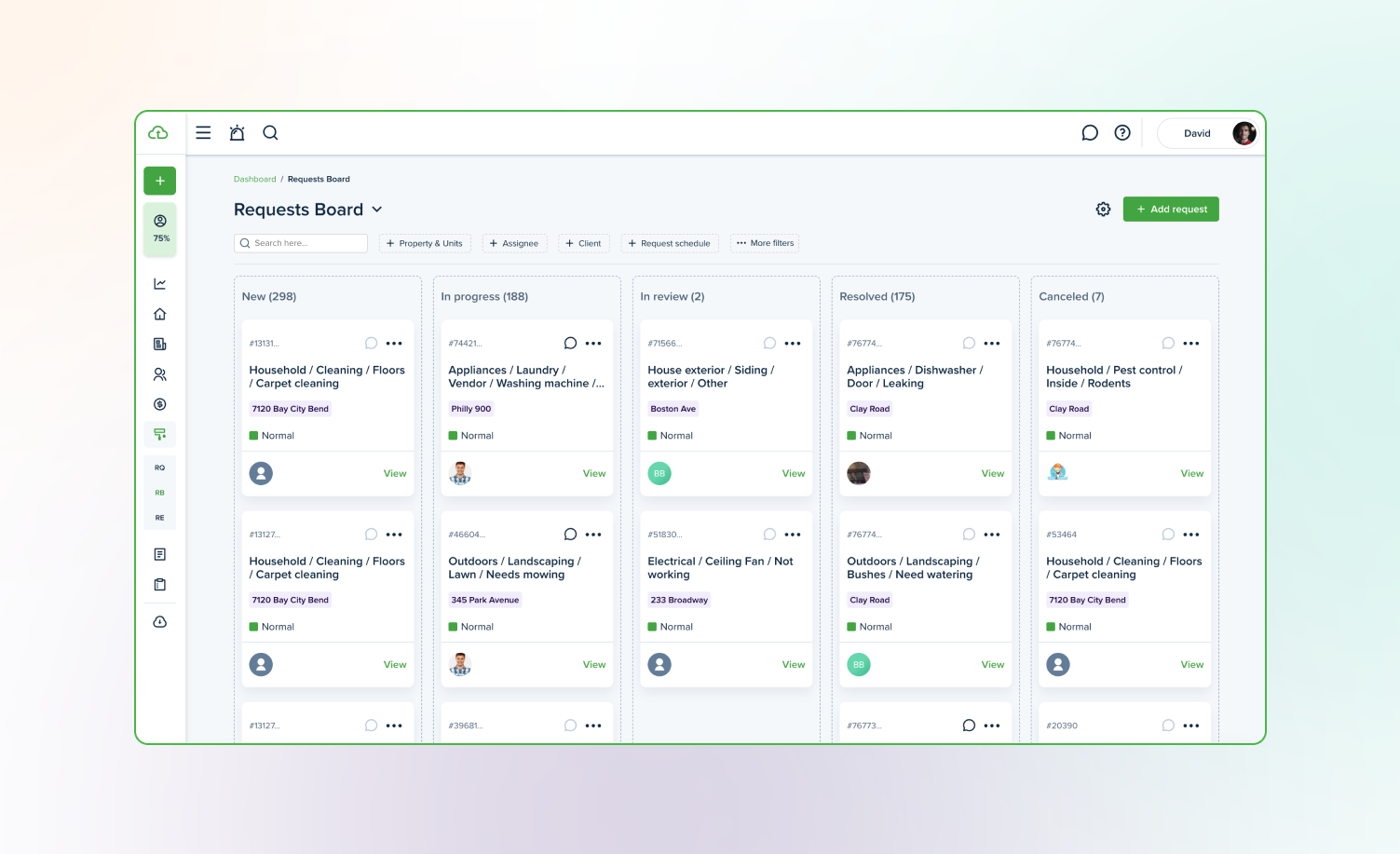
Financial Management Tools
Don't forget to look for financial management capabilities. Any top all in one platform should allow you to quickly generate financial reports and track property expenses. It should also integrate with accounting tools.
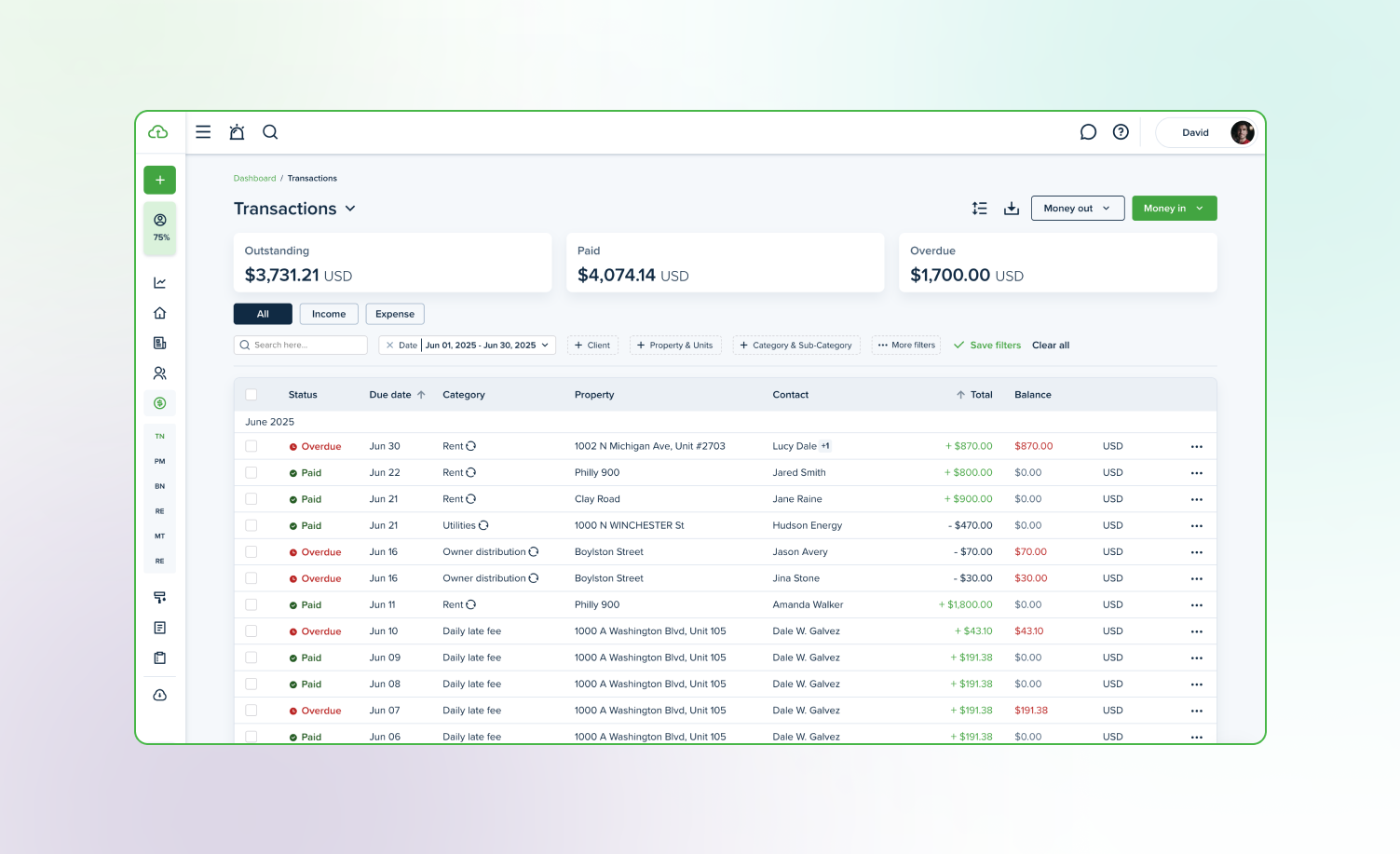
Come tax time, you'll need detailed reports showing rental income, expenses, and depreciation.
3. The Best Software Should Have Tools for Managing Tenants and Communication
If you’ve been in the industry for long, you know that tenant communication can make or break your rental business.
Look for platforms with built-in messaging systems that keep all tenant communication in one place. You’ll find that this capability becomes invaluable when resolving disputes or tracking maintenance requests.
The software should also have features to keep detailed tenant profiles, including contact information, lease terms, payment history, and any notes from interactions.
Look for platforms with tenant portals where renters can access their accounts 24/7. They should be able to pay rent online, submit maintenance requests, view their lease, and check payment history without contacting you. You’ll be glad you did!
4. Look for Smart Integration and Automation Features
The best property management software doesn't exist in isolation. You want to invest in a tool that easily connects with the tools you already use.
Accounting features should sync with platforms like QuickBooks, eliminating duplicate data entry. When rent payments are processed, they automatically appear in your accounting software with proper categorization.
Automation features extend beyond integrations. Look for software that automates repetitive tasks:
- Rent collection with automatic late fees
- Lease renewal reminders sent 60-90 days before expiration
- Rental applications that auto-score based on your criteria
- Work order assignments to preferred contractors
- Monthly owner profit and loss statements for property management business clients
Tenant screening automation deserves special attention. The top platforms can automatically order credit and background checks when applicants pay their fee, then compile the results into instant results.
But remember: more automation isn't always better. Choose automation tools that genuinely save time without sacrificing the personal touch that keeps good tenants happy.
5. Assess Security, Compliance, and Financial Management
All the bells and whistles are great, but you don’t want to sacrifice your security and compliance.
Your property management software should be top-notch when it comes to protecting sensitive information – and help you stay compliant with housing laws. Plus, if it adds features such as a digital signature capability, you can make your tenant’s lives easier as well!
Look for platforms with bank-level encryption for all transactions and data storage. When tenants pay rent online or you process rent payments, their financial information should be protected with 256-bit SSL encryption.
The software should also automatically categorize rental income and property expenses, enabling you to generate tax reports and maintain audit trails easily.
Compliance features help you follow fair housing laws and local regulations. The software should support standardized tenant screening processes, provide required notices and disclosures so that you’re never caught off guard by fines or penalties.
6. Compare Pricing Models and Hidden Costs
Cost matters when picking a rental property management software. But knowing the sticker price and actual cost will take some investigation.
Look beyond monthly subscription fees. Most property management software uses one of three pricing models:
- Per-unit pricing (charging for each rental unit)
- Portfolio-based tiers (flat rates for property ranges)
- Percentage of rental income
For small landlords with fewer than 10 units, portfolio-based pricing often provides the best value. Larger operations might benefit from per-unit pricing that offers volume discounts.
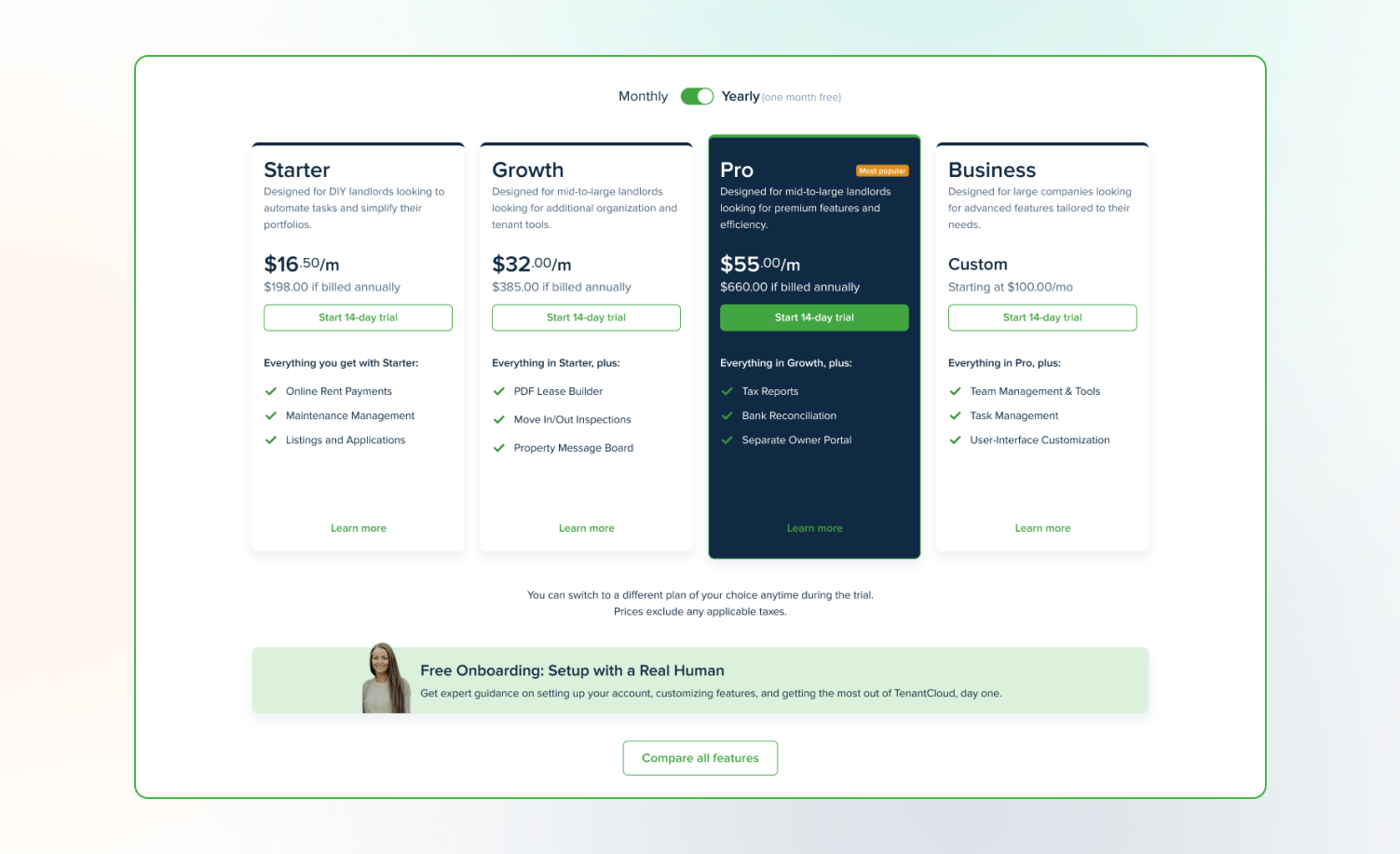
You’ll also want to keep an eye on transaction fees that can add up quickly. You’ll find that many platforms charge for:
- ACH rent payments ($1-3 per transaction)
- Credit card processing (2.5-3.5% plus fees)
- Tenant screening services ($25-40 per application)
- Lease signing fees
- Additional user accounts
Consider the free plan or free tier options carefully. While attractive for budget-conscious landlords managing just a few properties, free plans often lack essential plan features like automated rent reminders or financial reports.
7. Evaluate Customer Support and Training Resources
Even the most impressive property management tools will require you to contact support occasionally. Strong customer support should come standard with the top software solutions – particularly if you plan on having volunteers or a revolving door of paid staff using the tools over time.
Does the platform offer phone, chat, and email support? What are the hours? Some property management software restricts support to business hours, which can be problematic when rent collection issues arise on weekends.
Training resources can be a great resource to choose from – especially when switching from spreadsheets or other software. The platform you choose should provide:
- Video tutorials covering all features
- Step-by-step setup guides
- Webinars for new users
- Knowledge base with searchable articles
- Community forums for peer support
8. Read Reviews and Test with Free Trials
Just relying on a software’s website may leave you with rose-colored glasses. A great way to make sure their promises add up to reality is to read actual user reviews.
User testimonials and reviews – particularly on third-party review sites – will reveal what property management software is really like beyond marketing claims.
Focus on reviews from property managers with similar portfolios to yours. A platform perfect for multi family rentals might frustrate someone managing single-family homes.
To help you in your selection, look for patterns in reviews rather than individual complaints. If multiple users mention poor tenant communication features or glitchy mobile apps, take note.
Here’s another tip: Always test software yourself with free trials!
During your trial, make sure to use the features you need most. Process a rent payment, generate financial reports, and create a lease agreement. Test the tenant screening process if possible.
This hands-on experience reveals whether the interface feels intuitive and if features work as advertised.
9. Consider Mobile Access and Flexibility
It should go without saying, but most landlords and tenants are mobile-first now. That means your chosen software should be mobile-friendly at a minimum.
Test mobile functionality thoroughly. For instance, can you actually manage properties from your phone, or does the app just offer basic features in a mobile-optimized browser?
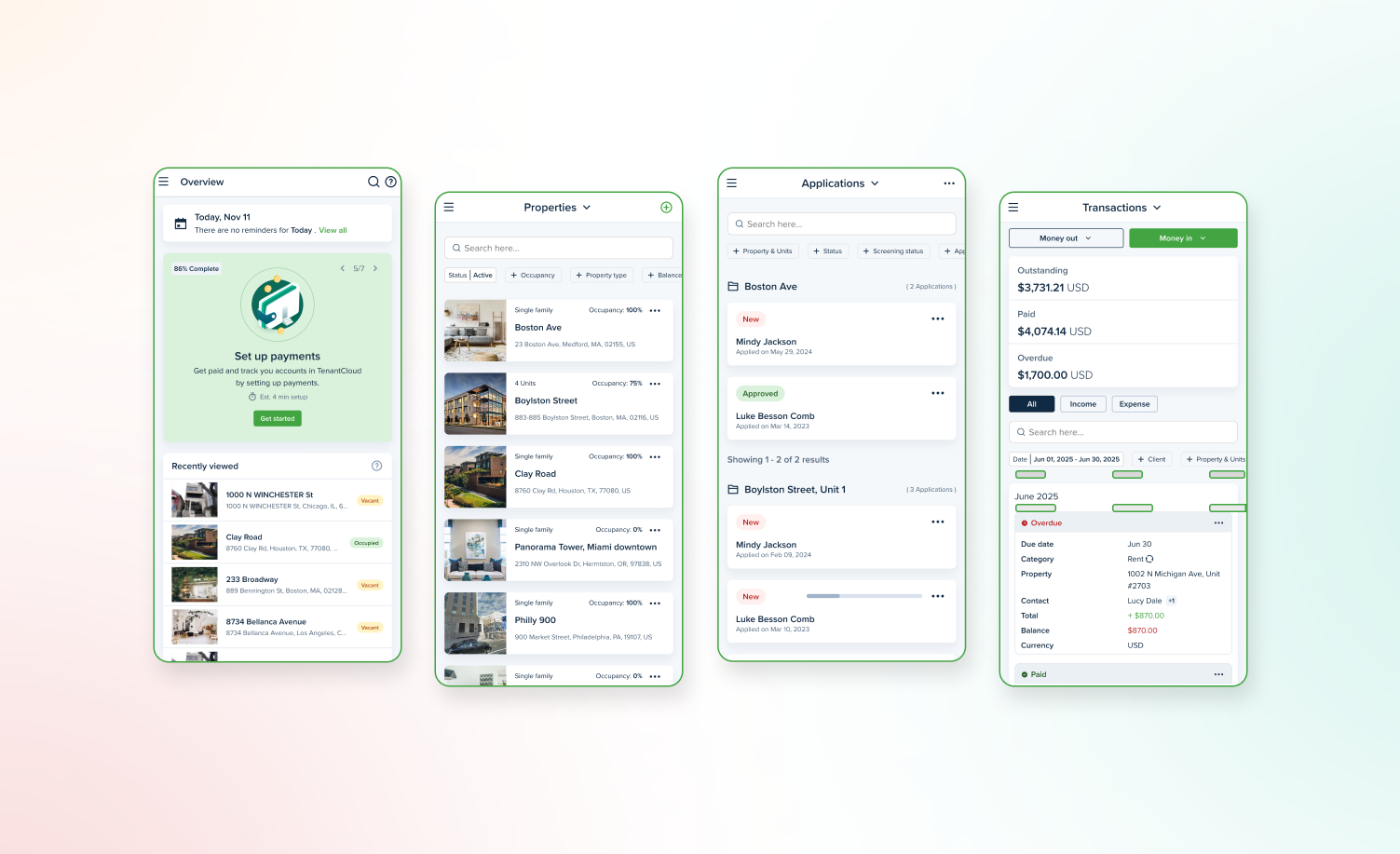
You should be able to collect rent, respond to maintenance requests, screen tenants, and access important documents. Some platforms offer separate apps for landlords and tenants, optimizing each experience.
10. Plan Your Implementation Strategy
Choosing the best software is just the beginning. You’ll need to actually implement it properly to see the full value!
A great way to set the stage for success is to create a migration plan before committing to any property management solution.
Start with data preparation. Organize your current tenant information, lease agreements, and financial records, because clean data migrations prevent future headaches.
Luckily, almost all in one software platforms offer import tools, but they work best with properly formatted information.
Phase your rollout if managing multiple rental properties. Start with a few units to learn the system before moving everything over.
Comparison Table: Best Rental Property Software Platforms
| Best For | Key Features | Starting Price | Free Plan |
TenantCloud | Small to mid-size landlords (1-500 units) | All-in-one platform, bank reconciliation, rent reporting, tenant screening services | $18/month ($16.50/month annually) | 14-day free trial |
Buildium | Property managers with 150+ units | Comprehensive accounting tools, maintenance requests, owner portals | $58/month | No |
AppFolio | Large portfolios (50+ units minimum) | Advanced features, API access, commercial properties support | $280/month minimum | No |
Landlord Studio | Landlords with 1-100 units | Financial reports, tax reports, mobile-first design | $18/month | Free for 1-3 units |
Avail | DIY landlords, unlimited properties | Listing syndication, lease management, rental applications | Free | Yes - unlimited properties |
DoorLoop | Growing portfolios | Automation features, property types flexibility | $49/month | No |
FAQs About Rental Property Management Software
What software is best for landlords with 5 properties or less?
If you have a smaller property portfolio, then TenantCloud may be a great choice! Our essential plan starts at just $18/month and handles up to 75 units – giving you far more than you need (with room to grow).
The TenantCloud software interface is simple enough for part-time landlords while offering all the features larger operations use. The free tier from Avail also works well for small landlords prioritizing basic features over advanced automation. Both platforms let you collect rent online, screen tenants, and manage maintenance requests without overwhelming complexity.
Which tenant screening app works best for landlords who manage rentals on the go?
TenantCloud works well for landlords who need to manage tenant screening from anywhere. The app lets you send screening requests, track applicant progress, and review completed reports directly from your phone, along with other property management features. Because tenant screening is built into the rental workflow, you can quickly move applications forward without switching tools or waiting until you’re at a desktop. Everything from applicant consent to final decisions happen in one place, making it easier to keep vacancies moving even when you’re away.
How secure is online rent collection?
Online rent collection uses bank-level encryption (256-bit SSL) to protect every transaction.
ACH transfers actually provide more security than paper checks, which can be stolen, forged, or lost. Your bank account information stays protected through secure APIs, and rent payments create automatic digital records for both parties.
The best rental property software maintains PCI DSS compliance for credit card processing and utilizes tokenization to store payment methods securely.
What's the difference between property management software and basic accounting software?
You may find that basic accounting tools like QuickBooks can handle general bookkeeping, but as you grow, it may not be enough.
The top property management software will address the unique needs of rental property owners — offering specialized features like tenant screening, lease agreements, maintenance requests tracking, and more.
Plus, they are built around rental-specific concepts such as security deposits, move-in/move-out inspections, and lease renewal processes.
Do I really need property management software for just one rental property?
Even if you only manage a single rental property, investing in a powerful property management software can save you time and prevent costly mistakes.
You’ll find that manual tracking can quickly lead to missed rent payments and forgotten lease renewals. Plus, missing important document notice periods or mishandling information can lead to costly fines and penalties.
The best property management tools help you manage and maintain proper documentation for tax purposes and legal protection. If software saves you from one eviction or helps you fill vacancies just one week faster annually, it's paid for itself many times over.
Can I switch property management software without losing my data?
You usually can. Most modern property management software supports data migration, though the process varies by platform.
The best rental property platforms offer CSV imports for essential documents such as tenant information, lease agreements, and financial reports.
Before switching, make sure to export all of your critical data from your existing system – including tenant contact details, payment histories, and any currently active leases. Some providers, like TenantCloud, offer migration assistance to help transfer your information accurately.
Pro tip: Plan the switch during a slower period, and run both systems in parallel briefly to ensure nothing is lost!
Make the Right Choice with TenantCloud
Picking the best rental property software doesn't have to feel overwhelming. The key is knowing what to look for, how the right features will make your management easier, and how much of an investment you’ll need to make.
When you need a property management platform that checks all the boxes, consider TenantCloud! TenantCloud combines powerful property management tools with an intuitive interface that works for everyone from small landlords to growing portfolios.
Our all in one platform handles everything from rental payments to maintenance coordination, while our flexible pricing ensures you only pay for what you need.
Ready to experience property management software that actually makes your life easier? Start your free 14-day trial today and discover why thousands of landlords and property managers trust TenantCloud to streamline their rental business.






