There’s more you can do with TenantCloud than just collecting rent online or listing your rentals. Here are seven TenantCloud tricks you probably didn’t know about.
1.Track Equipment
In the Property details, choose the Equipment tab and add all the necessary equipment pieces for each property unit. Smoke detector, hot water heater, refrigerator …….. everything is under control now. Fill in the make, model and vin numbers, size, color, dates of installation and warranty expiration, and upload a photo. Warranty expiration and maintenance due date reminders can be created automatically and visible in your Calendar. No more forgetting to take advantage of energy tax credits at the end of the year.
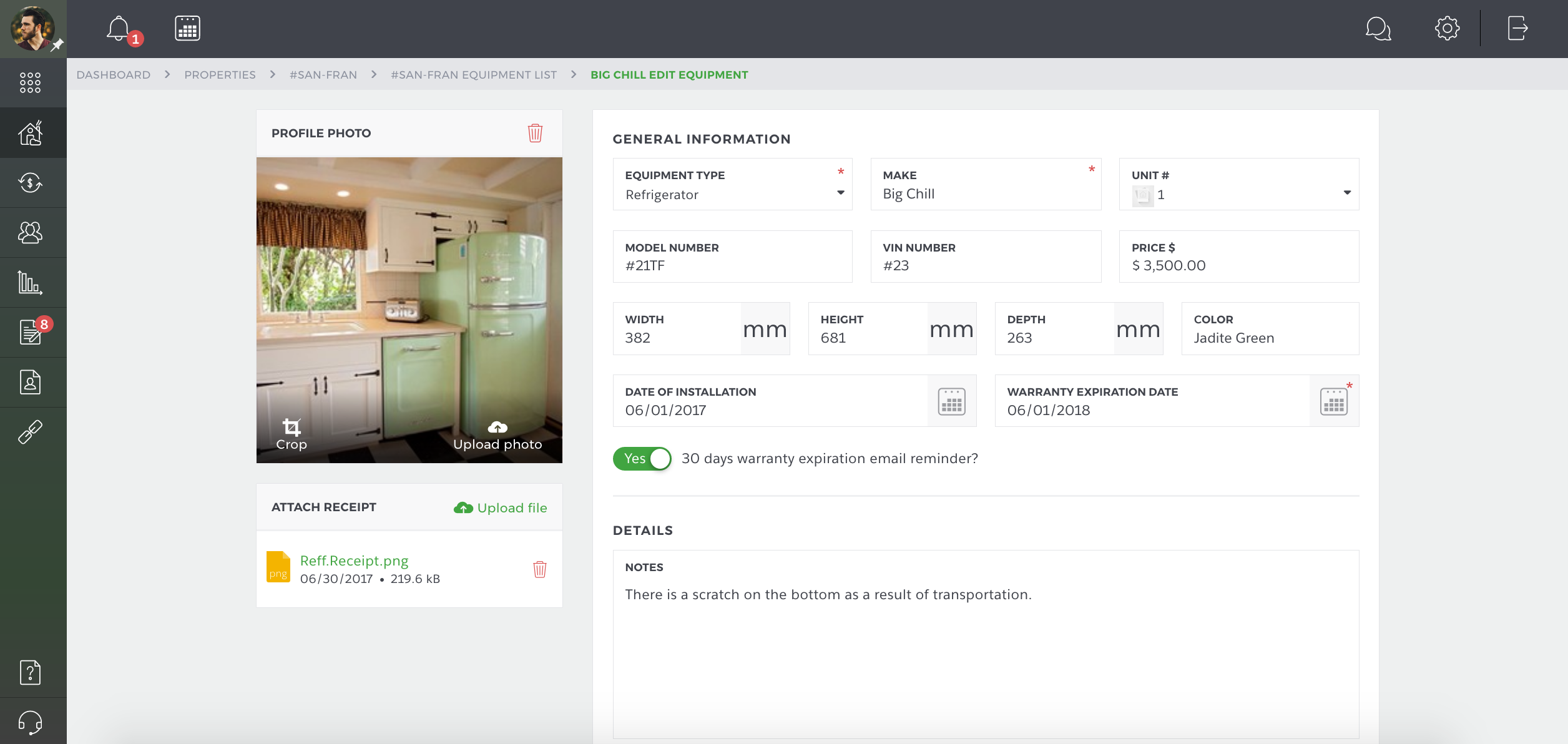
2. Write Notes
Is there something you should remember about some of your tenants? Or you want to make a note which concerns only a specific tenant’s lease or their activity? Write it down as a note to that tenant’s timeline and always have it at your fingertips!
To access the timeline, go to the tenant’s profile and press “Timeline” in the upper-right corner. Add notes right in the timeline.

3. Manage Keys and Locks
Keep track of all your keys with TenantCloud. Firstly, add them to your profile in the Keys and Locks section of the general settings menu by providing the key number (it can be any number or name, just make sure you have it tagged to the key in order not to mix them up). Then, assign them to properties and units when moving tenants in/out and reassign when needed. From now on, no need to buy new locks and keys!
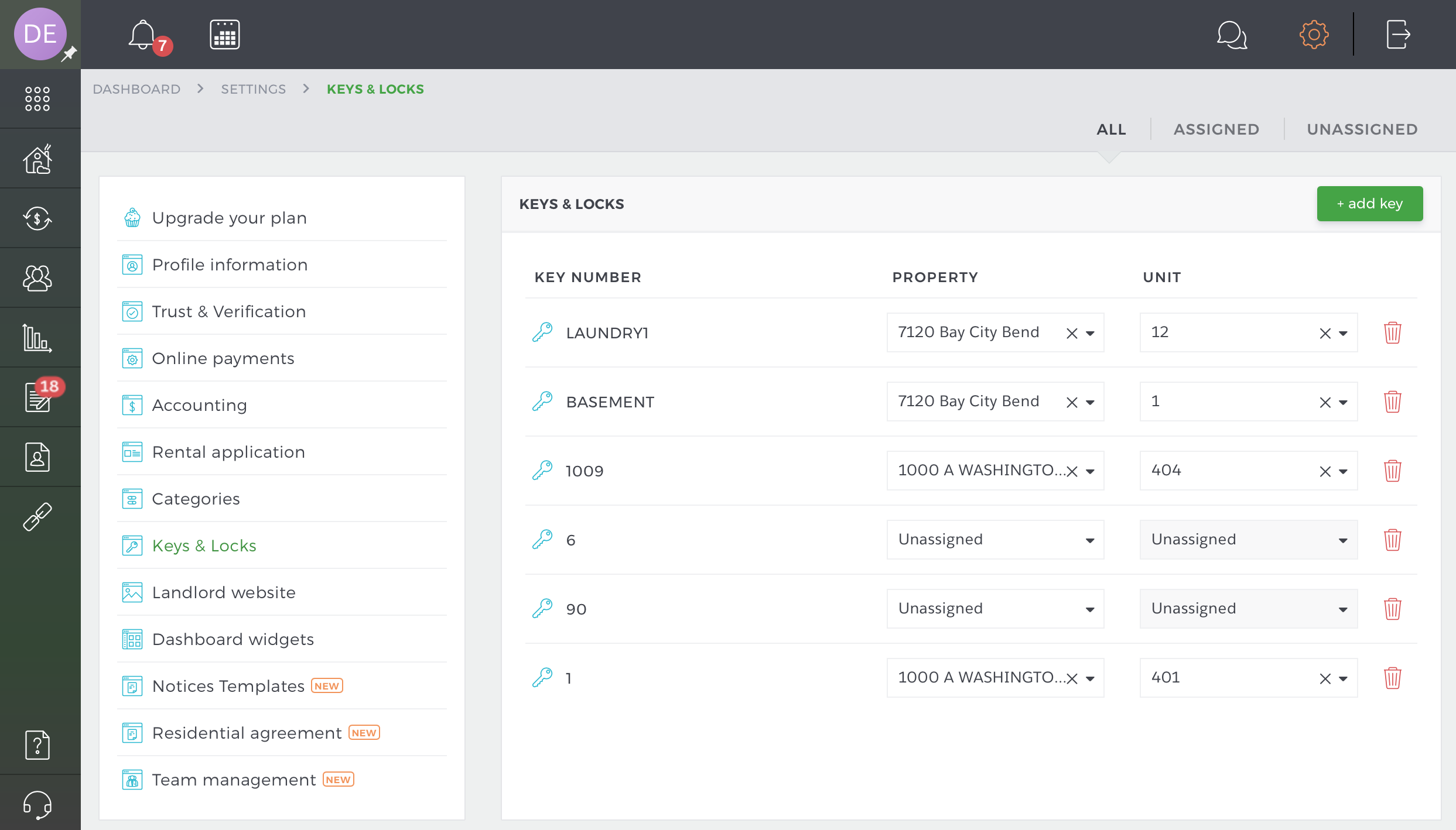
4. Use Property Message Board
Property Message Board is a place where landlords and tenants can communicate and share files within the bounds of one property (available in Advanced and Premium payment plans only). This is a digital message board for tenants, so as to avoid publicly making notices that thieves or burglars might use. Using the Message board allows all tenants to share a place digitally.
To access the Property Message Board, make it active in the Property Board widget while editing the property, then press “view board”. Landlords can post building wide notices or share files while tenants can share different announcements like items for sale (or wanted for purchase), upcoming events of interest, lists of found items, etc. Landlords have also the ability to turn on/off the tenants’ rights to publish on board.
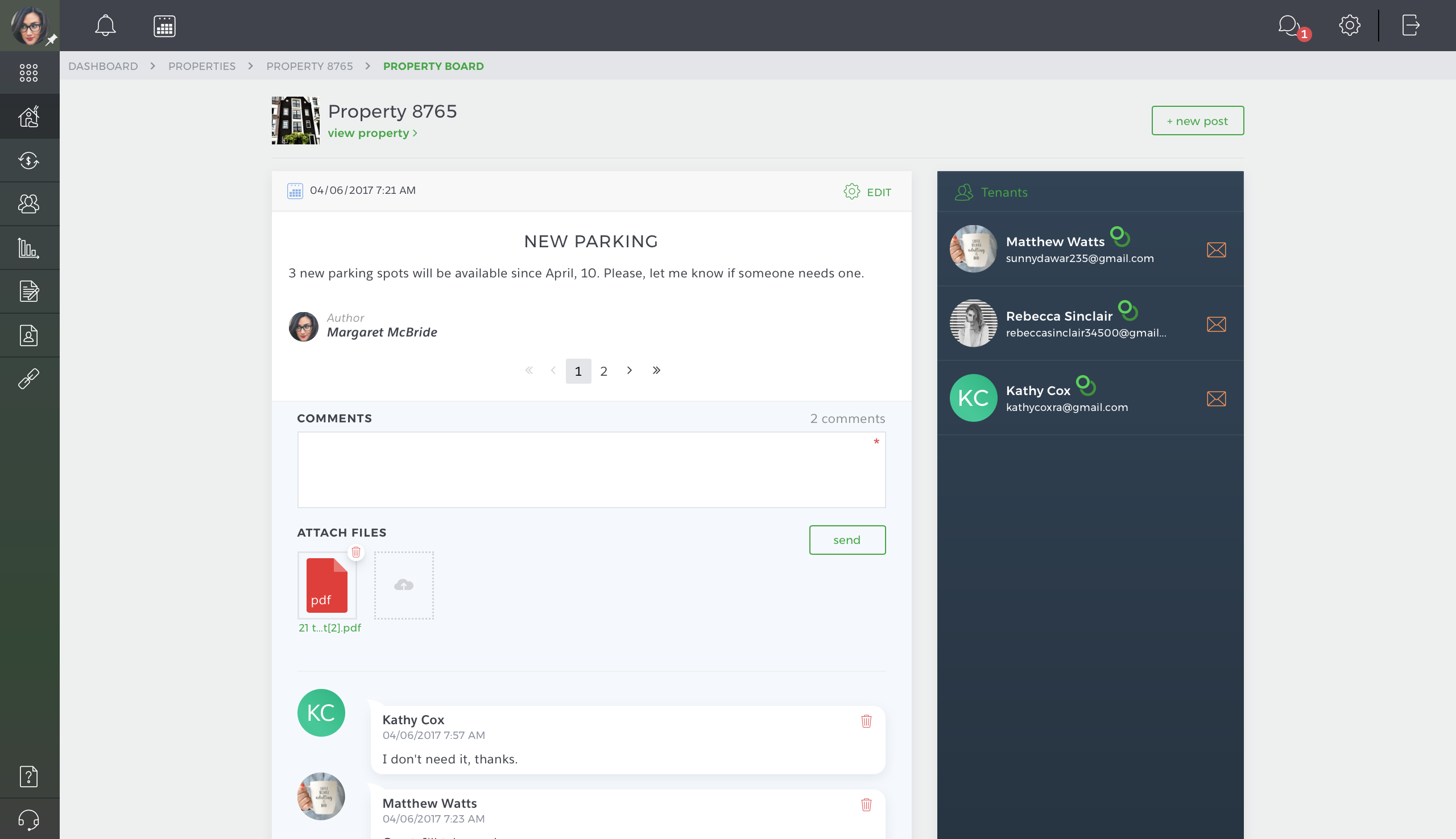
5. Post listings to TC Rentals
Have a vacant unit? List it to TenantCloud Rentals! It is a TenantCloud internal rental marketplace that helps tenants find their new homes easily. It’s also used for Premium Leads - a TenantCloud service which finds tenants’ perfect rentals and landlords’ perfect tenants automatically based on their criteria. Therefore you have much more chances to find new tenants faster when listing it to TC Rentals.
To post a listing, mark that you want to share a listing to TenantCloud Rentals in the Listing Syndication block while adding a unit. Note, verification is required.
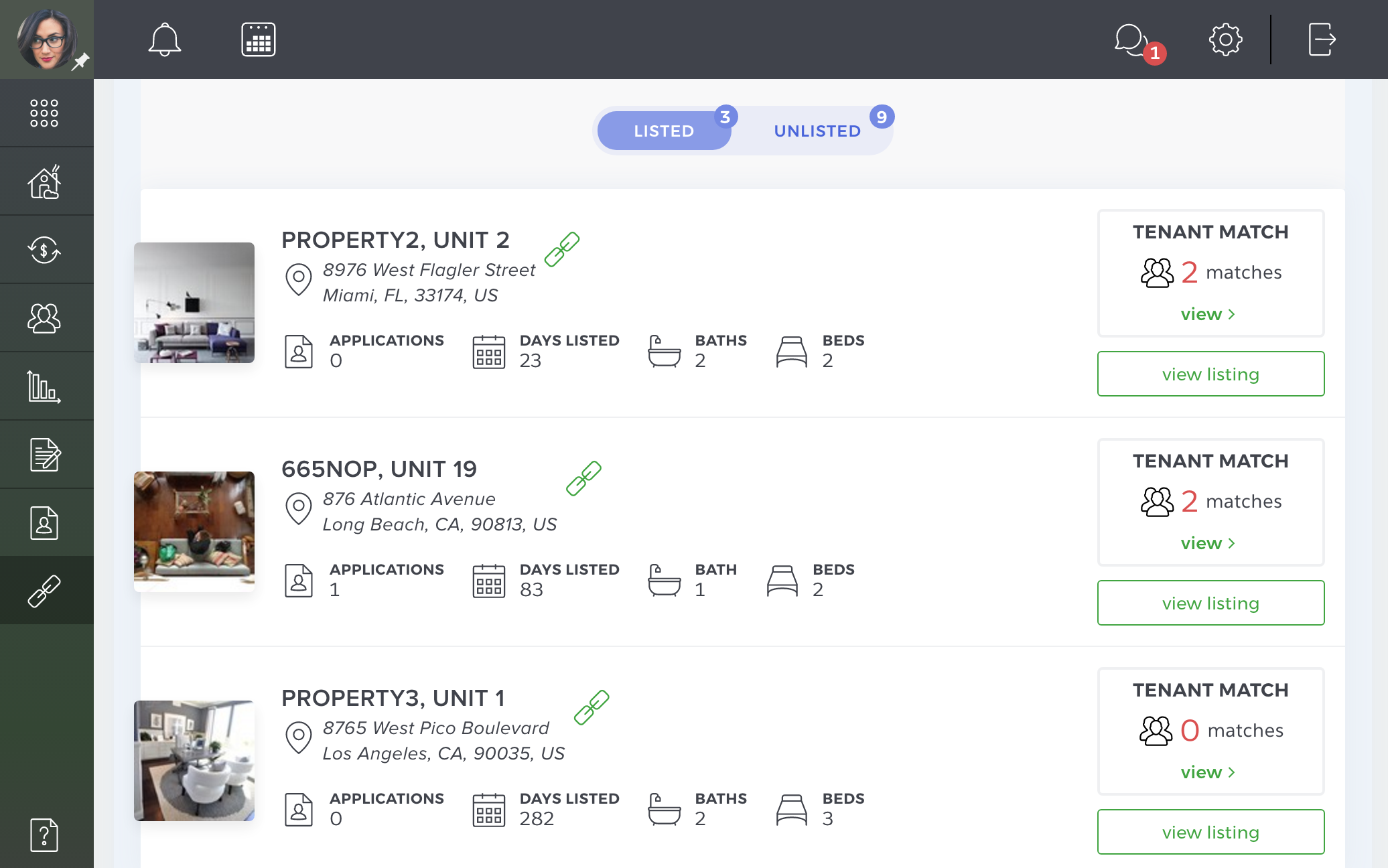
6. Customize Dashboard
We suppose you don’t use all the widgets on your dashboard or use some of them more often than others. To change this, click the button in the upper-right corner of every widget and drag and drop it to the desired position. Everything is within touch now.

If you’re not a TenantCloud user, sign up at auth.tenantcloud.com/signup.
Growing Your Rental Business: 5 Qualities Of A Highly Effective Landlord
Real Estate Return On Investment : How Your Appliance Equipment Can Help You
Top 5 Advantages of Cloud Based Property Management Software: How To Save Your Time And Money







