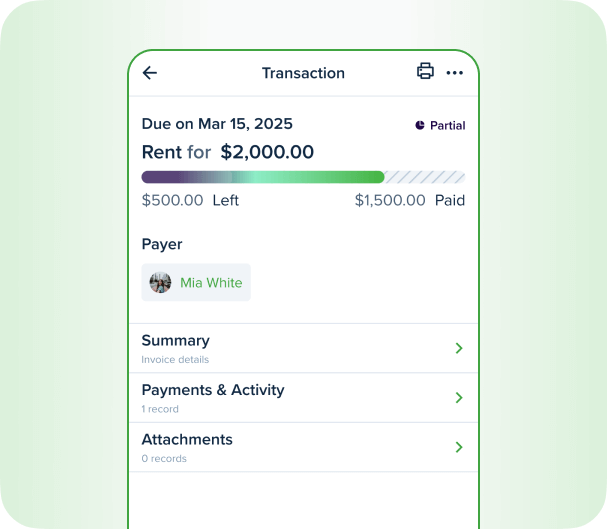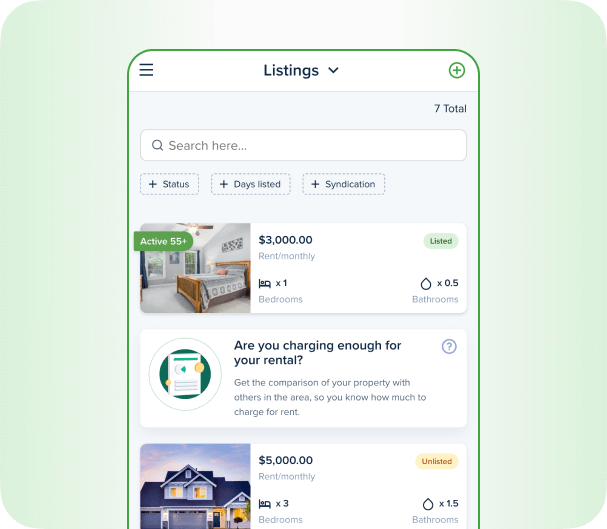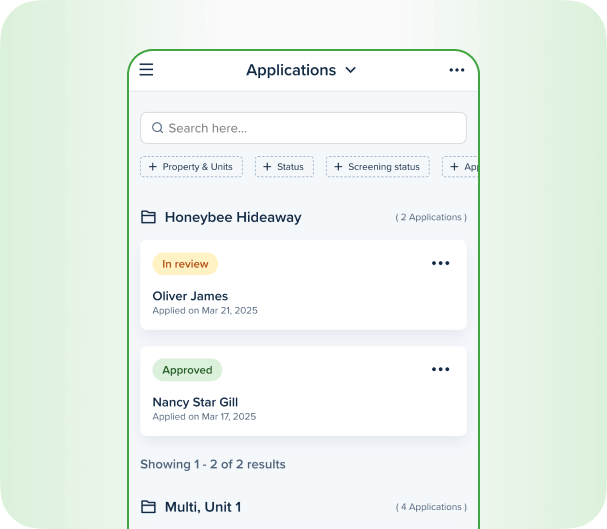TenantCloud vs. Landlord Studio: What to Expect for the Price
See why TenantCloud is the smarter choice compared to Landlord Studio. Whether you’re just getting started or managing a growing portfolio, TenantCloud offers the flexibility, automation, and professional-grade features your portfolio needs.
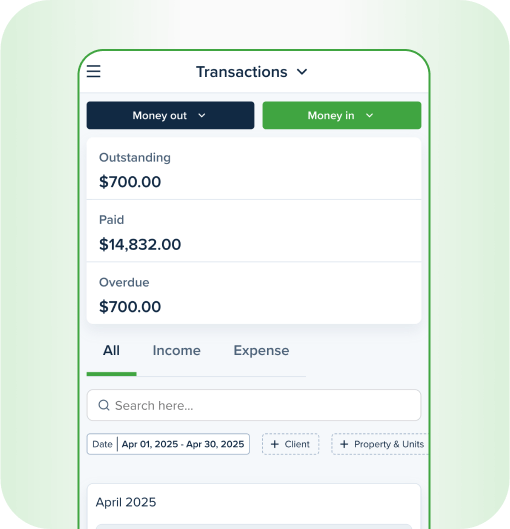
View a side-by-side comparison of TenantCloud and Landlord Studio - from lease templates to tenant screenings, maintenance requests, accounting, and more.
Starter plan: $15.00/mo billed annually for unlimited units.
Growth plan: $29.17/mo billed annually for unlimited units.
Pro plan: $50.00/mo billed annually for unlimited units.
Business plan: Starting at $100.00.
Custom pricing.
Go: Free/ 3 units max
Pro: $12/mo billed annually + $1.20 per unit
Pro Plus: $28/mo billed annually + $1.20 per unit
Paid plans are limited by 999 units
14-day free trial
Free version
TenantCloud: We partnered with TransUnion and Asurint o offer robust screening solutions starting at $30 with 10 package options to choose from. You can receive the same ResidentScore through TransUnion, as well as in-depth income requirements with Income Insights. Our Tenant Screening background checks are 99.9% accurate. Plus, landlords can request a screening report even without an application with the click of a button.
Landlord Studio: Provides tenant screening powered by TransUnion SmartMove. Reports cost $45 (Pro and Pro Plus) or $55 (Go) and can be charged to the tenant or paid by the landlord. Report includes background check, credit report, criminal screenings, and eviction screenings. Сriminal records provided by TransUnion are currently only available for 24 states.
TenantCloud: Landlords with any plan can advertise on Rentler, Realtor, and Apartments.com with one click at no additional cost. For an additional $30, you can promote rentals on over 20+ popular sites, including Rent.com, RealtyStore.com, Redfin, Rentals.com, Oodle, Apartment Guide, RentalSource, Rentalads.com, and Zumper. On average, landlords who list on TenantCloud receive 4 applications per listing.
Landlord Studio: Landlord Studio currently offers a free listing syndication feature for a limited time. This feature is for paid users and syndicates to partner sites like Zillow, Hotpads, Trulia, Zumper, Realtor.com and others. List editing is limited, with users needing to de-listed their property to make edits and are in a review/approval status before they are live again.
TenantCloud: Offers online payments via debit, credit, ACH, and cash. Users can set up autopay in daily, weekly, and bi-weekly increments. ACH Transaction fees vary by subscription plan, starting at $1.50. Tenants enrolled in Rent Reporting through TenantCloud can also have their ACH transaction fees waived as long as they’re enrolled. Card processing fees for credit/debit are currently 3.5% + $0.30. There are no hidden fees for connecting your bank. Landlords enjoy being able to add multiple bank accounts and virtually legal entities and set up automatic transactions to specific accounts. Need to refund a payment such as a security deposit? TenantCloud makes it easy. Tenants can also make payments directly through a separate tenant app.
Landlord Studio: With Landlord Studio, property owners can collect monthly rent along with one-time charges like security deposits, prorated rent, or late fees. Tenants have the option to set up recurring payments, which are then deposited into the landlord’s connected bank account within a few business days. Each online rent payment incurs a $2.50 fee charged to the tenant. Currently, the platform does not support splitting a single rent payment among multiple tenants or across different bank accounts - payments can only be made in full to one designated account.
TenantCloud: TenantCloud provides a comprehensive suite of landlord documents, starting with the Growth plan. These include state-specific forms, tax-related forms, addendums, security deposit receipts, and property management agreements. Users have the ability to create documents right in their dashboard or download PDFs, ensuring you can have everything signed with eSignature.
Landlord Studio: Landlord Studio does not offer an option for creating and signing leases online. Users can upload, organize, and store their documents online.
TenantCloud: TenantCloud provides a range of financial tools, including income and expense tracking, bank reconciliation, and QuickBooks integration. Users with Growth plans and higher can easily generate dozens of reports, including 1099-NEC and 1099-MISC forms, directly from the dashboard for tax season. The Tax Preparation Report aligns with IRS Schedule E categories and offers clear insights into your financial data, available in both Excel and PDF formats.
Landlord Studio: Landlord Studio’s paid PRO plan offers essential tools for tracking income and expenses by allowing users to link and sync their bank accounts. The software can generate 15 different financial reports, such as profit and loss statements, rent ledgers, and owner net worth summaries. It also integrates with Xero for more advanced financial reporting capabilities.
TenantCloud: Provides comprehensive maintenance management across all subscription tiers, allowing landlords to track repair requests, coordinate with service professionals, and manage invoices. Pro and Business plans also feature a maintenance board for enhanced task organization. Plus, with a built-in Move-in/Move-out inspection tool, landlords and tenants can submit direct maintenance requests if they find a need for one during their walkthrough. Users can also receive invoices and pay service providers.
Landlord Studio: Allows landlords to create and manage maintenance tasks. Tenants can submit requests through their portal, set priorities, and upload photos. Landlords can update tasks, assign due dates, and organize jobs by urgency. While vendor communication, expense linking, and job assignments are still in development, the platform supports reminders and works for both vacant and occupied units.
What Makes TenantCloud Stand Out?
TenantCloud awards
Disclaimer
Terms and Conditions
The information presented in this comparison article reflects our research and analysis based on publicly available data at the time that the page was published. While we strive for accuracy and fairness in our comparisons, please note:
Data Sources
- Information is gathered from official company websites
- User reviews and testimonials from verified platforms
- Public forums and discussion boards
- Independent software review websites
- Published pricing and feature documentation
Important Considerations
- Features, pricing, and offerings may change without notice
- Actual user experience may vary from reported information
- Product capabilities and limitations may differ in practice
- Screenshots and interface descriptions represent the software at the time of publication
Commitment to Accuracy
We regularly review and update our comparisons to maintain accuracy. However, we recommend:
- Visiting each provider’s official website for the most current information
- Requesting direct demos from providers of interest
- Conducting independent research before making purchasing decisions
- Contacting the software providers directly for specific feature inquiries
TenantCloud maintains this comparison for informational purposes only and does not guarantee the completeness or accuracy of any information presented. All product names, logos, and brands mentioned are property of their respective owners.